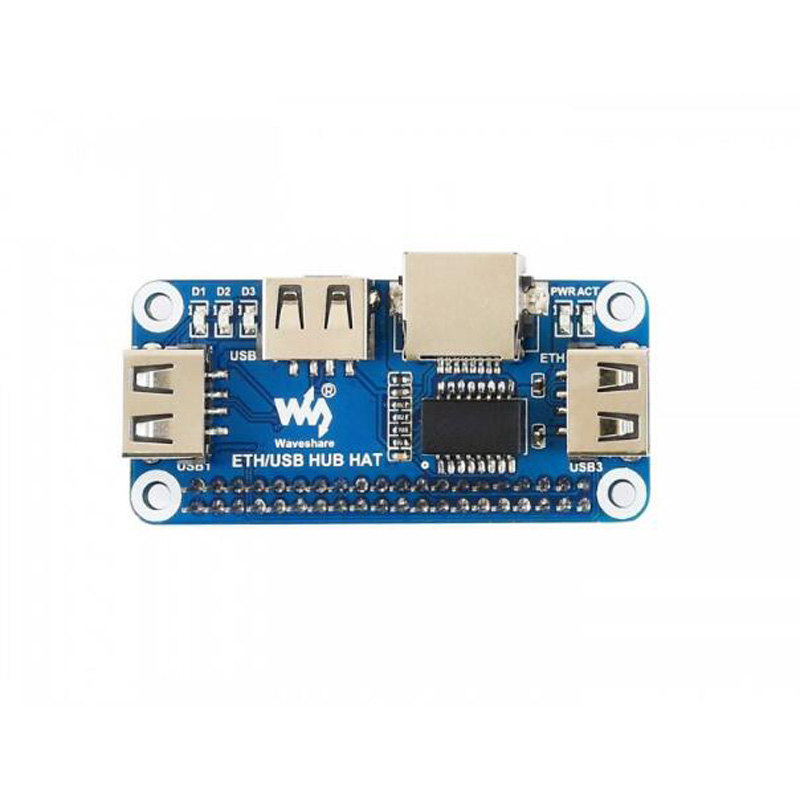- sales/support
Google Chat:---
- sales
+86-0755-88291180
- sales01
sales@spotpear.com
- sales02
dragon_manager@163.com
- support
tech-support@spotpear.com
- CEO-Complaints
zhoujie@spotpear.com
- sales/support
WhatsApp:13246739196
Raspberry Pi ETH/USB HUB HAT User Guide
Instructions
Ethernet / USB HUB HAT for Raspberry Pi, 1x RJ45 Ethernet Port, 3x USB Ports
How to use it
- Insert the ETH/USB HUB HAT to Raspberry Pi. Connect USB interface of Raspberry Pi to micro USB interface of ETH/USB HUB HAT
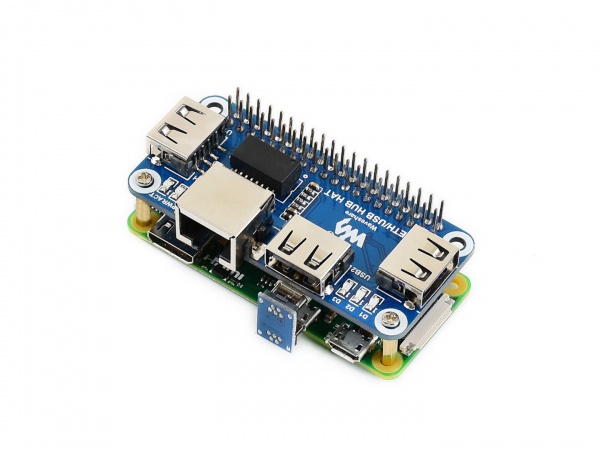
- Connect Network cable to RJ45 interface of ETH/USB HUB HAT
- Power on Raspberry Pi. PWR indicator lights on and ACT indicator is flashing. Now you can check the network and USB ports
- When USB devices are connected to USB1~USB3 ports, related LED D1-D3 light on
Interfaces
| SYMBOL | Description |
|---|---|
| USB | USB interface, should be connected to USB port of Raspberry Pi |
| USB1~USB3 | Extended USB ports, can be connected to external USB devices |
| ETH | RJ45 port, can be connect to wired network |
Resources
TAG:
CAN Analyzer
TTL UART To CAN Mini
ADXL354C Dev Board
Raspberry Pi Pico 2 RP2350 With 0.96 inch LCD Display 0.96inch Screen 160×80 Onboard RP2350A
ESP32 C3 LCD Development Board 1.3 inch Display Screen ST7789 240x240 3D Transparent Refractive Prism Mini TV For Arduino
ADXL354BEZ
Raspberry Pi Industrial 10.1 inch DSI LCD HMI TouchScreen MIPI Display 1280x800 10.1inch One-Body PC With Front Camera For Pi 4/5
Industrial USB to RS485 Converter
Industrial USB TO 8CH TTL Converter USB to UART Multi Protection Circuits Multi Systems
800×480
Raspberry Pi Pico RP2040 1.69 inch TouchScreen Round LCD Display With QMI8658/Buzzer/RTC For Arduino
Writing-Image User Guide
Raspberry Pi 0.96inch OLED
Magnetic Encoder Servo Motor 120KG.CM 24V 360° RS485 High Precision And Large Torque
here User Guide
Arducam
ESP32 MLX90640
ESP32-P4 PICO Development Board with MIPI DSI 10.1-inch Display
Spotpear
ESP32 S3 4inch LCD Development Board 480x480 TouchScreen Display TVBOX LVGL HMI Sensor CAN RS485
TAG:
Raspberry Pi 8inch LCD HDMI Display TouchScreen 768x1024 Computer PC
ESP32-S3 1.28inch
M12 Long Focal Length Lens 5MP 25mm Raspberry Pi High Quality Camera M12
Raspberry Pi 5 Active Cooler
Omni-Directional
1.6inch Rotary screen
ESP32
ESP32-S3 Round Screen
Raspberry Pi display
Raspberry Pi Pico 2 XIAO RP2350 Arm Cortex-M33 Hazard3 RISC-V RAM Seeed Studio
BPI
Raspberry pi 5 Aluminum Case
AV to LVDS
14 inch Dual Double LCD Computer PC Monitor Display Secondary Screen TypeC Mini HDMI Windows MacOS
PiKVM-A8 Raspberry Pi 4 KVM Operation maintenance Over IP Server HDMI CSI
Raspberry Pi 5 PoE Moudle
2.1inch Rotary screen
White
ESP32-C6 Geek 1.14inch Development Board with 1.14 inch 65K Color LCD
4inch LCD Luckfox Pico Ultra kit RGB Captive TouchScreen Display TVBOX