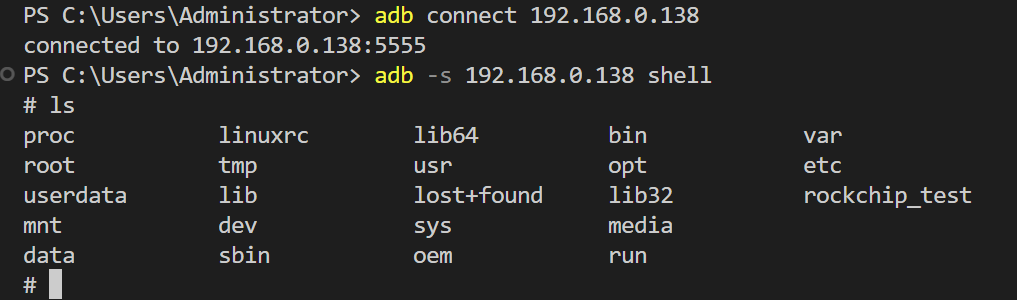- sales/support
Google Chat:---
- sales
+86-0755-88291180
- sales01
sales@spotpear.com
- sales02
dragon_manager@163.com
- support
tech-support@spotpear.com
- CEO-Complaints
zhoujie@spotpear.com
- sales/support
WhatsApp:13246739196
- HOME
- >
- ARTICLES
- >
- LuckFox
- >
- LuckFox Pico
Luckfox Pico 【Tutorial】【RJ45 Ethernet Network Port Module 】
Step1】 Download SDK.:
Enter the following command in Ubuntu.
sudo git clone https://github.com/LuckfoxTECH/luckfox-pico.git
After downloading, enter the command "cd ./luckfox-pico" to enter the luckfox-pico folder.
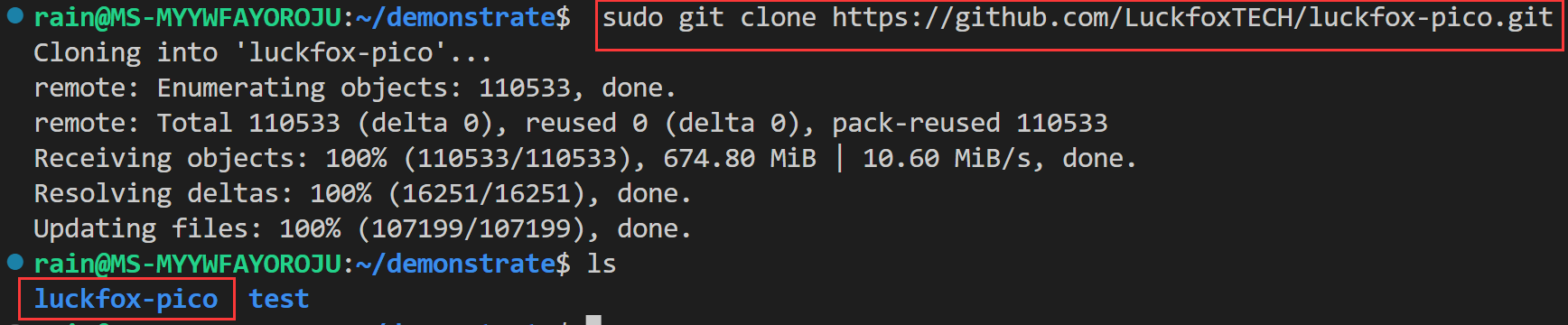
Step 2】Modify the GMAC parameters in the rv1103g-luckfox-pico.dts file.
Edit the rv1103g-luckfox-pico.dts file in sudo nano luckfox-pico/sysdrv/source/kernel/arch/arm/boot/dts.
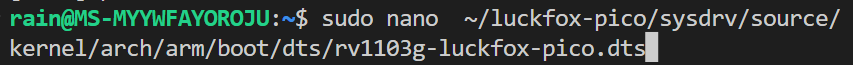
Change the parameters of &gmac.
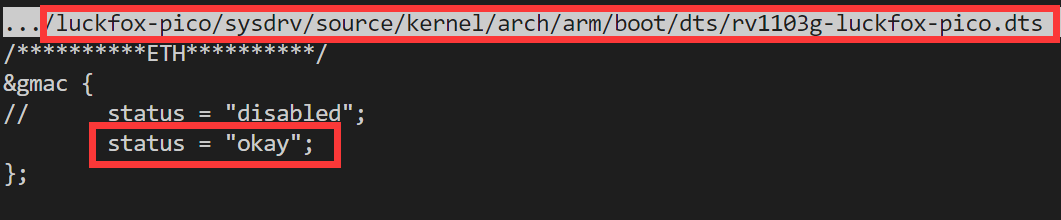
Step 3】One-click automatic compilation:
sudo build.sh
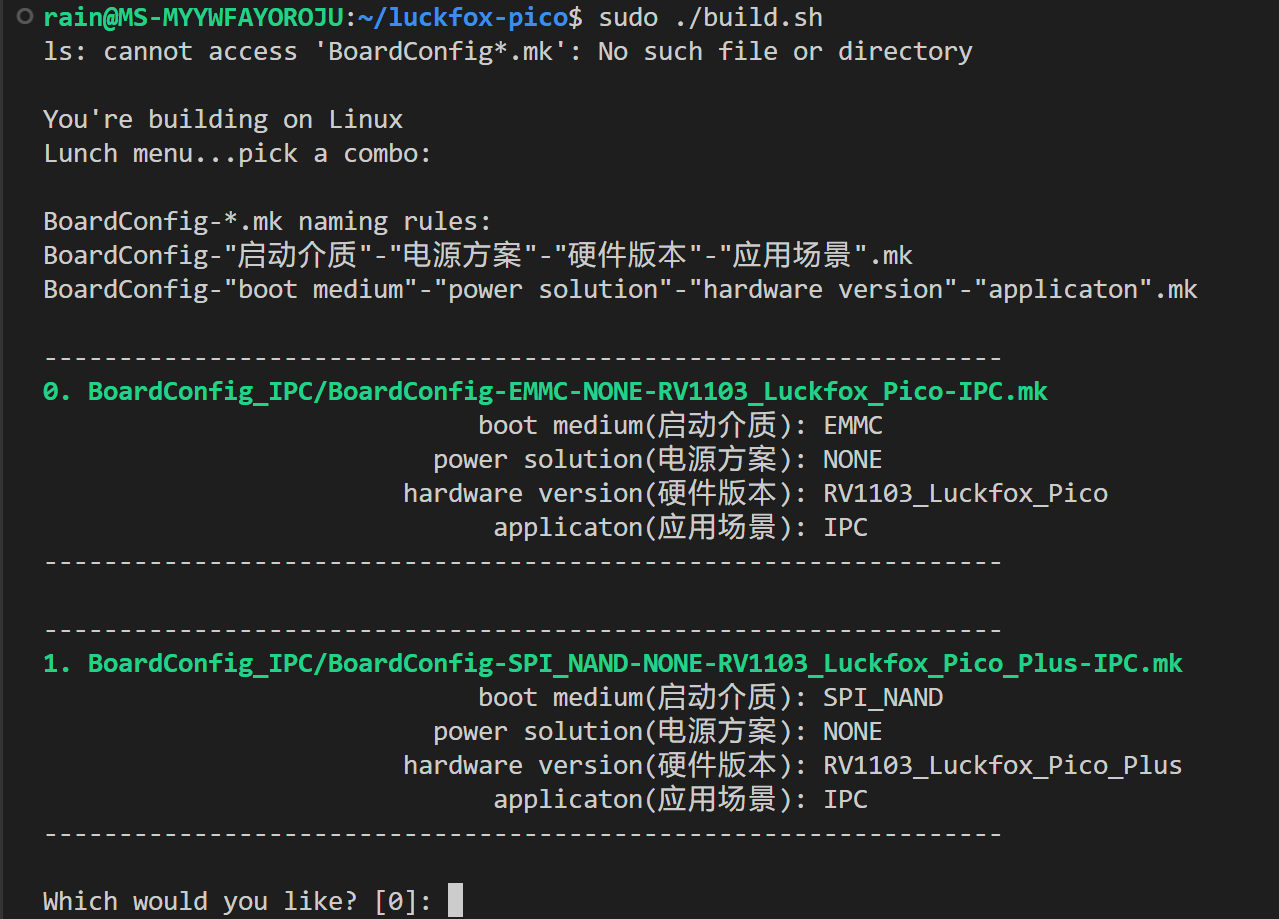 Select option 0 to compile pico-related images.
Select option 0 to compile pico-related images.
Step 4】Write the compiled image to the SD card:
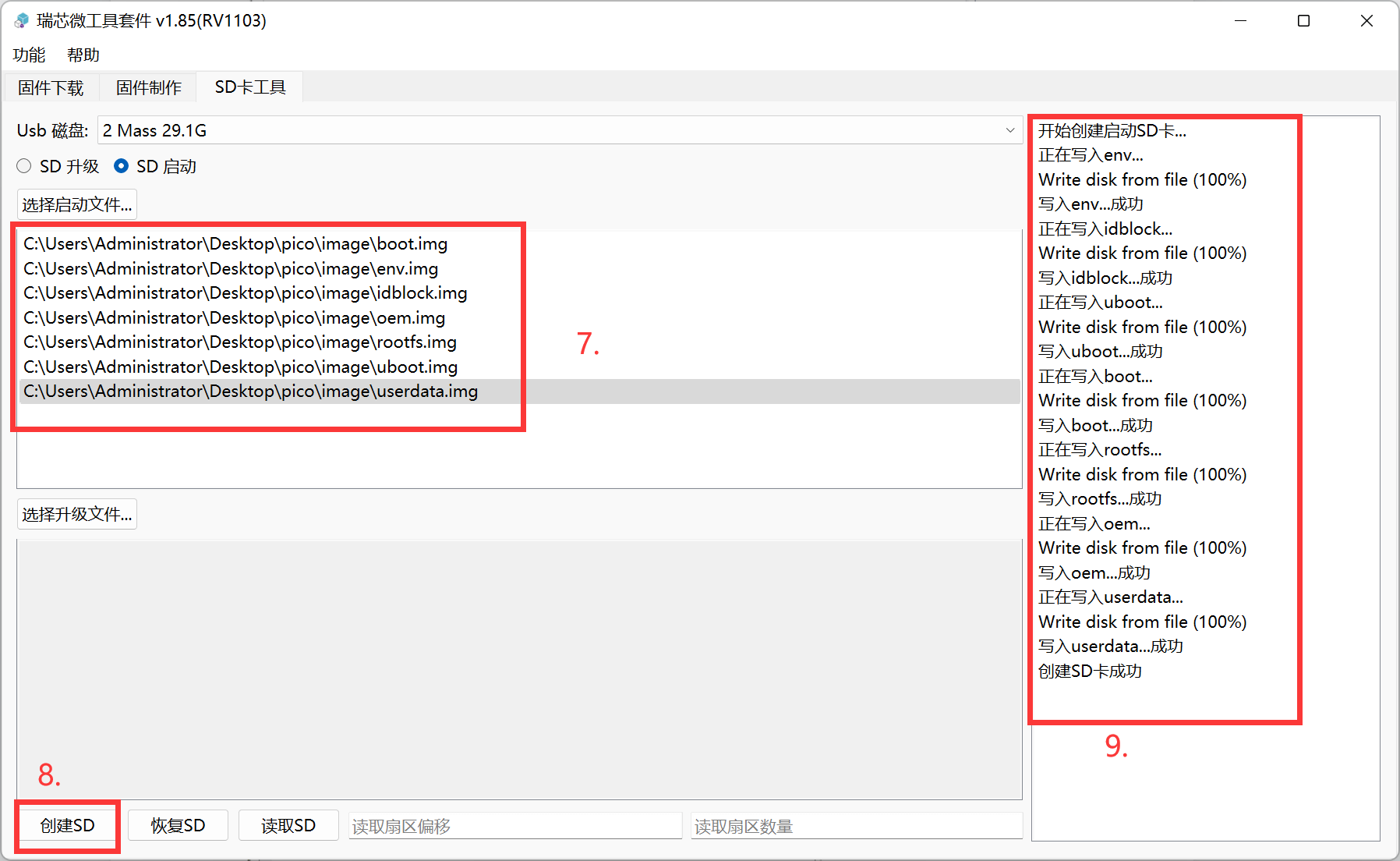
Step 5】Verify the use of the RJ45 module with Pico:
Enter "ifconfig" on Pico to check the IP address of eth0.
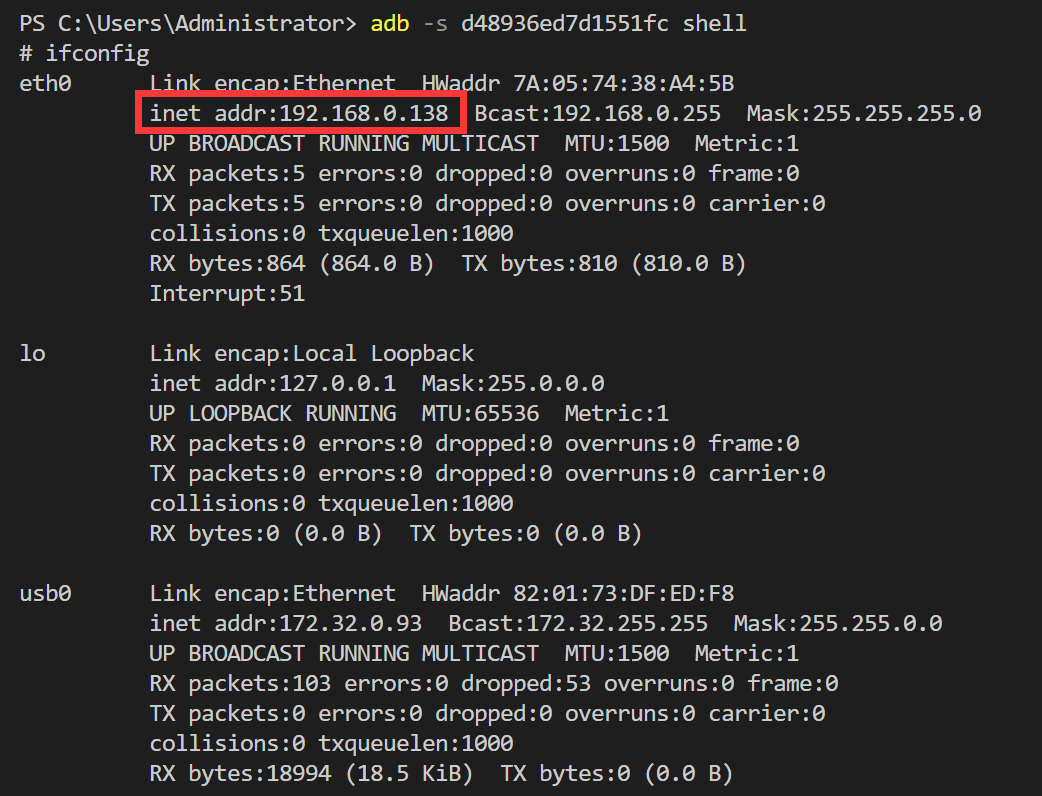
Other】Use ADB to connect to Pico via network IP: