- sales/support
Google Chat:---
- sales
+86-0755-88291180
- sales01
sales@spotpear.com
- sales02
dragon_manager@163.com
- support
tech-support@spotpear.com
- CEO-Complaints
zhoujie@spotpear.com
- sales/support
WhatsApp:13246739196
RPi-USB-Audio-Moudle-A Guide
[Step 1]
Install a case and install the module on your Raspberry Pi (if you bought a case)
[Step 2]
The sound card is driver-free. No additional driver needs to be installed. After entering the operating system, you need to select USB audio output
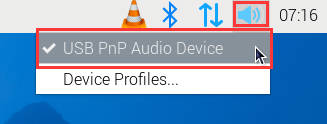
[Possible problems]
[] The USB sound card will occupy the USB port of the Raspberry Pi at the position shown below. Avoid using the following USB ports for external USB devices
PI4 occupied USB port diagram
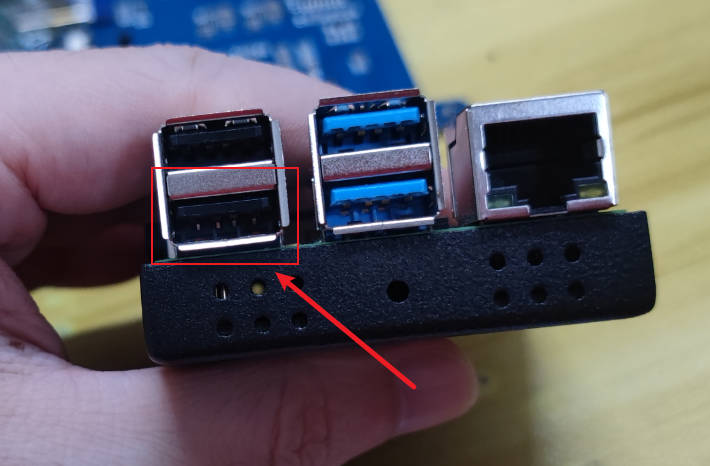
PI5 occupied USB port diagram

[] Make sure the Raspberry Pi USB probe is not oxidized. If it cannot be recognized, you can try to use a blade to remove the oxide layer on the probe surface.

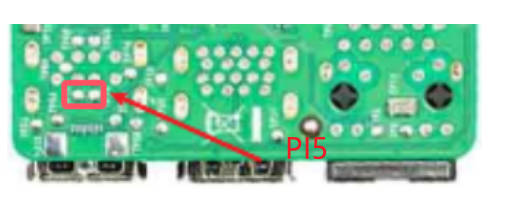
TAG:
Raspberry Pi 5 Camera
Raspberry Pi ZERO
ESP32 C3 LCD
Raspberry Pi Pico Buzzer
Raspberry Pi Pico 2 RP2350 Core2350B Core Board PSRAM
Raspberry Pi 5 PCIe TO Gigabit ETH USB3.2 HAT+ USB HUB
ESP32-S3N8R8 7inch LCD Display TouchScreen 800×480 WiFi Bluetooth CAN RS485 Sensor
Raspberry Pi RTC WatchDog HAT (B)
Raspberry Pi Pico 2 RP2350 1.8 inch AMOLED Development Board Display 368×448 TouchScreen Programmable Watch QSPI
RS485 TO ETH (B) Connect Alibaba Cloud And EMQX
Raspberry Pi Pico
Raspberry-Pi-GPIO-Audio-amplification-PWM-Sound-Card-Speaker-Buzzer
ESP32 S3 LCD Development Board 1.3 inch Display 1.3inch Screen ST7789 240x240 Mini TV SD-Port QST QMI8658 Gyro Sensor LVGL For Arduino
FLASH File System Operation
User Guide
Information
Raspberry Pi HQ Camera Official Original High Quality For M12 Lenses 12.3MP IMX477 Sensor
RTL8852BE wireless network card Gigabit dual-band WiFi6 wireless module Standard Bluetooth 5.2
SPI Communication
RISC-V




