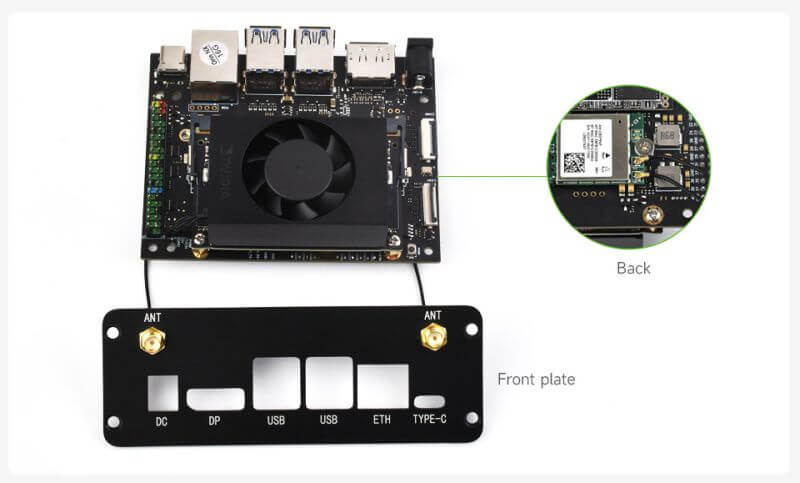- sales/support
Google Chat:---
- sales
+86-0755-88291180
- sales01
sales@spotpear.com
- sales02
dragon_manager@163.com
- support
tech-support@spotpear.com
- CEO-Complaints
zhoujie@spotpear.com
- sales/support
WhatsApp:13246739196
- HOME
- >
- ARTICLES
- >
- Jetson Series
- >
- Jetson Acc
Jetson Orin Nano JETSON-ORIN-CASE-A User Guide
How to Assemble
- Before assembling, you can first confirm that all the accessories are complete.
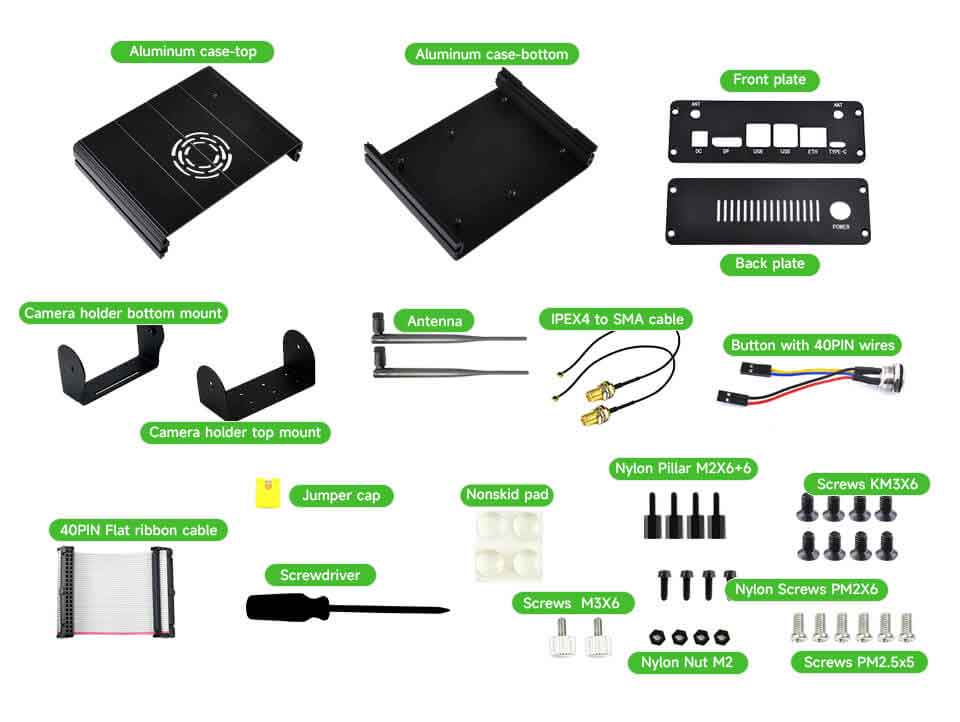
Among them, the list of ⑬ screw packages includes:- Jumper cap
- M3 screws
- M2 nylon pillar
- M2 nylon screws
- M2 nylon nut
- M3 black flat-head screws
- M2.5 silver screws
- Remove the base of the Jetson Orin Nano/NX and also remove the PCB antenna of the wireless card. Please keep the removed parts for future after-sales and service purposes to restore the board when needed.
- Install the IPEX4 to SMA cable to the front plate. To fix the SMA connector, you need to unscrew the fixed nut of the cable and lock it on the outside of the front plate. The other end of the IPEX4 to SMA cable cable is connected to the wireless card on the back.
- Fix the Jetson Orin Nano/NX module to the aluminum bottom case with M2.5 silver screws, and simultaneously fix the front plate to the aluminum bottom plate with M3 black flat-head screws.
- Insert a jumper cap into the AUTO ON and DIS pins on the module. Unscrew the nut with the LED button and secure it to the back plate. Connect the button wires to the PWR BTN/GND and LED pins on the module.
- Note that the red wire should be connected to LED+, the black wire to LED-, and the yellow and blue wires are for the button, with no specific order required.
- After connecting the button, use M3 black flat-head screws to secure the lower part of the back plate to the aluminum bottom case.
- If you need to connect a camera, thread the camera ribbon cable through the hole on the right side, securing it to the camera interface. Ensure that the metal contacts of the ribbon cable are facing downward.
- If you need to connect a camera, secure the camera holder bottom mount to the aluminum top case using M2.5 silver screws.
- If you need to connect a camera, use the provided nylon screw set to secure the camera to the camera holder top mount. Make sure to insert nylon pillars between the camera and the bracket to prevent the camera from short-circuiting.
- Please note that you should not use metal screws in this step. Using metal screws could lead to a short circuit with the camera, potentially damaging the equipment.
- Fix the camera holder top mount onto the camera holder bottom mount and tighten them together using M3 screws. During use, users can loosen the screws to adjust the bracket's angle as needed.
- Install the aluminum top case onto the bottom case, ensuring the correct orientation. Then, use M3 black flat-head screws to securely fasten the upper side of the side panels. Connect the other end of the camera ribbon cable to the camera, and attach the antenna.
- Finally, users in need can apply non-slip rubber pads to the bottom.
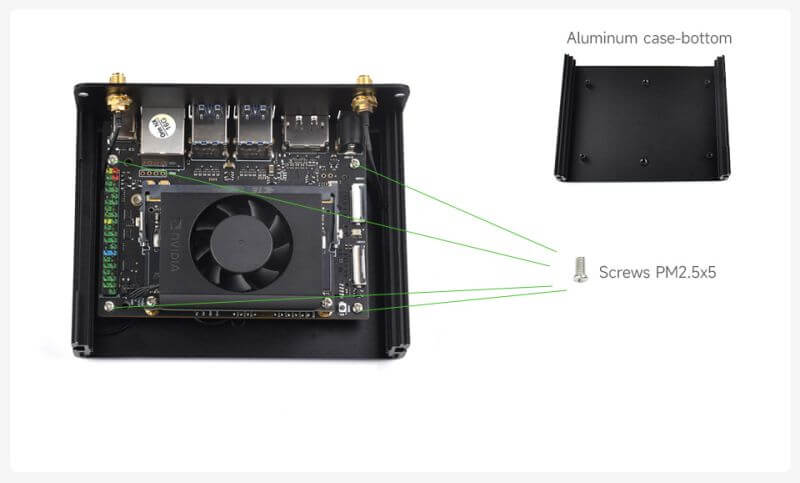
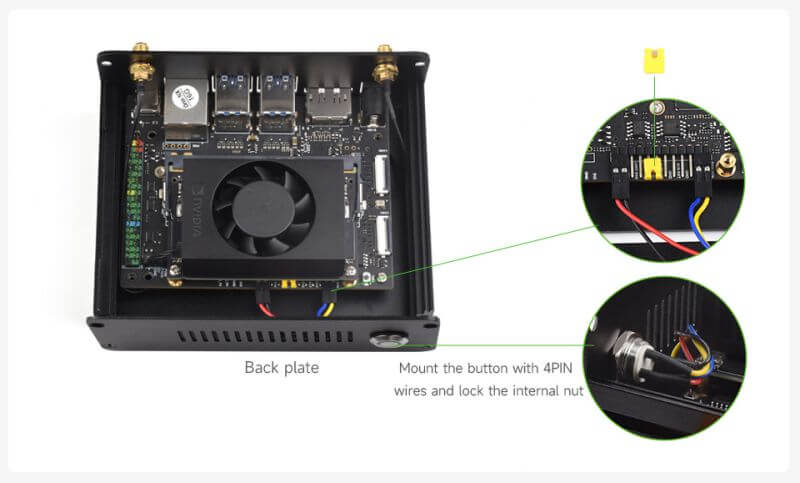
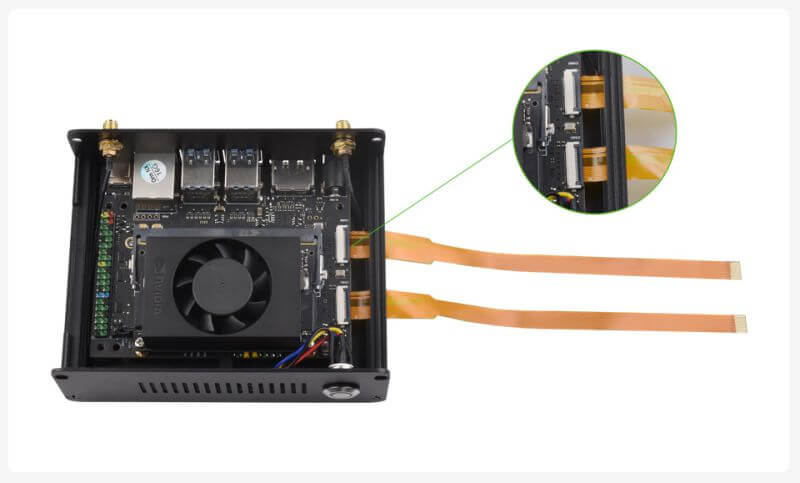


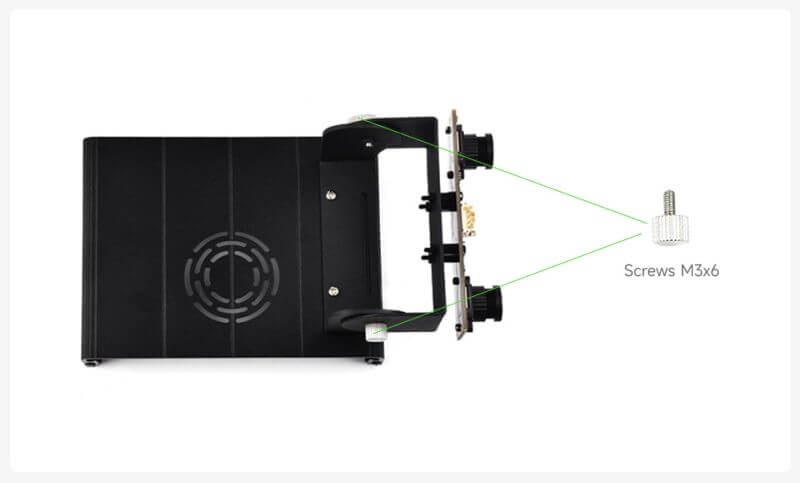


TAG:
3D Display Transparent Screen
Jetson Nano Fan
Jetson Orin NX Case
7inch-DSI-LCD-H User Guide
Raspberry Pi display
Industrial ESP32-S3 Relay 8-Channel 8-Ch ESP32-WROOM IOT WiFi Bluetooth HAT For Arduino
Raspberry-Pi-Pico-W-webserver
UART Serial TTL To RS232 B Built-In Protection Circuits Rail-mount
E-Paper
Jetson Orin Nano Super AI Developer Kit Built in Jetson Orin Nano 8GB Memory Core board
Raspberry Pi 5 CR2032
Jetson Orin 5G/4G/3G expansion board GNSS GPS RM520N-GL
LCD1602 I2C Module PWM Adjustable backlight 3.3V/5V For Arduino/ Raspberry Pi/ Pico/ Jetson Nano/ ESP32
Raspberry Pi 5
Sipeed Lichee Tang Nano 9K FPGA MINI Development Board GW1NR-9 GOAI Gowin
X1007 Raspberry Pi 5 PCIe to Dual 2.5" SATA HDD/SSD Double-SATA (NOT BOOT From SATA/SSD
Raspberry Pi 5 Camera User Guide
ESP32 C3 ST7735
ESP32 S3 Development Board 1.64 inch AMOLED Display 1.64inch TouchScreen For Arduino LVGL With SD-Port/ QMI8658C 6-Axis Sensor
ESP32 C3
TAG:
Jetson Xavier TX2 NX JETSON-IO-BASE-B
Raspberry Pi
electronic Tag
HDMI to RGB
Raspberry Pi 5 PD Induction
Autofocus Camera
Raspberry Pi 5 Copper Heatsink Option Fan or No-Fan
Time ornament
LCD
RISC-V
Raspberry Pi 11.9inch LCD
GC9107
Supports 6V~24V Solar Panel
Raspberry Pi 10.85 inch e-Paper ink screen display black white 1360×480 For Arduino /Jetson /STM32 /ESP32
Raspberry Pi 5 PCIe Gigabit Ethernet RJ45 RTL8111H M.2_M_KEY 2230/2242/2260/2280 NVMe SSD
UGV Rover PT Kit AI OpenCV Robot Car MediaPipe For Jetson Orin
UART Serial Server
Raspberry Pi Compute Module 5 CM5 Official Original IO Board
DeepSeek AI Chat Box ESP32-S3 1.3 inch LCD Desktop N16R8 Development Board Display Screen Wifi Weather Station TimeClock
Raspberry Pi RTC WatchDog