- sales/support
Google Chat:---
- sales
+86-0755-88291180
- sales01
sales@spotpear.com
- sales02
dragon_manager@163.com
- support
tech-support@spotpear.com
- CEO-Complaints
zhoujie@spotpear.com
- sales/support
WhatsApp:13246739196
RPi-1.3inch-MINI-LCD Work For RP2040-PiZero
Resources】
C Tutorial】
1】Install the compilation environment.
2】Run the Demo program
After that, the .uf2 file generated in the build folder can be transferred to the Pico for execution.
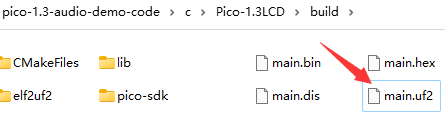
Python Game Tutorial】
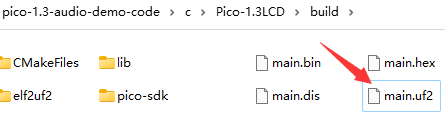
Python Game Tutorial】
1】Install Thonny
2】Download MicroPython firmware into the Pico.
3】Run the Tetris game
To upload code to a Raspberry Pi Pico
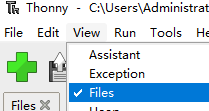
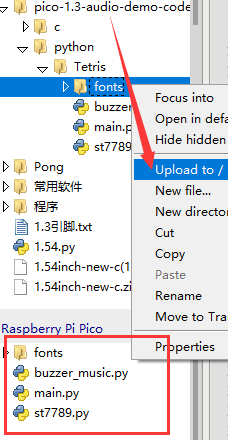
4】Run the Pong game(same to Tetris )
1】Install Thonny
2】Download MicroPython firmware into the Pico.
3】Run the Tetris game
To upload code to a Raspberry Pi Pico
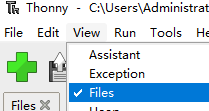
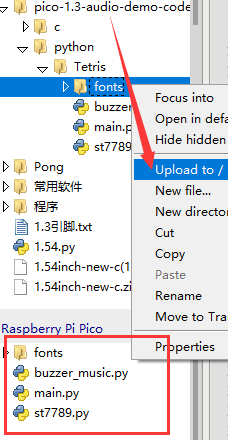
5】Run the flappybird game
Press the BOOTSEL and RST buttons on the Pico to enable the computer to recognize it as a USB drive.
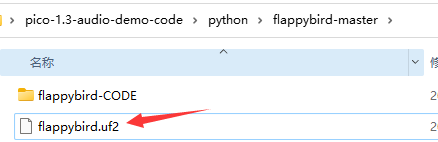
After the transfer is complete, a new USB drive will appear.
Drag all the files inside the "flappybird-CODE" folder into the new USB drive.
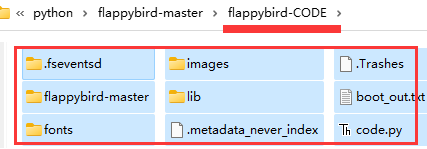
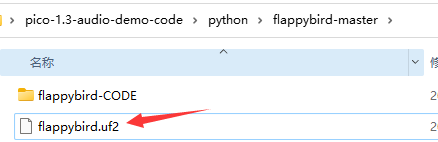
Drag all the files inside the "flappybird-CODE" folder into the new USB drive.
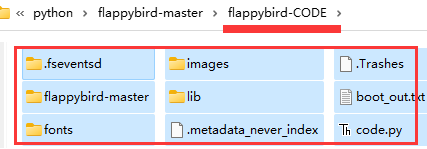
TAG:
Spotpear
4.2 inch e-Paper Display G Red/Yellow/Black/White 4.2inch E-link Screen For Arduino /Raspberry Pi /Jetson Nano /STM32
Core3566104032
Raspberry Pi 5 5V5A Power
Raspberry Pi AI Camera Official Original 12MP IMX500 Intelligent visual Sensor On-Board RP2040
Raspberry Pi CM5 IO BASE B Mini Board a Base Development Platform Compute Module 5 IO Board with EEPROM And Encryption chip
ESP32-S3 Development Board 1.85 inch Round LCD N16R8 DeepSeek AI Voice Chat Robot BOX Magnetic-charging
Raspberry Pi
Arduino Thermal imaging camera
Magnetic Encoder Servo Motor 120KG.CM 24V 360° RS485 High Precision And Large Torque
ESP32 Google Dinosaur game
ESP32 S3 LCD 1.3 inch Holographic Display Screen 1.3inch 3D Transparent Refractive Prism Mini TV For Arduino
MPTPU Raspberry Pi 5 TPU AI Kit 2TOPS PCIe to TPU HAT Pi5 For Google Coral Edge TPU
Raspberry Pi Pico Buzzer
ESP32-P4-ETH RJ45 POE DSI/MIPI 10.1 inch LCD Display Touchscreen/CSI Camera/Audio Speaker AI Deepseek
DDSM315 Direct Drive Servo Motor All-In-One Design Hub RS485 Motor
Pi5 Double 2280
Raspberry-Pi-GPIO-Audio-amplification-PWM-Sound-Card-Speaker-Buzzer
Wiki
raw display
Raspberry Pi LCD Display Screen 1.3inch LCD with Game Button AND Audio Buzzer For Zero 2W /3B/4B/PI5
TAG:
Raspberry Pi 5 Active Cooler
Raspberry Pi
Raspberry Pi 5 - 2GB RAM
ADXL355BEZ
PC Monitor Screen
Raspber Pi 5 Original Power
DeepSeek AI Voice Chat ESP32 S3 1.85 inch Round LCD Display
High Performance AI at the Edge
Xbox/PS4/Switch
ESP32-S3 LVGL
Raspber Pi 5 Official Power
Cyberpunk LED Matrix Hourglass Gravity Sensor DIY Countdown Timer Clock STEM Educational Soldering Project for Beginners & Adult
SpotPear
DeepSeek AI Voice Chat Robot ESP32 S3 Development Board 2.8 inch Display 2.8inch Screen
Pi5
ESP32-P4 Core Board 32MB PSRAM 16MB Flash
D-Robotics RDK X3
TTL UART To CAN Mini
Raspberry Pi
RM500U CNV IoT EMBB 5G 4G 3G M.2 LTE-A/NSA SA GNSS DFOTA VoLTE Quectel




