- sales/support
Google Chat:---
- sales
+86-0755-88291180
- sales01
sales@spotpear.com
- sales02
dragon_manager@163.com
- support
tech-support@spotpear.com
- CEO-Complaints
zhoujie@spotpear.com
- sales/support
WhatsApp:13246739196
Displaying a new image on PICO-1.3LCD
Step 1】Save the photo you want to display in 240x240 size and 16-bit BMP format using Photoshop software.

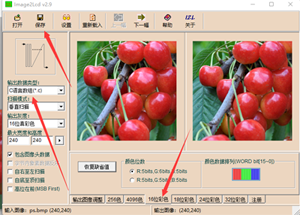
To save a BMP photo as a 16-bit code .c file using Image2LCD:

Step 3】To open the "imageData.c" program from the downloaded Pico-1.3LCD folder in Visual Studio Code:
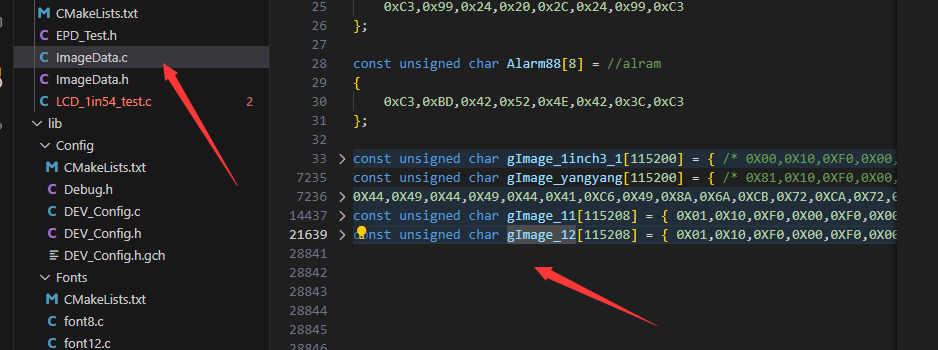
Update the image code in the imageData.c file, then replace the gImage function or variable in the main program. After re-running the Pico, the new image will be displayed."
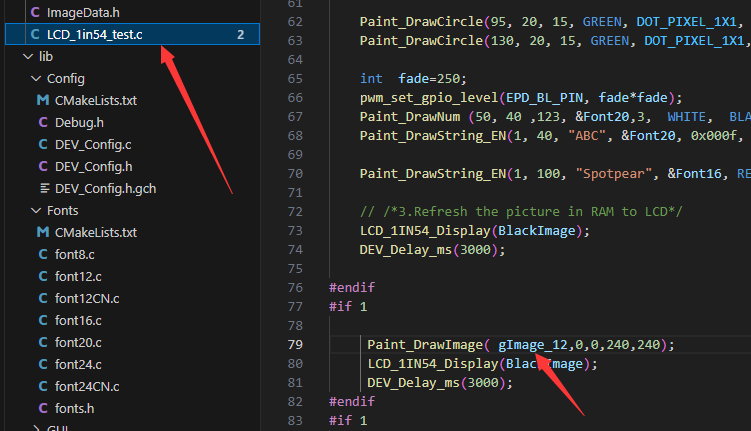
TAG:
Modbus RTU
DeepSeek AI Voice Chat ESP32 C6 Development Board 2.06-inch AMOLED Display 410×502 2.06inch TouchScreen Programmable Watch
Raspberry Pi 7 inch QLED Quantum Dot Display 1024x600 Capacitive Touchscreen For Computer PC/Jetson/Game
Raspberry Pi DSI
EVAL-ADXL354CZ
Raspberry Pi 5 PCIe
Rockchip
Raspberry Pi 5 TTL
Raspberry Pi 5 27W
Raspberry Pi 5
Raspberry Pi 5 PCIe to 4-CH PCIe FFC HAT Board Pi5 4 Channels
Refractive Prism
Black
Raspberry-Pi-GPIO-Audio-amplification-PWM-Sound-Card-Speaker-Buzzer
Milk-V Duo
Raspberry Pi 5 Official Original PCIe to M.2 HAT+ Compact Expansion Board NVMe SSD
LuckFox
Template: Pico-get-start
RS232 to Ethernet
RS485 to CAN
Raspberry Pi LCD Display Screen 1.3inch LCD with Game Button AND Audio Buzzer For Zero 2W /3B/4B/PI5
TAG:
PCIE FPC Cable
ESP32 Mini TV
RS485 to Ethernet
Raspberry Pi 5 Ethernet
Raspberry Pi PCM5122 I2S DAC HIFI Sound Card DAC Audio expansion Board Free-Driver For PI5/PI4/Zero
LuckFox Camera
MP2.5G Raspberry Pi 5 PCIe 2.5G Ethernet Pi5 RTL8125
Raspberry Pi MLX90640
Jetson Orin
DeepSeek AI Voice Chat ESP32 S3 1.85 inch Round LCD Display
DAPLINK
Raspber Pi 5 Power
AI Machine Vision Kit OAK D S2 JPEG Encoder 12MP 4TOPS OpenCV Camera
Horizon Sunrise RDK X5 Dedicated Heat Dissipation Shell Aluminum Alloy Material Cooling Fan Camera Mount
KVM-A4 Raspberry Pi Zero 2W KVM
Raspberry Pi 5 DSI Screen
Computer USB Monitor Screen
SpotPear
8inch LCD 1280x800 Computer PC Monitor Display Secondary Screen TypeC USB CPU RAM
ADXL356BEZ




