- sales/support
Google Chat:---
- sales
+86-0755-88291180
- sales01
sales@spotpear.com
- sales02
dragon_manager@163.com
- support
tech-support@spotpear.com
- CEO-Complaints
zhoujie@spotpear.com
- sales/support
WhatsApp:13246739196
- HOME
- >
- ARTICLES
- >
- Common Moudle
- >
- ESP
ESP32C3-1.44 configuration tutorial 1
1】Enter the Arduino IDE library manager and install TFT_ESPI, TJpg_ Decoder ArduinoJson, TimeLib, HTTPClient, lvgl third-party libraries

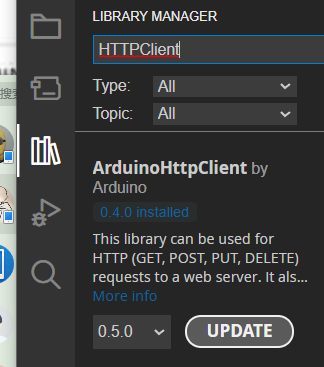 2】Enter the storage path of the Arduino IDE library.
2】Enter the storage path of the Arduino IDE library.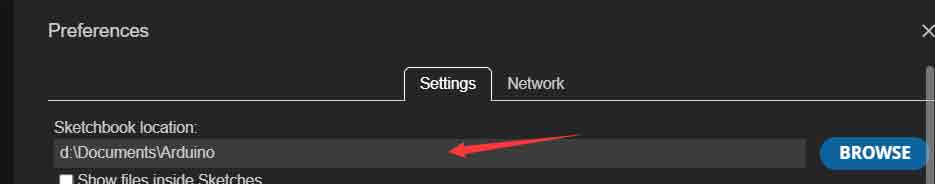
Note: Under the text box path, everyone's path is different.
Modify TFT_ User under eSPI folder_ Setup. h file

3】Open User_ Set up. h to modify the following areas
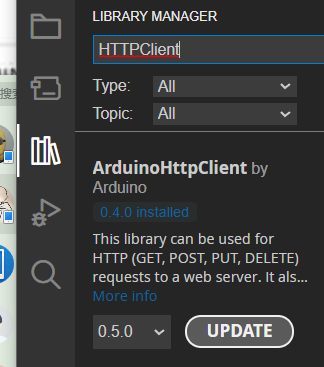
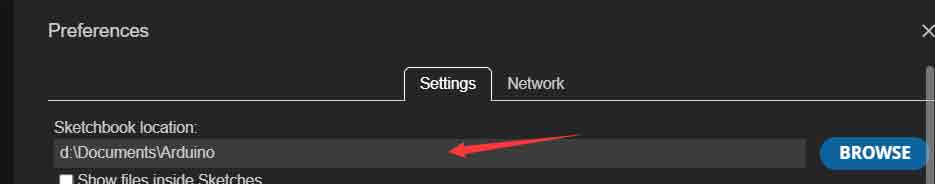
Note: Under the text box path, everyone's path is different.
Modify TFT_ User under eSPI folder_ Setup. h file
3】Open User_ Set up. h to modify the following areas





4】Enter the lvgl folder and save the lv_ Conf_ Template. h Modify lv_ Conf. h, then convert lv_ Cut conf. h to the libraries folder.
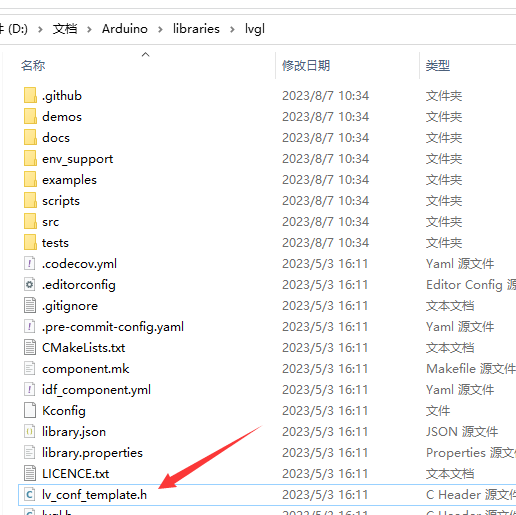

5】Open lv_ Conf. h Modify the parameter to change 0 to 1 here

Change 30 to 16 and 0 to 1 here
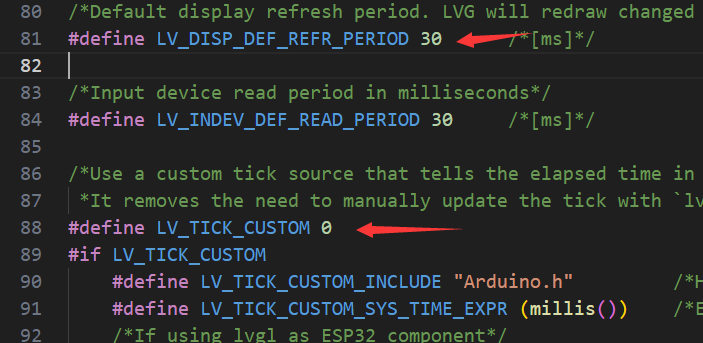
4】Enter the lvgl folder and save the lv_ Conf_ Template. h Modify lv_ Conf. h, then convert lv_ Cut conf. h to the libraries folder.
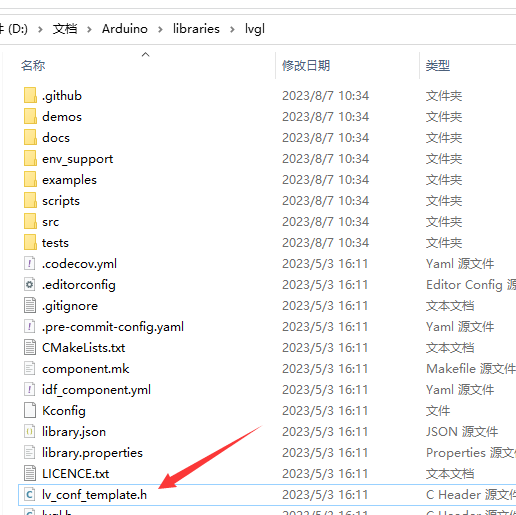
5】Open lv_ Conf. h Modify the parameter to change 0 to 1 here
Change 30 to 16 and 0 to 1 here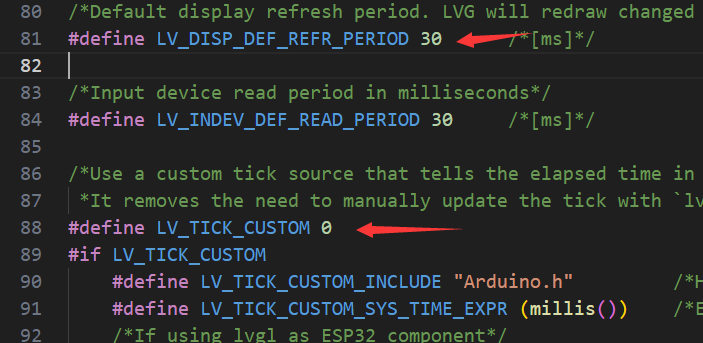
TAG:
spotpear
SpotPear
Industrial Isolated RS485 TO ETH (C) RJ45 Converter Wall/Rail-Mount For Modbus
PI5 Case
Camera
Arducam 64MP Camera
ESP32 0.85inch LCD
ESP32 C3
DeepSeek AI Voice Chat ESP32-S3 Box N16R8 AUDIO Board Support External LCD/Camera AI deepseek
Jetson Nano Development Kit JETSON-NANO-DEV-KIT Replace For Jetson-Nano-Developer-Kit-B01
MAX9296 GMSL Camera Adapter Board 2-Ch High-Speed And Low-Latency Transmission For Jetson Orin Nano/NX
Raspberry Pi Camera 8MP IMX415 also For Luckfox-Omni3576 RK3576
Sipeed MaixCAM Pro AI Camera Kit SG2002 RISC-V YOLO OpenCV Audio WIFI6 Linux Board IMU MicroPhone Speaker
ESP32-S3 7inch LCD Display 7 inch TouchScreen 7B 1024×600 N16R8 CAN RS485 Sensor
ESP32-S3
0.85inch LCD
Magnetic Encoder Servo Motor 45KG.CM 24V 360° RS485 High Precision And Large Torque
IO BASE MINI Board
Raspberry Pi Autofocus Camera
USB-CAN-B
TAG:
Arduino UNO R4
USB Camera 2MP GC2093 WDR Backlight Compensation Onboard microphone
Jetson
STLINK
Milk-V
M12 High Resolution Lens 12MP 3.2mm For Raspberry Pi High Quality HQ Camera M12
Jetson 1.5inch LCD
SpotPear
Clock trinket
Industrial CAN FD ETH/RS232/RS485 bidirectional converter CAN2.0A/B
UGV Beast PT AI 4G 5G OpenCV Robot Car MediaPipe Raspberry Pi4B Pi5
Raspberry Pi
Raspberry Pi 5 Case
Raspberry Pi Camera V2
SpotPear
UART Serial Server
R7FA4 Plus A Board Based on R7FA4M1AB3CFM Compatible with Arduino UNO R44 Minima
EC200U EU AU C4-P01 LTE Cat-1 Bluetooth GNSS
360° Sensor
Industrial




