- sales/support
Google Chat:---
- sales
+86-0755-88291180
- sales01
sales@spotpear.com
- sales02
dragon_manager@163.com
- support
tech-support@spotpear.com
- CEO-Complaints
zhoujie@spotpear.com
- sales/support
WhatsApp:13246739196
RPi-1.3inch-MINI-LCD Work For RP2040-PiZero
Resources】
C Tutorial】
1】Install the compilation environment.
2】Run the Demo program
After that, the .uf2 file generated in the build folder can be transferred to the Pico for execution.
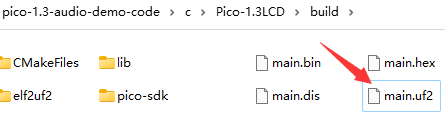
Python Game Tutorial】
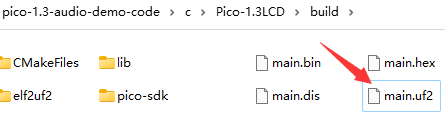
Python Game Tutorial】
1】Install Thonny
2】Download MicroPython firmware into the Pico.
3】Run the Tetris game
To upload code to a Raspberry Pi Pico
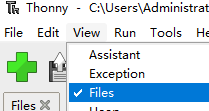
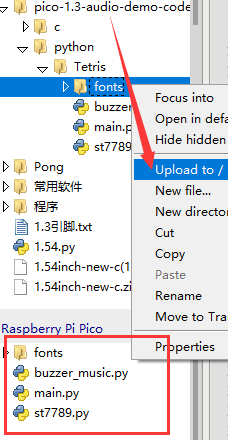
4】Run the Pong game(same to Tetris )
1】Install Thonny
2】Download MicroPython firmware into the Pico.
3】Run the Tetris game
To upload code to a Raspberry Pi Pico
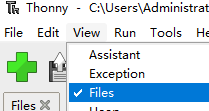
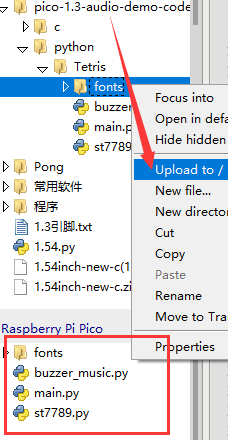
5】Run the flappybird game
Press the BOOTSEL and RST buttons on the Pico to enable the computer to recognize it as a USB drive.
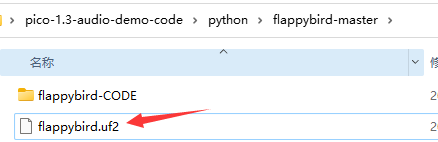
After the transfer is complete, a new USB drive will appear.
Drag all the files inside the "flappybird-CODE" folder into the new USB drive.
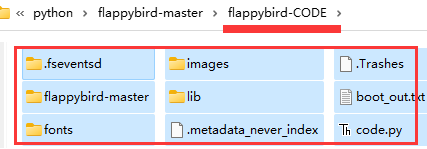
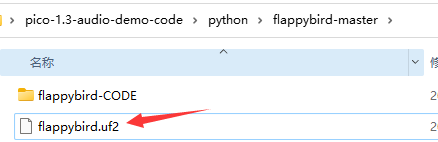
Drag all the files inside the "flappybird-CODE" folder into the new USB drive.
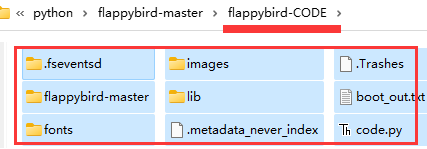
TAG:
Raspberry Pi ST7789
Raspberry Pi PICO
ESP32
USB to CAN
4inch Round LCD HDMI Capacitive Touchscreen Display 720x720 For Raspberry Pi/Jetson Nano/mini PC
LuckFox Pico Camera
Arduino 0.85inch LCD
Raspberry Pi Pico 2 RP2350 1.47 inch LCD Display Development board RP2350A 1.47inch Screen RGB color $8.5
Milk-V RJ45
Raspberry Pi 64MP Camera
Raspberry Pi 5 RTC Battery
Sipeed Lichee Tang Nano 4K FPGA MINI Development Board W1NSR-LV4C GOAI Gowin
Raspberry Pi 5 DSI
MPW7 Raspberry Pi 5 PCIe to WIFI7 Adapter Board HAT Pi5 For Google TPU BE200 AX210 AI
Mini TV
ESP32-S3FH4R2-MINI-Tiny-Stamp-WIFI-Bluetooth5
Raspberry Pi LCD
RS485 Bus
Wiki
DeepSeek XiaoZhi AI Voice Chat ESP32-S3 All-in-One-PCB-Kit N16R8 WROOM-1-N16R8 DevKitC-1 Development Board
Raspberry Pi LCD Display Screen 1.3inch LCD with Game Button AND Audio Buzzer For Zero 2W /3B/4B/PI5
TAG:
Arduino MEGA2560 R3
SpotPear
RK3566
RP2040
Jetson Nano
Raspberry Pi Display
Raspberry Pi 7 inch HMI industrial DSI Display LCD 7inch TouchScreen Computer 720×1280
SpotPear
SpotPear
Raspberry Pi 5
ESP32-S3 LVGL
Raspberry Pi
Industrial Isolated RS485 TO ETH
DeepSeek AI Voice Chat ESP32 C6 Development Board 1.83 inch TouchScreen Display 240x284
ESP32-S3 Development Board 1.47 inch LCD 1.47B Display 1.47inch Screen SD 172×320 RGB LED
RM500U CNV IoT EMBB 5G 4G 3G M.2 LTE-A/NSA SA GNSS DFOTA VoLTE Quectel
Raspberry Pi 1.3inch LCD
ESP32-C6 Geek 1.14inch Development Board with 1.14 inch 65K Color LCD
ESP32 Thermal imaging camera
1.85-inch Round LCD Electronic Badge Display 1.85inch TouchScreen Speaker Concert Anime Convention Brooches




