- sales/support
Google Chat:---
- sales
+86-0755-88291180
- sales01
sales@spotpear.com
- sales02
dragon_manager@163.com
- support
tech-support@spotpear.com
- CEO-Complaints
zhoujie@spotpear.com
- sales/support
WhatsApp:13246739196
- HOME
- >
- ARTICLES
- >
- Milk-V
- >
- Milk-V Duo
Milk-V Duo S eMMC version firmware burning
【Video Introduction】
The DuoS eMMC version does not have firmware burned and needs to be burned using a PC through the USB interface.
TIP:Use the USB burning tool under Windows to support eMMC. The firmware version is V1.1.0 or latest version.
【Burning in Windows】
Step 1】Install driver
Download the USB driver installation tool: CviUsbDownloadInstallDriver.zip. After downloading, unzip and install.
Step 2】Download burning tool
Download the command line burning tool under Windows CviBurn_v2.0_cli.zip, unzip it after downloading.
Step 3】Download firmware
Download the latest version of DuoS eMMC firmware, currently milkv-duos-emmc-v1.1.0-2024-0410.zip, you can create a new rom folder in the burning tool CviBurn_v2.0_cli directory, and extract the downloaded eMMC firmware compressed package to rom directory, the directory structure of the burning tool is as follows:
└───CviBurn_v2.0_cli
│ cv_dl_magic.bin
│ usb_dl.exe
└───rom
│ boot.emmc
│ fip.bin
│ partition_emmc.xml
│ rootfs_ext4.emmc
| ...
In the Windows terminal, execute the burning command in the CviBurn_v2.0_cli directory:
usb_dl.exe -s linux -c cv181x -i .\rom
*You can also put the firmware in other directories and specify the corresponding directory through the -i parameter in the command. *
Displays message waiting for USB connection: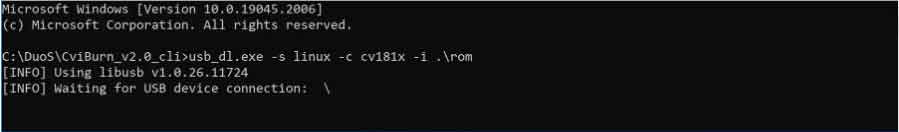
Use Type-C data cable to connect DuoS and PC (note, if DuoS currently has an SD card inserted, please remove the SD card first), DuoS will automatically power on and enter the burning mode, and the PC will display the burning status in real time. Recording progress:
[INFO] Waiting for USB device connection: ---
[INFO] found usb device vid=0x3346 pid=0x1000
[INFO] downloading file: .\rom\boot.emmc
[INFO] CVI_USB_PROGRAM
[INFO] updated size: 3384664/213100824(1%)
[INFO] downloading file: .\rom\rootfs_ext4.emmc
[INFO] CVI_USB_PROGRAM
[INFO] updated size: 20161944/213100824(9%)
[INFO] CVI_USB_PROGRAM
[INFO] updated size: 36939224/213100824(17%)
[INFO] CVI_USB_PROGRAM
[INFO] updated size: 53716504/213100824(25%)
[INFO] CVI_USB_PROGRAM
[INFO] updated size: 70493784/213100824(33%)
[INFO] CVI_USB_PROGRAM
[INFO] updated size: 87271064/213100824(40%)
[INFO] CVI_USB_PROGRAM
[INFO] updated size: 104048344/213100824(48%)
[INFO] CVI_USB_PROGRAM
[INFO] updated size: 120825624/213100824(56%)
[INFO] CVI_USB_PROGRAM
[INFO] updated size: 137602904/213100824(64%)
[INFO] CVI_USB_PROGRAM
[INFO] updated size: 154380184/213100824(72%)
[INFO] CVI_USB_PROGRAM
[INFO] updated size: 171157464/213100824(80%)
[INFO] CVI_USB_PROGRAM
[INFO] updated size: 187934744/213100824(88%)
[INFO] CVI_USB_PROGRAM
[INFO] updated size: 204712024/213100824(96%)
[INFO] CVI_USB_PROGRAM
[INFO] updated size: 213100696/213100824(99%)
[INFO] USB download complete
After the burning is completed, the DuoS will automatically restart. After booting, you will see the blue LED on the DuoS flashing, indicating that the system has started normally and the burning is successful.




