- sales/support
Google Chat: zj734465502@gmail.com
- sales
+86-0755-88291180
- sales01
sales@spotpear.com
- sales02
dragon_manager@163.com
- support
tech-support@spotpear.com
- CEO-Complaints
zhoujie@spotpear.com
- sales/support
WhatsApp:13246739196
Raspberry Pi Pico ALL GPIO TEST Board User Guide
Pico ALL GPIO TEST Board use tutorial
1. Please refer to the official link to install Thonny IDE
https://projects.raspberrypi.org/en/projects/getting-started-with-the-pico/2
2. Connect the hardware
(1) 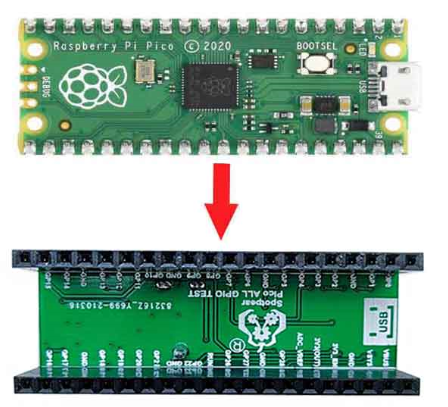
(2)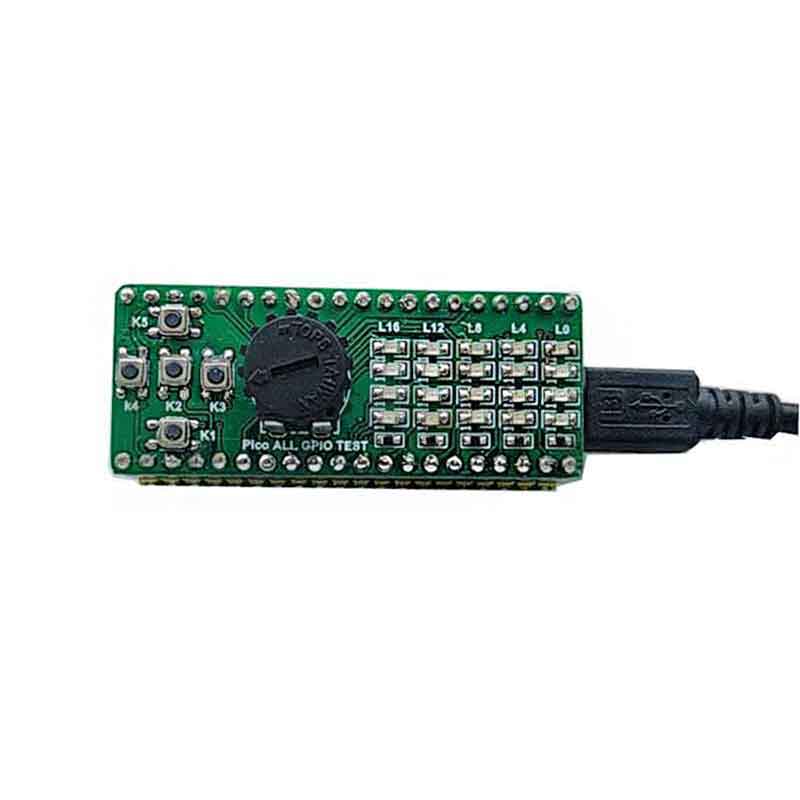
3. Run the program
Open the software 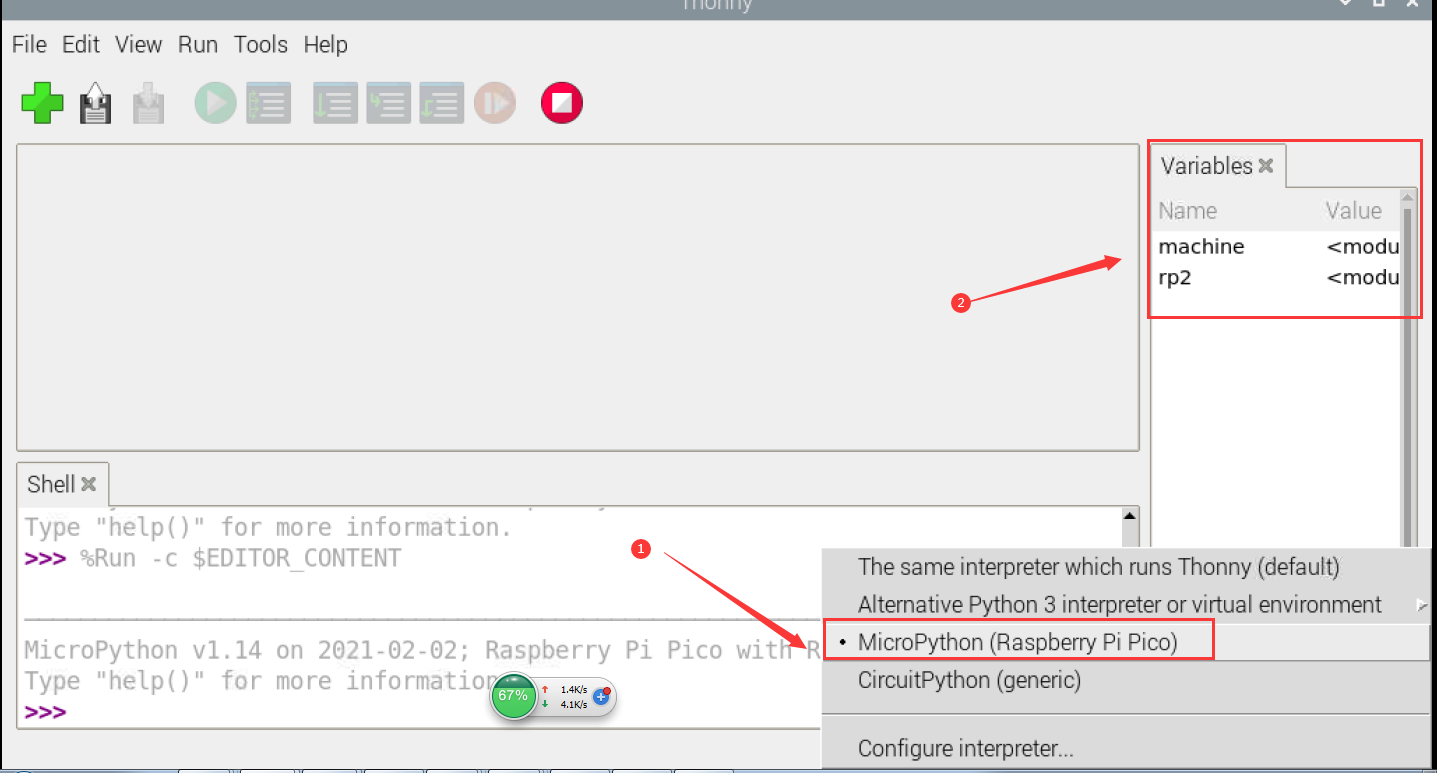
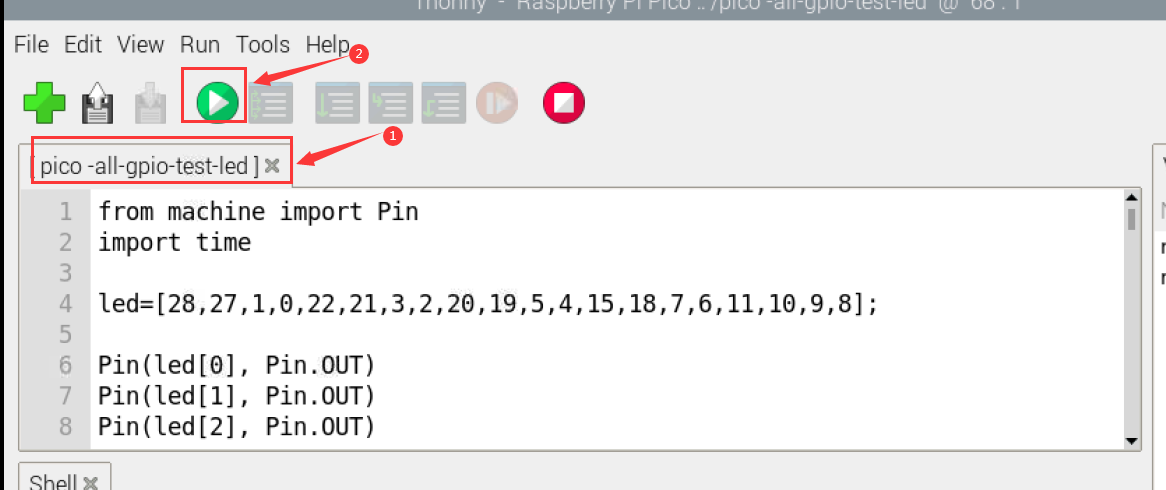
phenomenon:
- Run led project , LEDs will flash
- Run button project , press the button, a led on, if you don't press the button, a led off
- Run adc project , rotate the Adjustable resistance , LED brightness will be changed
TAG:
SpotPear
Milk V
Raspberry Pi Transparent LCD
ESP32-P4-NANO Development Board RISC-V WiFi6 MIPI CSI Camera / 10.1 inch DSI Display / USB / RJ45 Ethernet / POE / Audio Buzzer
spotpear
RP2040
Serial Server
Raspberry Pi 5 PCM5122 I2S Audio Card DAC Also For PI4 /PI3 /Zero Series
Raspberry Pi 10.1 inch DSI MIPI LCD TouchScreen Display 10.1inch 720x1280 For Luckfox Lyra RK3506/ESP32-P4/Luckfox Omni3576
STM32 1.5inch LCD
FT232RNL USB TO TTL Industrial UART (C) User Guide
D-Robotics RDK X3 Development Board Horizon Sunrise Pi ARM Cortex-A53 5Tops 2GB/4GB RAM
Pi5 Heatsink
Power Manager Module
DeepSeek ESP32-S3 Voice Chat Robot espHome XiaoZhi Ball
NVIDIA Jetson Orin Nano 4/8GB AI 20/40Tops Lower Power Autonomous Machines
NanoKVM-Lite-Quick-Start
here User Guide
Desktop
Round Rotary LCD touch screen 1.28inch 1.6inch 2.1inch Knob central control lighting LCD
Raspberry Pi Pico Expansion Board Pico all gpio test board led key adc Pico starter board easy board
TAG:
Arduino Micro Board
Milk-V Duo Module 01
XD-51
Raspberry Pi
Sipeed Lichee Tang Nano 4K FPGA W1NSR-LV4C GOAI Gowin
Raspberry Pi 5 IMX219
Banana Pi
Arduino Uno R4 Minima RA4M1 Tiny Mini R7FA4M1
WiFi Wireless ESP32 DDSM Motor Driver Direct Drive Servo Hub Motors Raspberry Pi
ESP32 S3 AI Voice Chat Robot Mini Development Board DeepSeek
JETSON NANO MINI Expansion Board
Raspberry Pi 5 POE PD Activation Type C Power Ethernet 802.3af/at Pi5 Active Cooler PCIe-M.2-NVMe-SSD
Raspberry Pi 5 Official Red-White Case
7inch LCD 1024×600 Computer PC Monitor Display Secondary Screen TypeC USB CPU RAM Windows
Industrial
Tuya AI Voice Robot T5-E1 1.75 inch Round AMOLED TouchScreen GPS For XiaoZhi Development Board
Arduino MLX90640
RS485 to RJ45
Raspberry Pi 5 CSI Camera Cable
Industrial Isolated RS485 TO ETH




