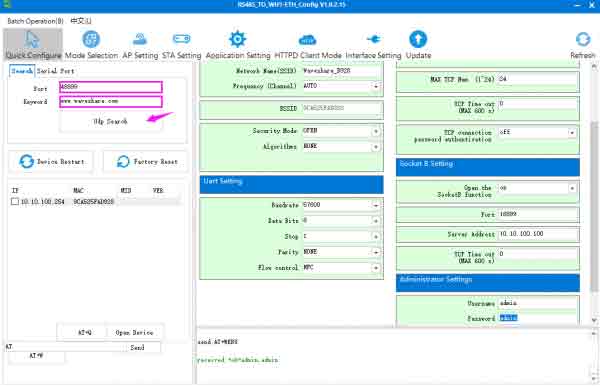- sales/support
Google Chat:---
- sales
+86-0755-88291180
- sales01
sales@spotpear.com
- sales02
dragon_manager@163.com
- support
tech-support@spotpear.com
- CEO-Complaints
zhoujie@spotpear.com
- sales/support
WhatsApp:13246739196
- HOME
- >
- ARTICLES
- >
- Common Moudle
- >
- WIFI
Industrial WiFi Module UART-WIFI232-B2 User Guide
User Manual
Software
Related Application Example
FAQ
Question:Why can't I configure a web page to open in my computer's browser, and why can't TCP communicate?
Answer:
Set the IP of the module and the computer to the same network address with different node addresses:
For example, the module's IP is 10.10.100.254; the computer's IP is 10.10.100.253.
Question:What can I do if I forget the IP?
Answer:
If you haven't changed the IP, the shipping IP is 10.10.100.254 by default;
If you forget it, you can search the device IP by entering the corresponding parameter (Port:48899 Keyword:www.waveshare.com) in Windows configuration upload tool as below: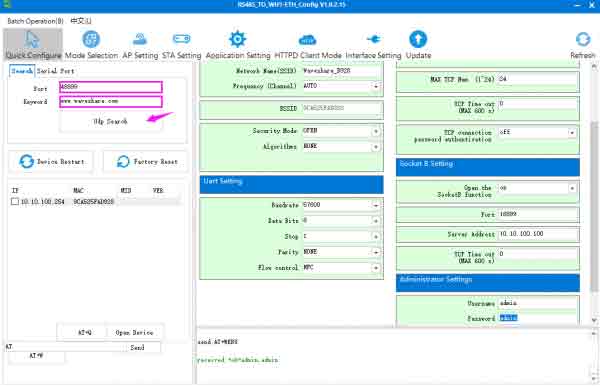
TAG:
ESP32-S3
ESP32-S3 ETH Camera Development Board PoE RJ45 / OV2640 OV5640 Port / W5500 / Micro-SD Compatible With Raspberry Pi Pico Size
ESP32 IR Thermal Imaging Camera
Milk-V Duo S WIFI Configuration
X1201 Raspberry Pi 5 UPS Board Uninterruptible Power Supply For 18650-Li-Battery (NOT includ)
Raspberry Pi 5
Raspberry Pi LCD Capacitive TouchScreen Display HDMI 6.25inch 720x1560
ESP32-S3 Relay 6-Channel IOT WiFi Bluetooth RS485 Pico Protection Circuits
Raspberry Pi 5 Official Case
3D Display
ESP32 MLX90641
Rounded LCD
Jetson Orin NX
Raspberry Pi 5 RTC charge configuration
Raspberry Pi display
EPS32S3 1.8inch Round LCD Display WIFI-AIDA64-Secondary-TouchScreen/Wireless-Power/Video-Player LVGL
ESP32 UART USB Bus Servo ST RSBL Driver board For Raspberry PI Robot
CAM-GC2083
Raspberry Pi Autofocus Camera
Raspberry Pi CM5 Mini Base IO Board NANO A Development For Compute Module 5
Industrial WiFi Module UART To WiFi Ethernet Module Embedded UART Serial Server Integrated 802.11b/g
TAG:
Jetson Nano 3G module
ESP32-S3
USB Monitor
Raspber Pi 5 Power
Sipeed Lichee Tang Nano 9K FPGA GW1NR-9 GOAI Gowin
Raspberry Pi 4B ABS black shell Case For Official Original 7 inch 800x480 display Touch Screen
Raspberry Pi Radio Module 2 original wireless module 2.4GHz WiFi4 Bluetooth 5.2
Raspberry Pi 5 PCIe to M.2 5G 4G 3G RM502Q-AE
Raspberry Pi 5 Active Cooler
Raspberry-Pi-Pico-2-RP2350-ETH-CH9120 TCP UDP C C++ MicroPython Arduino
Raspberry Pi 5 5V5A Power
Raspberry Pi Compute Module 4S High Speed EMMC CM3 CM4S CM3-Updated-Version
ADXL354BEZ
Raspberry Pi 1.3inch LCD
CAN Analyzer
Raspberry Pi Pico 2 RP2350 1.8 inch AMOLED Development Board Display 368×448 TouchScreen Programmable Watch QSPI
ESP32-S3 Mini
Jetson Nano Development JETSON-NANO-DEV-KIT Jetson-Nano-Developer-Kit-B01
Raspberry Pi 5 PCIe FFC Standard PCIe Slot
Raspber Pi 5