- sales/support
Google Chat:---
- sales
+86-0755-88291180
- sales01
sales@spotpear.com
- sales02
dragon_manager@163.com
- support
tech-support@spotpear.com
- CEO-Complaints
zhoujie@spotpear.com
- Only Tech-Support
WhatsApp:13246739196
Raspberry-Pi-500 User Guide
Overview
Features
Product Overview
- Keyboard-based Raspberry Pi all-in-one computer, portable design, just pair with a mouse and monitor to become a mini computer.
- CPU: 2.4GHz Quad-core 64-bit Arm Cortex-A76
- RAM: 8GB LPDDR4X-4267
- Communication Interface: Gigabit Ethernet port, Bluetooth 5.0, and dual-band WiFi
- Network Interface: Dual micro HDMI output (supports dual 4Kp60 high-resolution display)
- USB: USB 3.0 ports × 2, USB 2.0 port × 1
- Dimensions: 286 × 122 × 23mm
- Operating Temperature: 0°C to 50°C ambient temperature
Function Description
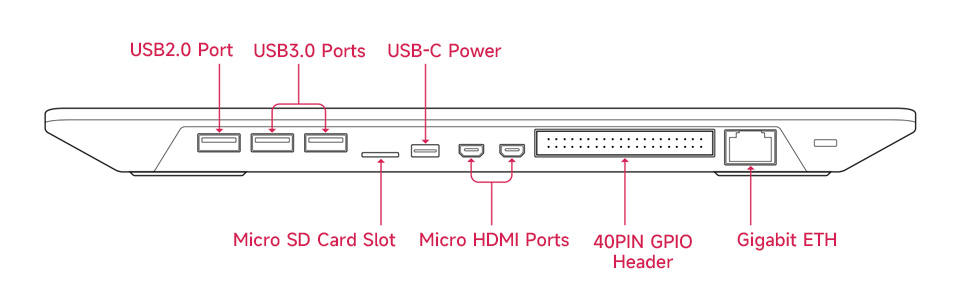
Type-C Power Interface. It is recommended to use the official Raspberry Pi power supply with 5V and 5A.
40PIN GPIO Interface. It brings out the Raspberry Pi's 40PIN IO port, making it convenient to connect various expansion boards.
·Micro SD Card Slot. Used for operating system and data storage.
·Micro HDMI Interface. Supports dual 4Kp60 high-resolution display, and connects to the monitor's HDMI port via a micro HDMI cable. 
Precautions
Warnings
- Any external power supply used with the Raspberry Pi 500 should comply with the relevant regulations and standards applicable in the country/region of intended use.
- This product should be operated in a well-ventilated environment, and should not be covered during operation.
- Connecting devices incompatible with the Raspberry Pi 500 may affect compliance, cause damage to the equipment, and void the warranty.
- The Raspberry Pi 500 has no user-repairable components inside. Opening the device may damage the product and void the warranty.
- All peripherals used with this product should comply with the relevant standards of the country/region of use and have the appropriate markings to ensure that safety and performance requirements are met. These peripherals include, but are not limited to, mice, monitors, and cables.
- All cables and connectors of the peripherals used with this product must have sufficient insulation to meet the relevant safety requirements.
- Prolonged exposure to direct sunlight may cause discoloration.
Safety Instructions
To avoid malfunction or damage to this product, please observe the following precautions:
- Do not touch water or moisture during operation.
- Do not expose to any heat source; the Raspberry Pi 500 is designed to operate reliably at normal ambient temperatures.
- Handle with care during operation to avoid mechanical or electrical damage to the computer.
Resourses
Softwares
Learning Resourse
Raspberry Pi Beginner's Guide (New)
FAQ
Question: Is it possible to use an older version of the Raspberry Pi operating system with the Raspberry Pi 500?
Raspberry Pi 5 requires the latest version of Raspberry Pi OS Bookworm.
Question: Can I use my Raspberry Pi 4 power supply with the Raspberry Pi 500?
Raspberry Pi 5 is a more powerful computer than Raspberry Pi 4, and using an insufficient power supply may cause issues. We recommend a high-quality 5V 5A USB-C power supply.
Support
Monday-Friday (9:30-6:30) Saturday (9:30-5:30)
Email: services01@spotpear.com




