- sales/support
Google Chat:---
- sales
+86-0755-88291180
- sales01
sales@spotpear.com
- sales02
dragon_manager@163.com
- support
tech-support@spotpear.com
- CEO-Complaints
zhoujie@spotpear.com
- sales/support
WhatsApp:13246739196
- HOME
- >
- ARTICLES
- >
- Common Moudle
- >
- ESP
ESP32C3-1.44 User Guide
【Video Tutorial】
【Install Case Video】
【IOS Give WIFI to Module】
【Android Give WIFI to Module】
【Resource】
[] Schematic:Schematic
[] Demo Code:ESP32C3_1.44inch
【Factory Firmware】
[] Download :Firmware
[] How to Restore Factory Firmware
【Compiling code 】
1】Build Compilation Environment
2】Demo Code:ESP32C3_1.44inch
3】Third party library file configuration
(Choose one of methods 1 or 2)
Method 2 (We Recommend this method)
4】Change to your own WIFI
Enter the mainapp project Change to your own WIFI name and password within ''
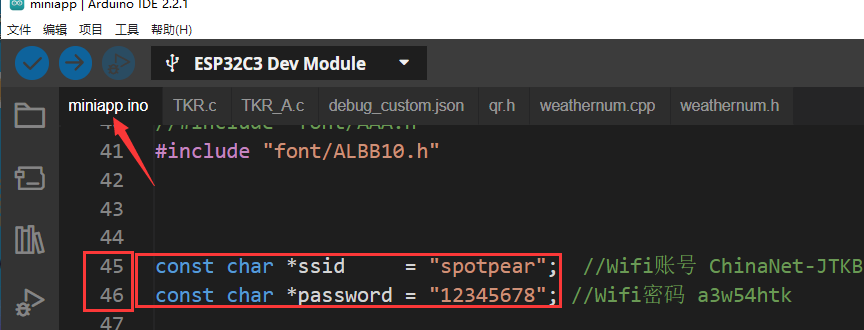
5】Compilation environment configuration parameters
6】After the modifications are completed, you can configure parameter compilation

7】Compiled effect
8】Tutorial on Replacing Middle Rotation Symbols
8.1】Crop corresponding GIF pixels
Online website: https://ezgif.com/resize
Crop to 30 * 31 pixels
8.2】Convert GIF files to. c files
Online Image Converter Website: https://lvgl.io/tools/imageconverter
Enter the website to configure the corresponding settings
8.3】Copy the obtained xm.c file to the miniapp folder
8.4】Change the TKR_A in the miniapp. ino code to xm (change to your own name),
there are two TKR_A instances in the project
8.5】Click to upload
【Scratch】
TAG:
Raspberry Pi 5 PCIE to MiniPCIe For wireless network WIFI Card USB Bluetooth
ESP32-C6
Raspberry Pi 1.44inch LCD display HAT
STM32 downloader
Changeable Photo
DeepSeek AI Voice Chat Robot ESP32 S3 Camera Object Recognition Development Board N16R8 For Xiaozhi Dual microphone interruption
H618
Rockchip
XIAO RA4M1 Tiny SuperMini Board For Arduino Uno IDE For SeeedStudio R7FA4M1
Package Kit Raspberry Pi CM4S08032 And Compute Module PoE IO Board
Raspberry Pi Pico Buzzer
Arduino 0.85inch LCD
Raspberry Pi ST7789
Raspberry Pi
DeepsSeek XiaoZhi AI Voice Chat ESP32-S3 1.54 inch LCD Kit N16R8 WROOM-1-N16R8 DevKitC-1 Development Board
Raspberry Pi 5 PCIe to M.2 NVMe SSD Adapter Board HAT
Raspberry Pi DSI Scr
ESP32 C6 Development Board 1.47 inch LCD Touch Screen 1.47inch Display 172×320SD AXS5106L JD9853
ESP32 ST7789 tutorial
X1008 Raspberry Pi 5 PCIe to 2.5" 3.5" SATA HDD/SSD Dual Double-SATA (NOT BOOT From SATA/SSD
[Tutorial Navigation]
- 【Video Tutorial】
- 【Resource】
- 【Factory Firmware】
- 【Compiling code 】
- 1】Build Compilation Environment
- 2】Demo Code:ESP32C3_1.44inch
- 3】Third party library file configuration
- 4】Change to your own WIFI
- 5】Compilation environment configuration parameters
- 6】After the modifications are completed, you can configure parameter compilation
- 7】Compiled effect
- 8】Tutorial on Replacing Middle Rotation Symbols
- 【Scratch】




