- sales/support
Google Chat:---
- sales
+86-0755-88291180
- sales01
sales@spotpear.com
- sales02
dragon_manager@163.com
- support
tech-support@spotpear.com
- CEO-Complaints
zhoujie@spotpear.com
- sales/support
WhatsApp:13246739196
- HOME
- >
- ARTICLES
- >
- Common Moudle
- >
- ESP
ESP32C3-1.44 configuration tutorial 1
1】Enter the Arduino IDE library manager and install TFT_ESPI, TJpg_ Decoder ArduinoJson, TimeLib, HTTPClient, lvgl third-party libraries

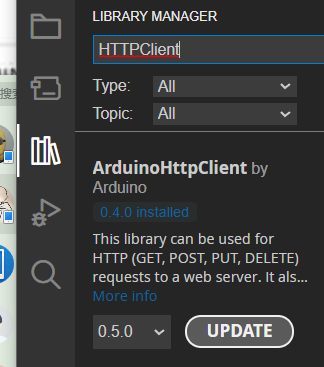 2】Enter the storage path of the Arduino IDE library.
2】Enter the storage path of the Arduino IDE library.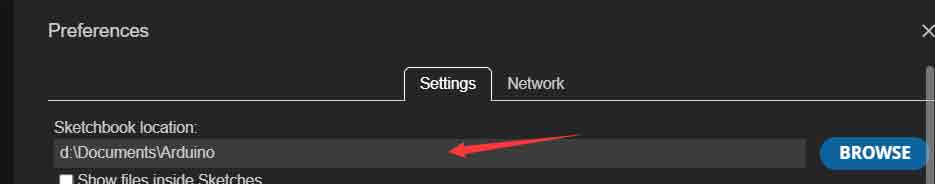
Note: Under the text box path, everyone's path is different.
Modify TFT_ User under eSPI folder_ Setup. h file

3】Open User_ Set up. h to modify the following areas
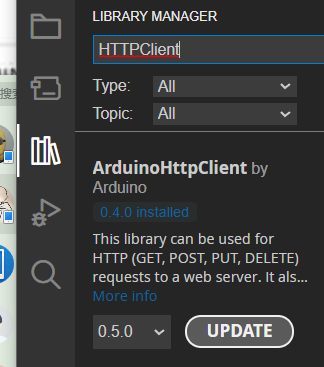
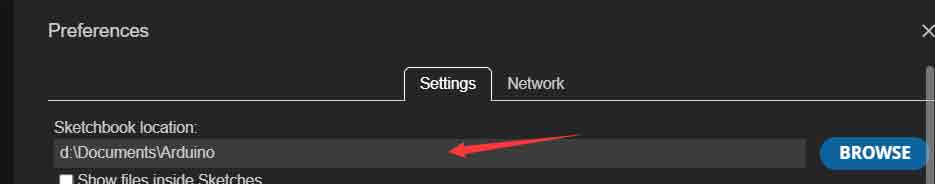
Note: Under the text box path, everyone's path is different.
Modify TFT_ User under eSPI folder_ Setup. h file
3】Open User_ Set up. h to modify the following areas





4】Enter the lvgl folder and save the lv_ Conf_ Template. h Modify lv_ Conf. h, then convert lv_ Cut conf. h to the libraries folder.
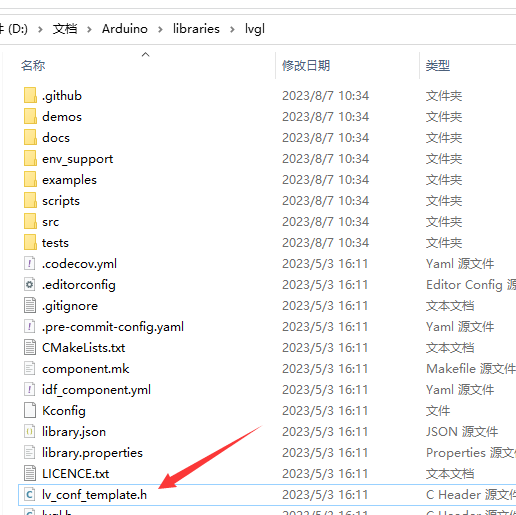

5】Open lv_ Conf. h Modify the parameter to change 0 to 1 here

Change 30 to 16 and 0 to 1 here
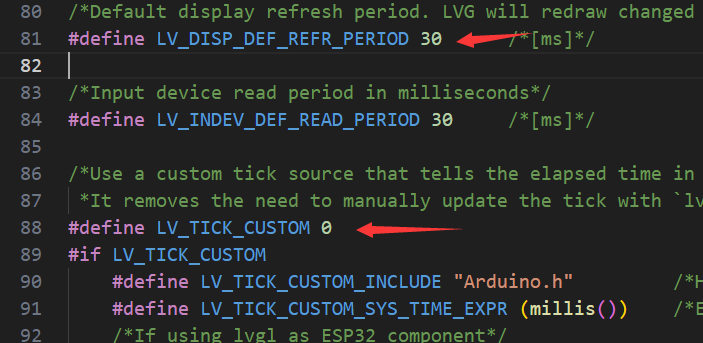
4】Enter the lvgl folder and save the lv_ Conf_ Template. h Modify lv_ Conf. h, then convert lv_ Cut conf. h to the libraries folder.
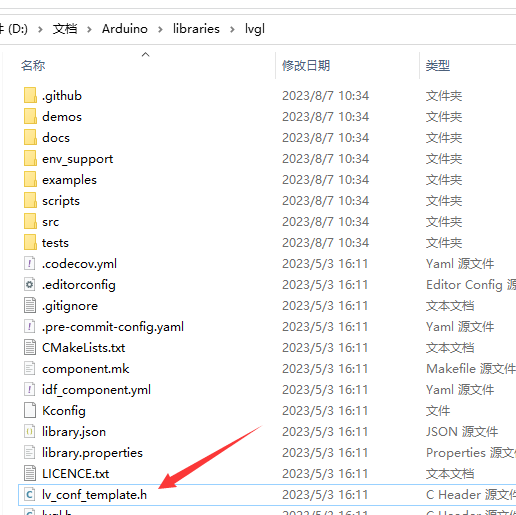
5】Open lv_ Conf. h Modify the parameter to change 0 to 1 here
Change 30 to 16 and 0 to 1 here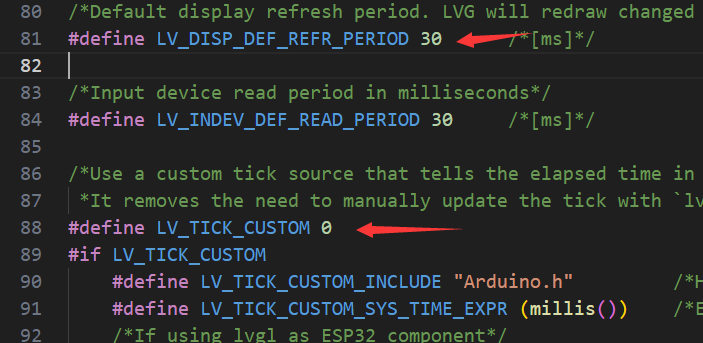
TAG:
Milk-V Duo User Guide
Raspberry Pi SIM7670G LTE-4G-Cat-1/GNSS/USB-HUB Expansion Board
Raspberry Pi User Guide
Raspberry Pi 5 PCIe to 2.5G Ethernet Adapter Board Plug and Play
ESP32-S3 Development Board 4 inch LCD TouchScreen Display 480x480 RS485 /SHT20 /Relay For Arduino LVGL 86 TVbox
ESP-NOW Control
Mini TV
ADXL354CZ EVAL BOARD
GC2083
Screen
ESP32 ST7789 tutorial
MPS2280 POE Raspberry Pi 5 PCIe to M.2 NVMe SSD Adapter Board HAT Pi5 2280/2242/2230
LuckFox Pico
Jetson Nano PWM Fan
8.8inch LCD 1920x480 Computer PC Monitor Display Secondary Screen TypeC USB CPU RAM
ESP32-S3 Development Board 4 inch LCD TouchScreen Display 480x480 RS485 /SHT20 /Relay For Arduino LVGL 86 TVbox
SpotPear
DeepSeek AI Voice Chat ESP32 S3 Development Board 1.83 inch TouchScreen Display 240x284
Attitude Sensor
Bus servo driver board
TAG:
LuckFox Pico Mini
Raspberry Pi Official Original POE Plus HAT Injector 30W Power Over Ethernet 802.3af/at For Pi5 Onboard RGB LED For RJ-45 EIA 568A/568B Port
Milk-V Duo 256M
DeepSeek AI Voice Chat ESP32 S3 Development Board 1.83 inch TouchScreen Display 240x284
RS485 SeeedStudio-XIAO
64MP Camera
Raspberry Pi 3.5 inch LCD F Display Capacitance TouchScreen 60fps ST7796 GT911 320x480 Also For Arduino/Pico2/ESP32/RP2040/RP2350
Raspberry Pi Capacitive Touchscreen
Arduino MLX90640
Raspberry Pi Camera V1V2
Raspberry Pi Pico 2 RP2350 Core A Development Board
3D printed shell Case For Xiaozhi AI charging Robot Body Case
Spotpear
Flipper Zero ESP32S2 WiFi Dev Board official
Raspberry Pi Camera Module 3 Sensor Assembly IMX708 Official Original 11.9MP Camera
Raspberry Pi MLX90640
Raspberry Pi Pico 2 RP2350 industrial 6-ch Relay RS485 isolation protection
Raspberry Pi
3.52 inch e Paper HAT B E Ink 360x240 Screen Display Arduino Raspberry Pi Jetson Nano STM32
ESP32-P4-WIFI6-POE-ETH ESP32-C6 MIPI DSI 10.1 inch Display/CSI Camera/Audio Speaker For AI Deepseek




