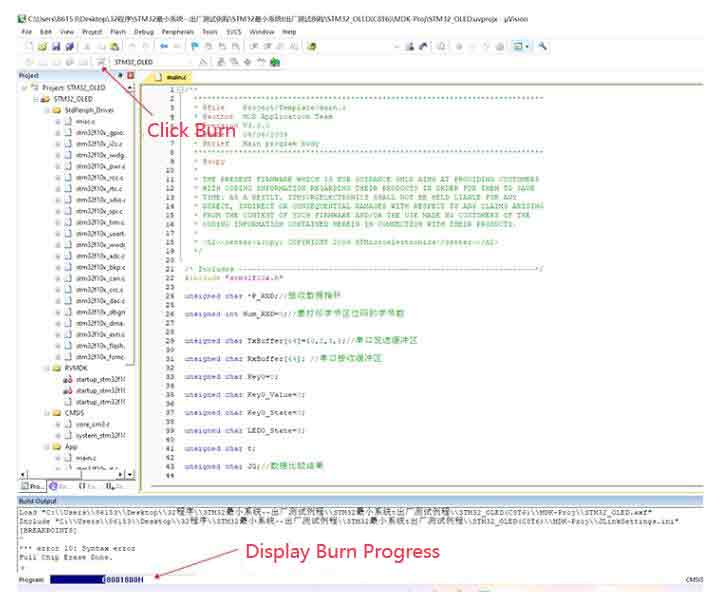- sales/support
Google Chat:---
- sales
+86-0755-88291180
- sales01
sales@spotpear.com
- sales02
dragon_manager@163.com
- support
tech-support@spotpear.com
- CEO-Complaints
zhoujie@spotpear.com
- sales/support
WhatsApp:13246739196
- HOME
- >
- ARTICLES
- >
- Other Board
- >
- STM32
- >
- Downloader
KEIL Development Environment Configuration
[] 1.Open the program using KEIL software. Follow the steps in the images, selecting steps one, two, and three sequentially.
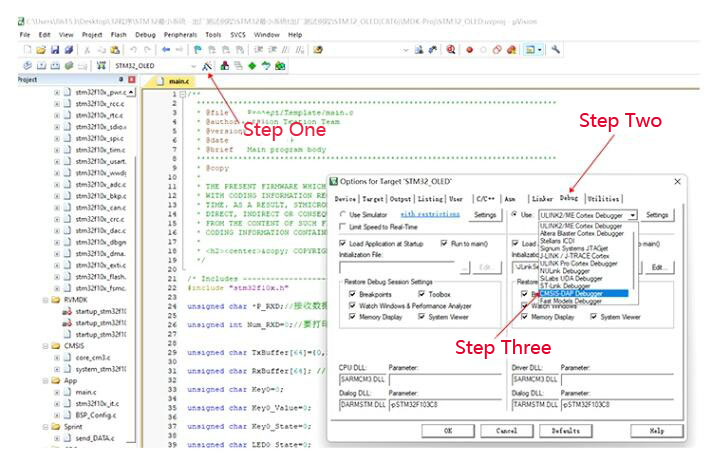
[] 2.As shown in the diagram below, the Utilities interface also needs to select “CMSIS-DAP Debugger.”
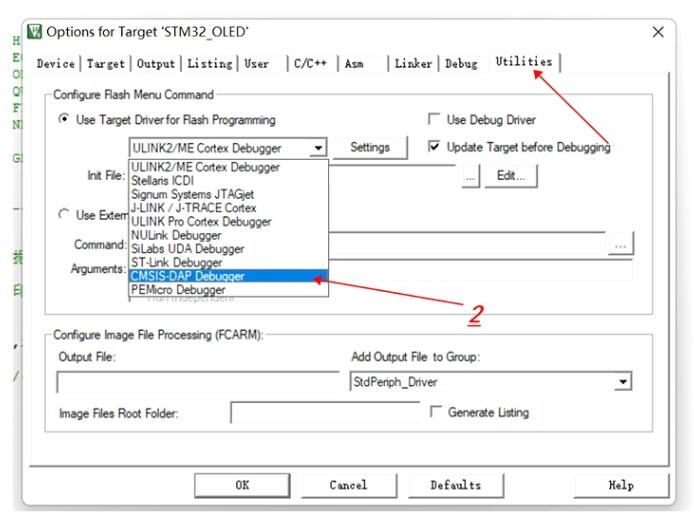
[] 3.Detailed configuration:
For “1,” select “SW” mode instead of JTAG.
For “2,” the maximum download speed is 10Mbps. If the download cable is too long or there is poor contact, it may lead to programming failure. Please reduce the download speed.
For “3,” select “Autodetect” for automatic detection.
For “4,” if a series of numbers and letters appears, it indicates that the microcontroller has been detected.
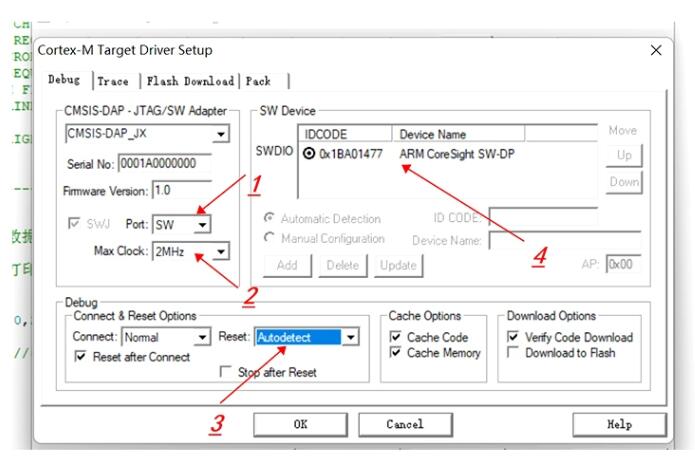
[] 4.Click on “Program” to start programming. The progress bar at the bottom will display the programming progress, and it will be completed quickly.