- sales/support
Google Chat:---
- sales
+86-0755-88291180
- sales01
sales@spotpear.com
- sales02
dragon_manager@163.com
- support
tech-support@spotpear.com
- CEO-Complaints
zhoujie@spotpear.com
- sales/support
WhatsApp:13246739196
- HOME
- >
- ARTICLES
- >
- Common Moudle
- >
- ESP
ESP32 C3 0.42LCD WIFI
1. Open the arduino IDE
2. Select Chip
2.1. Click on tools
2.2. Click on board
2.3. Click on esp32 and select esp32-c3
3.Substitution code burning
#include<WiFi.h>
voidsetup()
{
WiFi.softAP("ESP32_AP_TEST");
}
voidloop()
{
}
3.1. Copy the code into the Arduino IDE
3.2. Use a type-c cable to connect the computer to the ESP 32-c3 development board. After successful connection, the serial port will be displayed in the computer management window
3.3Click on Tools in the Arduino IDE, then click on Port and select the serial port Adafruit QT ESP32-C3
3.4Click on Verify
3.5.Click on upload
3.6 The test results are as follows
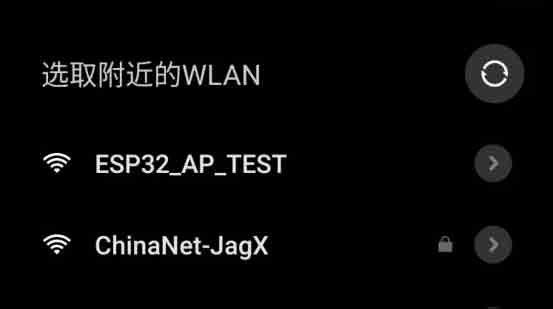
TAG:
Lazy Keyboard
Raspberry Pi 5 Argon-NEO-M.2-NVME-PCIE-Expansion-Board Only For Argon NEO 5 Case (Not include)
DeepSeek AI Voice Chat ESP32 S3 Development Board 2.06-inch AMOLED Display 410×502 2.06inch TouchScreen Programmable Watch
Raspberry Pi PICO LoRa-HF
SpotPear
Raspberry Pi 5 PCIe to M.2 NVMe SSD Adapter Board HAT Pi5-PCIe-MPS2242-2230-Board
8.8inch LCD 1920x480 Computer PC Monitor Display Secondary Screen TypeC USB CPU RAM
Milk-V Duo S Usage of USB Type A interface
Type-C Power Adapter
Spotpear
ESP32 P4 Development Board WIFI6 3.4 inch LCD Round Display 3.4inch TouchScreen 800×800 Dual Microphones
Sipeed NanoCluster Mini Cluster Board mini data center For Raspberry Pi CM45 / Computer /LM3H /M4N
SIM8260G M2 3G/4G/5G/GNSS/GPS Sub-6G PCIe M.2 Moudle For LTE-A/NSA/SA For DFOTA /VoLTE For SIMCOM
MPS2280D Raspberry Pi 5 PCIe to M.2 NVMe Dual SSD Adapter Board HAT Pi5 Double 2280
Raspberry Pi 5 PCIe to 2-CH PCIe FFC Dual PCIe HAT Board Pi5 Double
SpotPear
Raspberry Pi Camera 12MP Sony IMX708 autofocus HDR Module 3 Sensor Assembly
Serial UART Bus Servo CF35-12 TTL 35KG.CM Magnetic-Encoder High precision and Large torque
Good low light performance
ESP32-C6 Development Board
TAG:
Raspberry Pi 5 RTC Battery
ESP32-S3 LVGL
Raspberry Pi CM5 Gigabit/2.5G Dual Ethernet Expansion Board with RJ45 GPIO IO Base
PiKVM-A3 Raspberry Pi 4 Operation and maintenance of Over IP Server
PC USB Monitor Screen
Raspberry Pi 5 PoE HAT G Power over Ethernet 802.3af at
M.2 NVMe SSD
Long Bar Screen
Milk V Duo
Raspberry Pi 5 PCIe M.2 NVMe SSD Pi5 2280-2242-2230-Board-C
Raspberry Pi 5 ABS Case 3.5inch Display Fan Hole Compatible Multi-Purpose with Removable Cover and Fan Mount
Raspberry Pi 7 inch DSI LCD Case Display MIPI 800x480 Capacitive TouchScreen
Jetson Nano Case
Raspberry Pi Pico 7inch DVI LCD
Arduino Micro Board
SpotPear
Raspberry Pi 0.96inch OLED
USB to SPI
Jetson Nano 5G module
Raspberry Pi 5 27W Power




