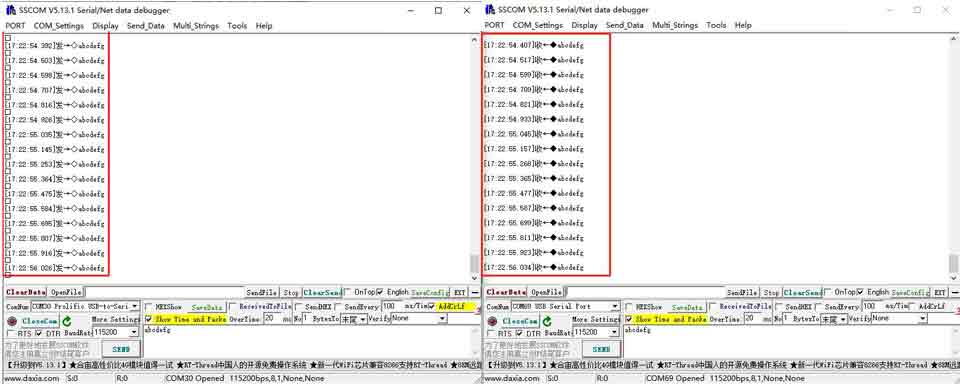- sales/support
Google Chat:---
- sales
+86-0755-88291180
- sales01
sales@spotpear.com
- sales02
dragon_manager@163.com
- support
tech-support@spotpear.com
- CEO-Complaints
zhoujie@spotpear.com
- sales/support
WhatsApp:13246739196
- HOME
- >
- ARTICLES
- >
- Common Moudle
- >
- UART Module
TTL TO RS422 (B) User Guide
Overview
TTL TO RS422 (B) is an industrial-grade rail-mounted electrically isolated TTL-to-RS485 serial converter.
Feature
- Compatible with TTL/RS485 standard, converting the TTL signal into a balanced differential RS485 signal, supporting full-duplex communication
- Compatible with 3.3V ~ 5V TTL signal level, with anti-reverse connection and anti-over-voltage circuit on the power supply side
- Onboard unibody power supply isolation, provides stable isolated voltage and needs no extra power supply for the isolated terminal
- Onboard unibody digital isolation, allows signal isolation, high reliability, strong anti-interference, and low power consumption
- Onboard TVS (Transient Voltage Suppressor), effectively suppresses surge voltage and transient spike voltage in the circuit, and anti-electrostatic
- Onboard resettable fuse and protection diodes, ensures the current/voltage stable outputs, provide over-current/over-voltage protection, improve shock resistance
- On-board RS485 input and output 120R resistors with built-in jumper caps for switching enable
- Industrial rail-mount ABS case design, small in size, easy to install, and cost-effective
Parameters
| Model | Galvanic isolated TTL to RS422 converter | |
|---|---|---|
| Power Port | Power Supply | 3.3V ~ 5V |
| Interface Protection | anti-over-discharge, reverse-proof | |
| Device Interface | Compatible with TTL / RS485 standard | |
| TTL Interface | Interface Type | Screw terminal |
| Transmission Distance | less than 10m | |
| Transmission Model | Point to point | |
| RS422 Interface | Interface type | Screw terminal |
| Interface Protection | Provide 600W lightningproof, surge-suppress and 15KV ESD protection | |
| Terminal Resistance | 120R, enabled/disabled via jumper (inside the case) | |
| Transmission Distance | About 1200m | |
| Transmission Mode | Point-to-multipoint (Up to 32 nodes can be connected, and relays are recommended for more than 16 nodes) | |
| Product Appearance | Case | Rail-mount ABS case, suitable for 35mm DIN rail |
| Dimensions | 91.6 × 58.7 × 23.3mm | |
Basic Function
Convert TTL signal to balanced differential RS422 signal, which can be used for interface conversion, and node expansion, and can also be used to extend the communication distance.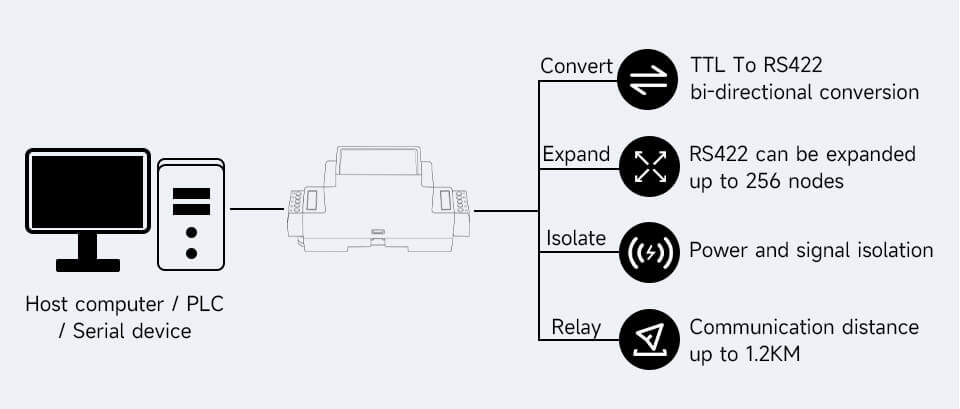
Interface Introduction
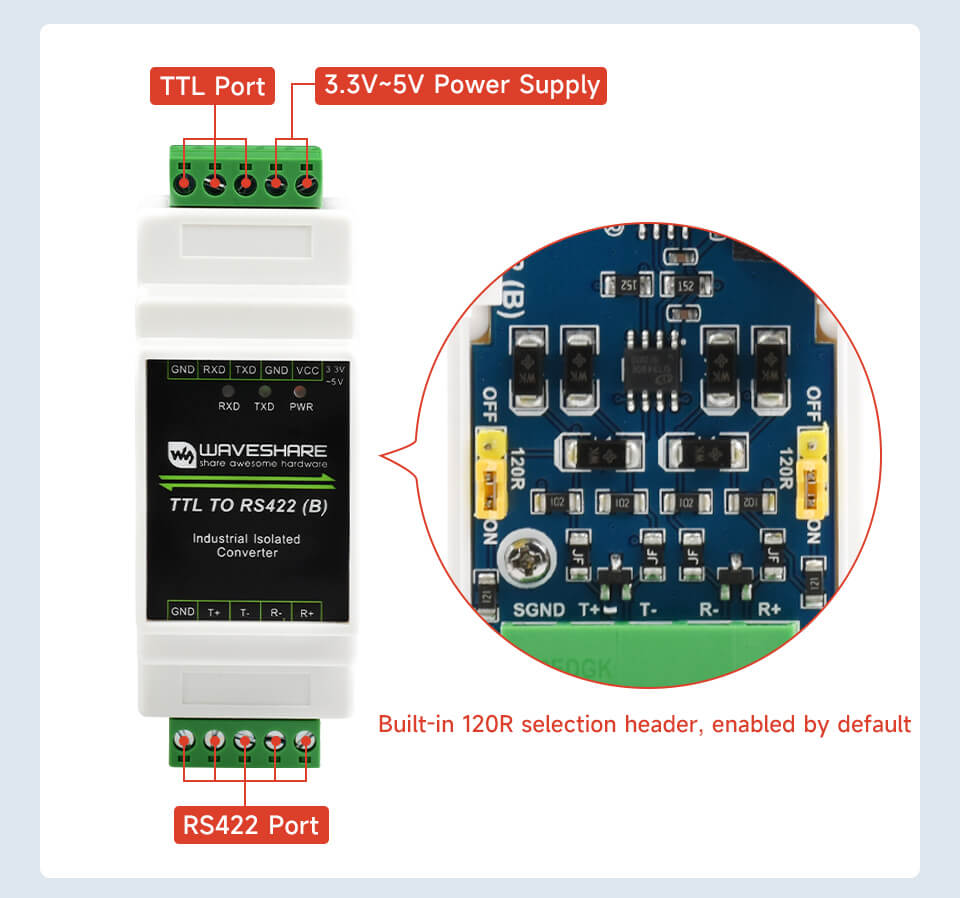
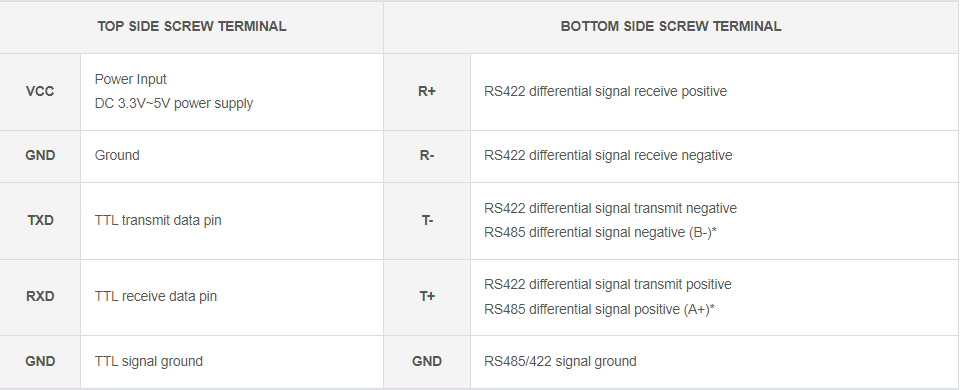
* Note: the TTL TO RS422 (B) is designed to be used with RS422 devices, however, it is also possible to be used with RS485 devices (yet only sending is available). It is recommended to use TTL TO RS485 (B).
Communication Connection Diagram
TTL convert to RS422, point to point, full duplex communication, suitable for interface conversion
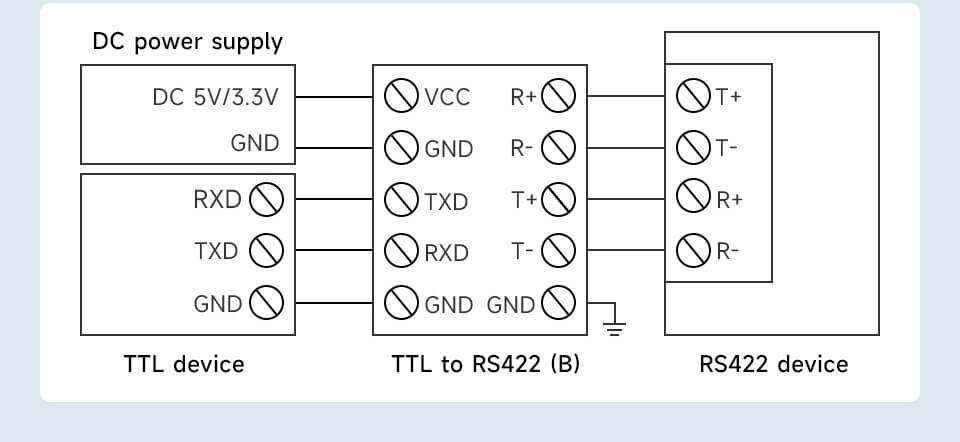
TTL convert to RS422, point-to-multipoint, full duplex communication, suitable for expanding nodes
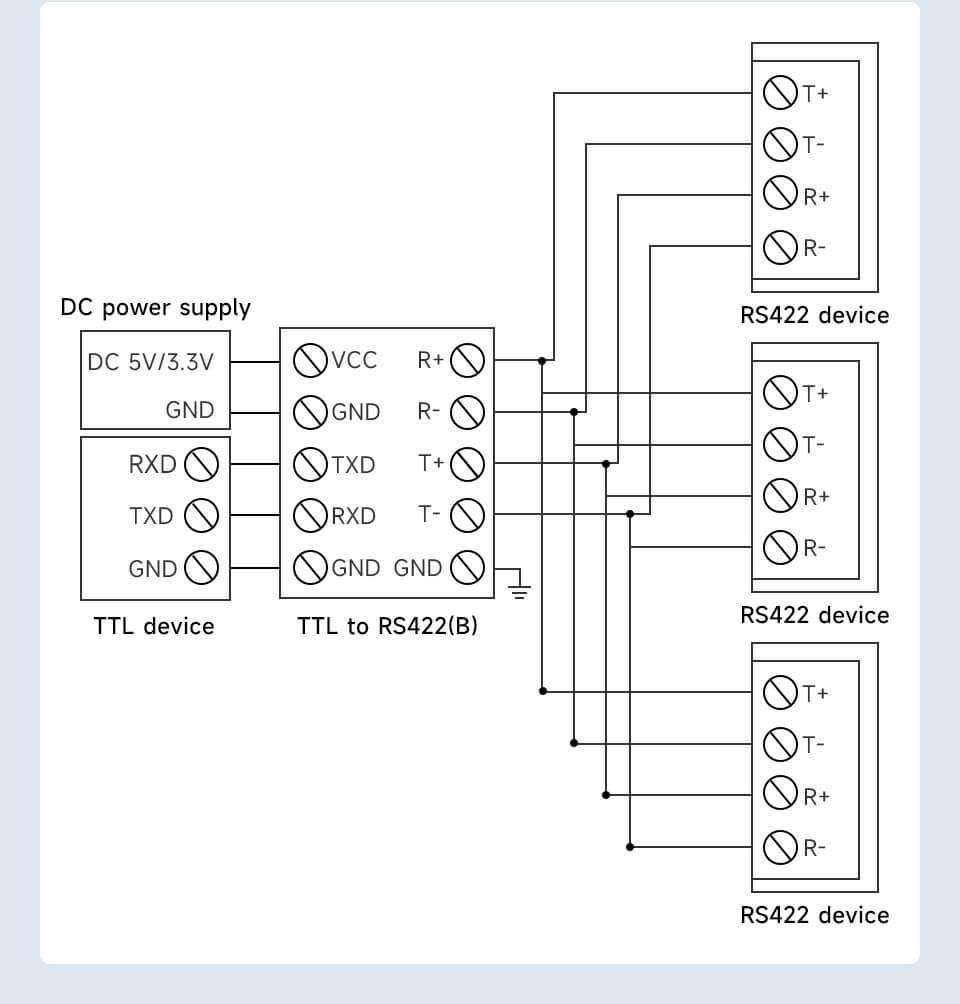
Two groups TTL to RS422 conversion, point-to-point, full duplex communication, suitable for extending the communication distance of TTL
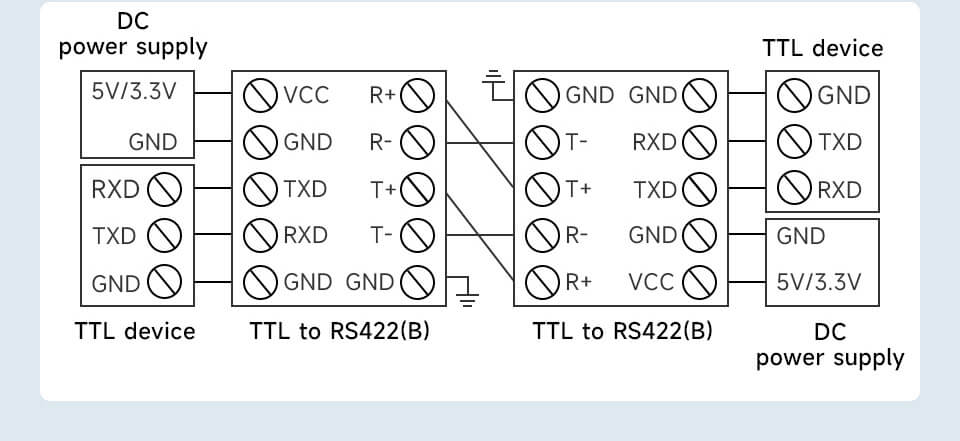
Dimensions
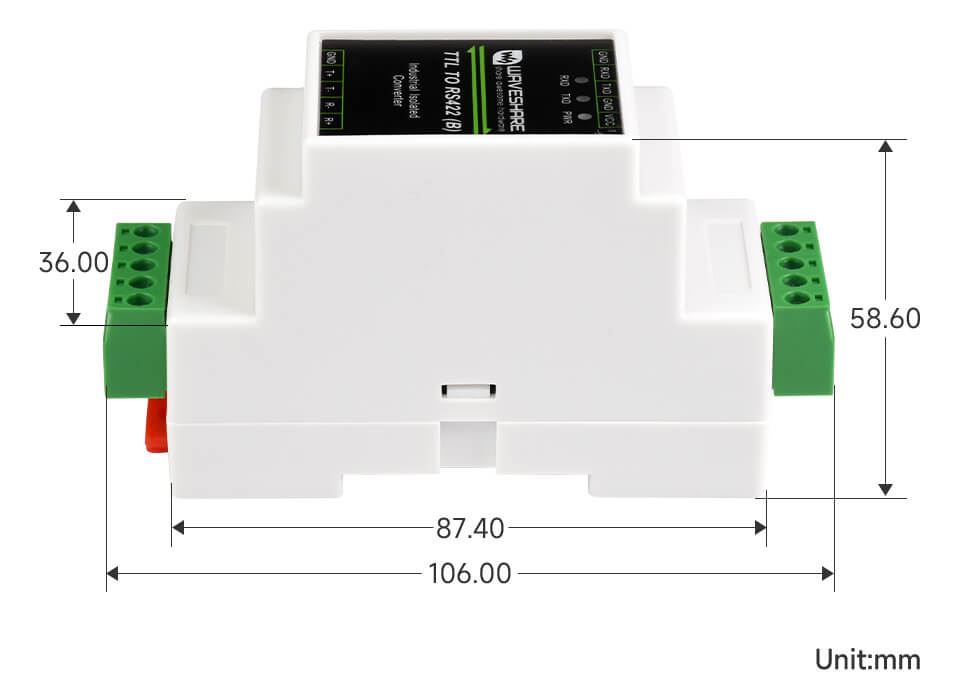
Hardware Test
Test Note
Test Environment: PC (Windows).
Accessories required for testing:
- TTL TO RS422 (B) --this product
- USB TO TTL - not included
- USB TO RS485/RS422 - not included
Test Hardware Connection
The RS422 interface of TTL TO RS422 (B) is connected to the PC with the USB to RS422 conversion cable. The TTL interface of TTL TO RS422 (B) is connected with the TTL of USB TO TTL. The USB port of USB TO TTL is connected to the same PC for the self-receiving tests. The schematic diagram of the hardware connection is as follows: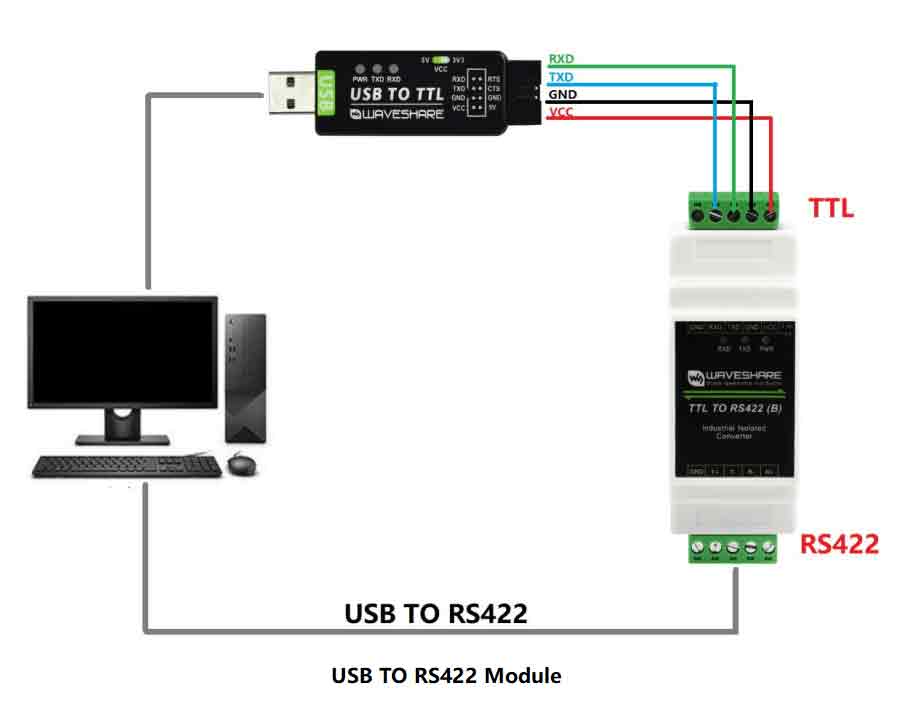
Note: The RS422 interface of this product also has two built-in 120R enabling resistors, which are enabled by default. Users can remove the case to modify the settings according to their needs. If signal isolation is required, GND can also be connected to the ground wire.
On the PC, open two SSCOM serial port debugging assistants, open the corresponding port number, set the same baud rate, and click Send at regular intervals to send and receive normally. The screenshot of the software test is as follows: