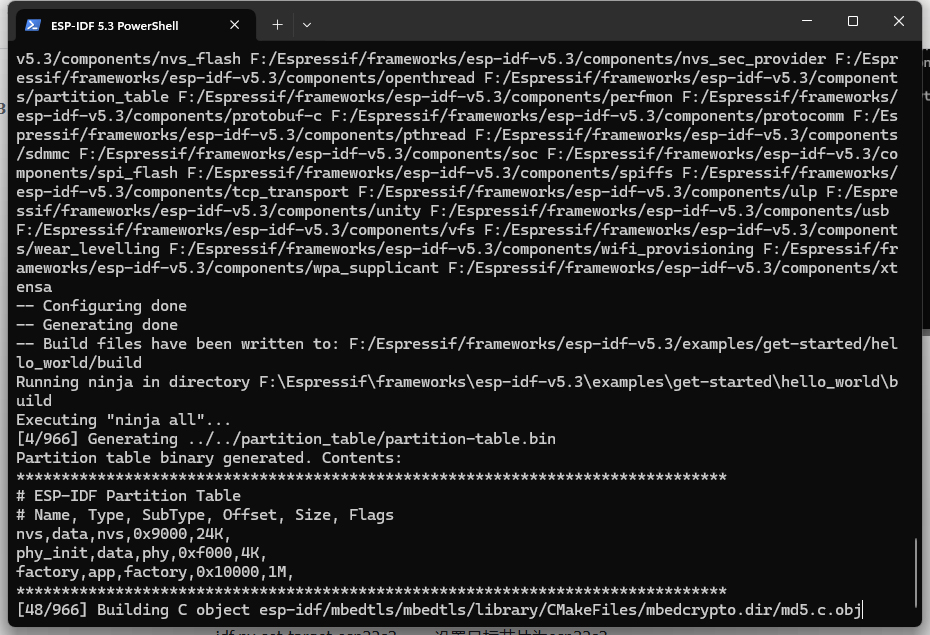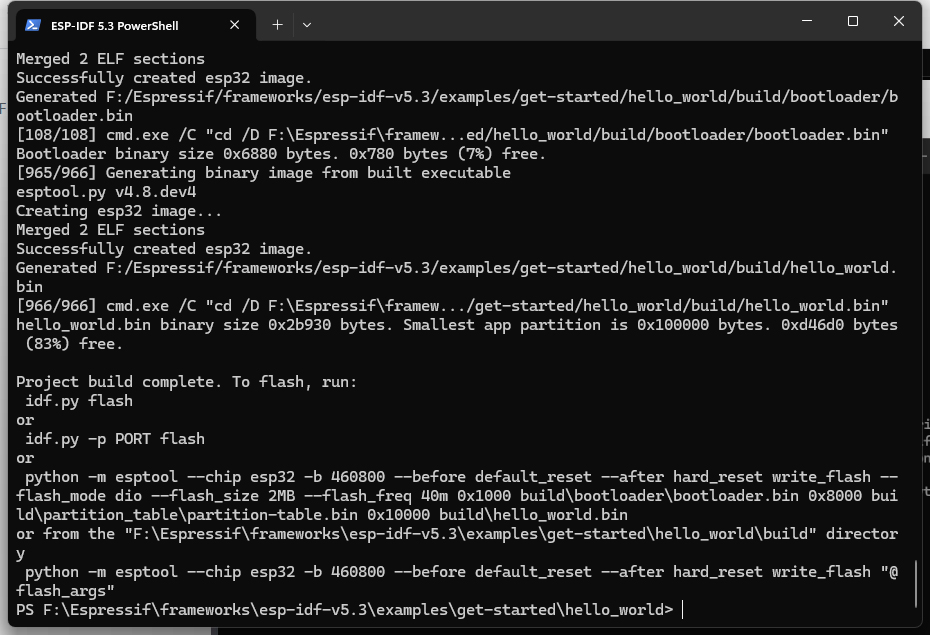- sales/support
Google Chat:---
- sales
+86-0755-88291180
- sales01
sales@spotpear.com
- sales02
dragon_manager@163.com
- support
tech-support@spotpear.com
- CEO-Complaints
zhoujie@spotpear.com
- sales/support
WhatsApp:13246739196
- HOME
- >
- ARTICLES
- >
- Common Moudle
- >
- ESP
ESP-IDF download and installation
【1、Download the offline install package.】
[] First, log into the link. https://dl.espressif.com/dl/esp-idf/
[] or https://pan.baidu.com/s/11jwTFJbcOsV2K_IlkBriJQ?pwd=qm34https://dl.espressif.com.cn/dl/esp-idf/
[] This link is the official download website of Le Xin, where you candownload an offline install package. Click to download the 5.3.2 version.
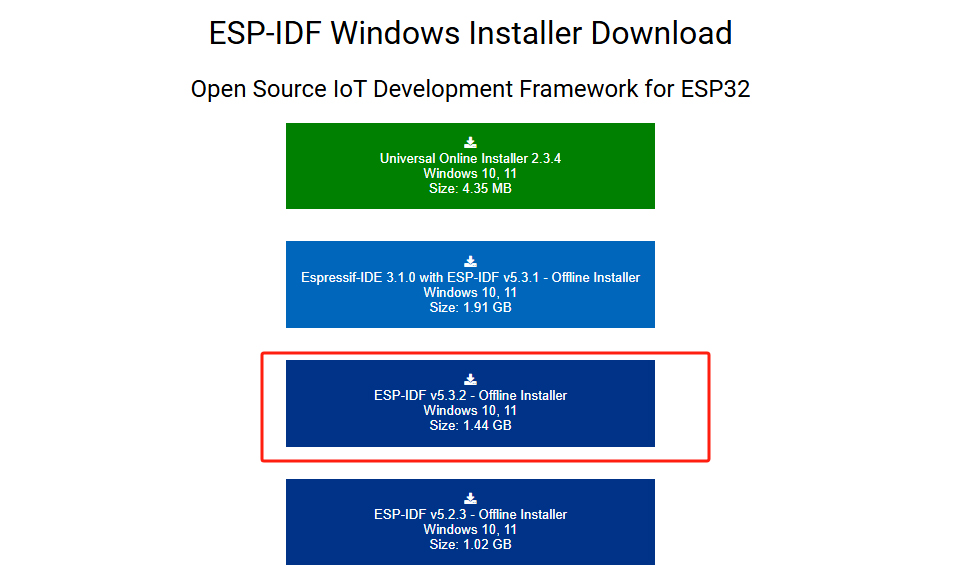
[] Various versions are also available at the bottom of the page
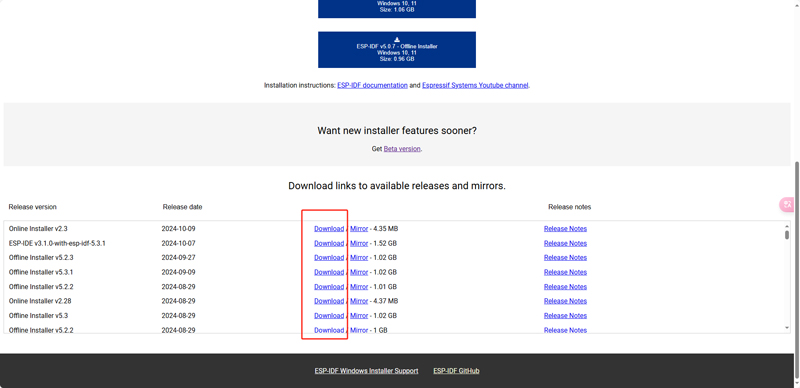
[] Select whichever version you want to install
【2、Installation environment】
[] Select the version you want to install and double-click the EXE file to start the installation
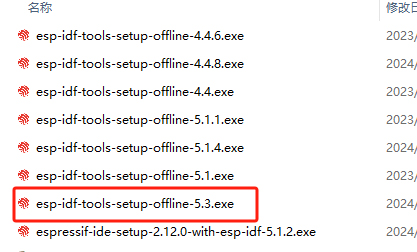
[] Choose here for English
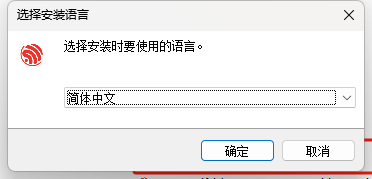
[] Just check "I agree" and click "Next.
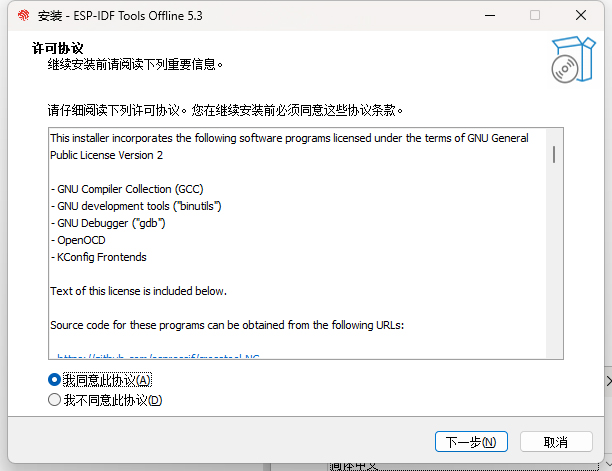
[] You can set the folder to which your IDF needs to be installed here, and try not to install it to disk C
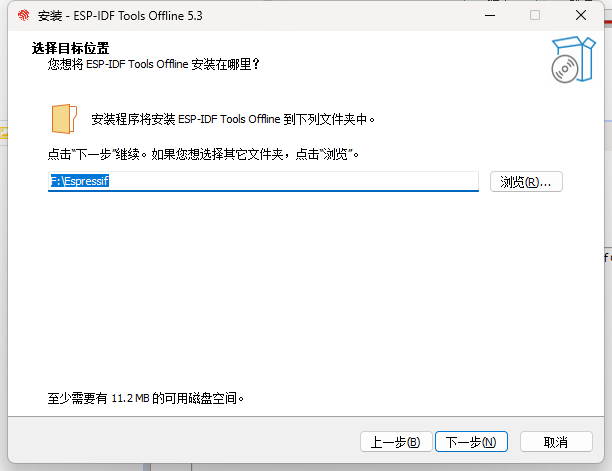
[] Keep clicking next until the installation is complete
【3、Tests whether the installation is successful】
[] Double-click Powershell on desktop will automatically import idf environment, computer installed windows terminal (win11, win10 can search store open store installation) can directly open the terminal, terminal + number can directly run idf environment
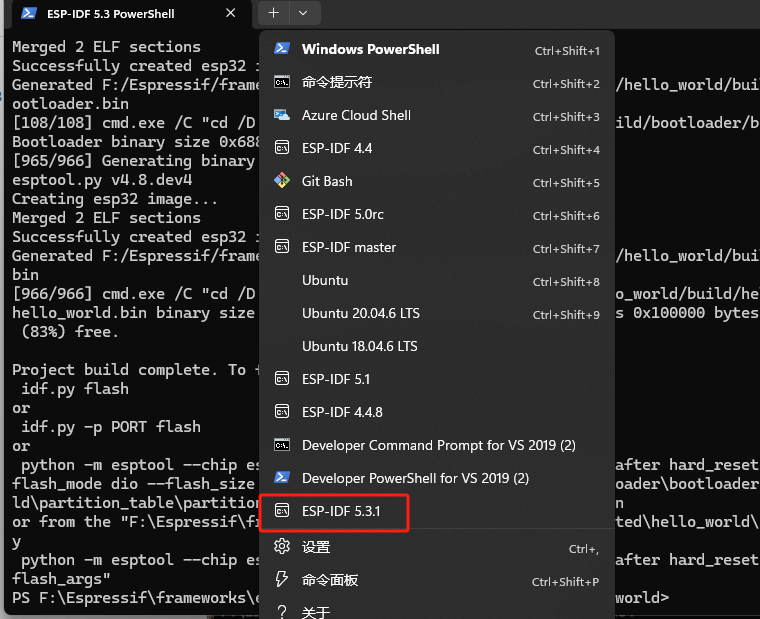
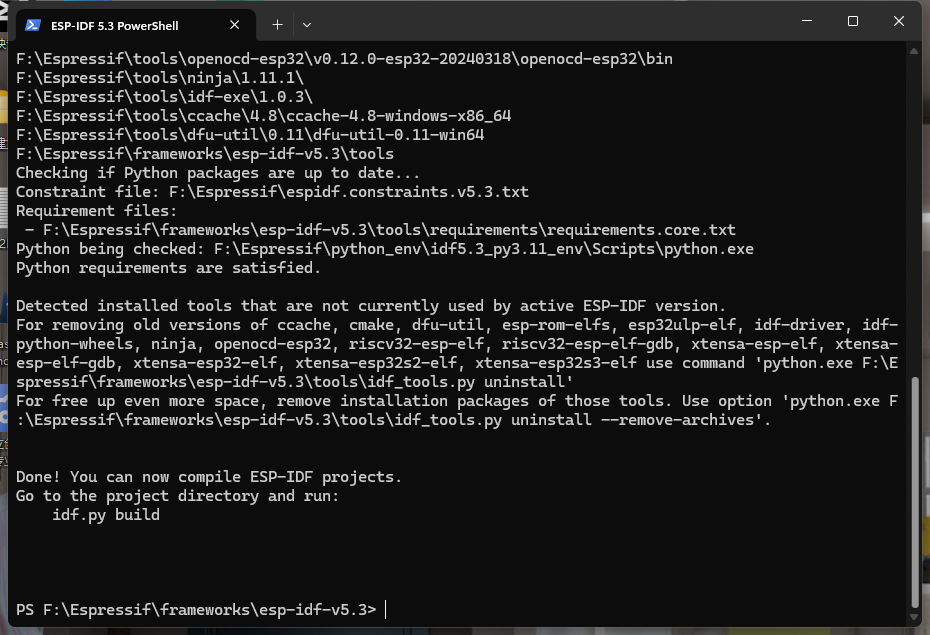
[] When the idf.py build message appears, the installation is successful and the firmware can be compiled
[] Run cd.\examples\get-started\hello_world\ to go to the directory of the project
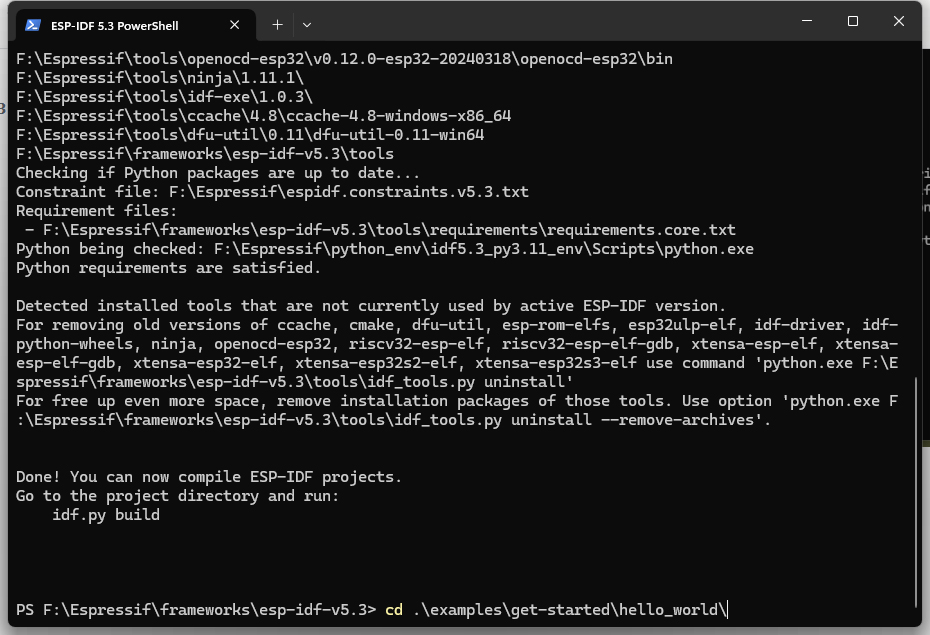
[] input idf.py build
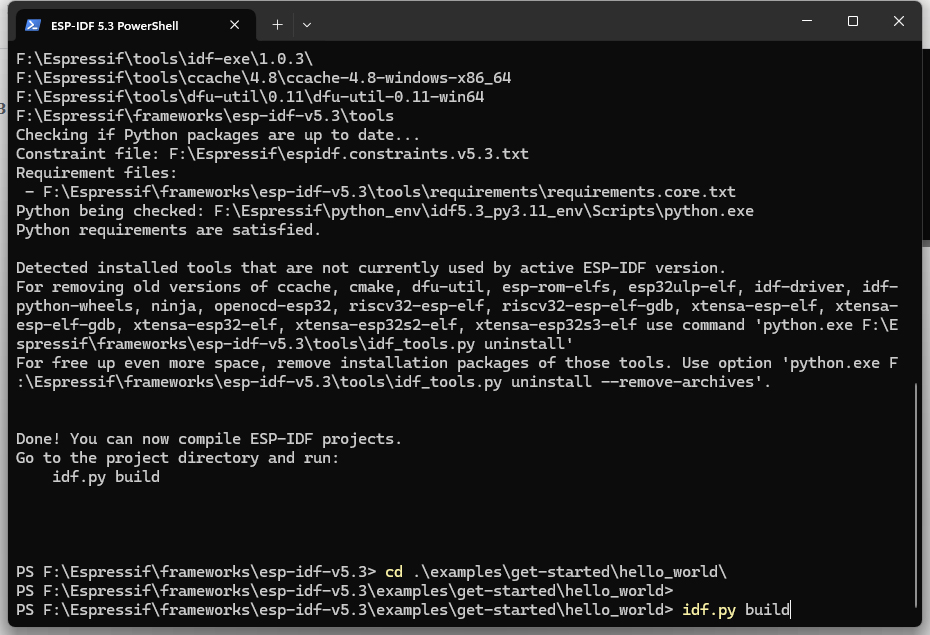
[] This begins to compile, compile time remember to turn off all anti-virus software, including 360, Tinder, windows defender, etc., will greatly improve the compilation speed