- sales/support
Google Chat:---
- sales
+86-0755-88291180
- sales01
sales@spotpear.com
- sales02
dragon_manager@163.com
- support
tech-support@spotpear.com
- CEO-Complaints
zhoujie@spotpear.com
- sales/support
WhatsApp:13246739196
Raspberry Pi Zero W 0.91inch OLED 128x32 Blue User Guide
Hardware
- 1. Raspberry Pi (any version)
- 2.I2C Pi OLED
Hardware link
- Insert IIC PI OLED into Raspberry Pi
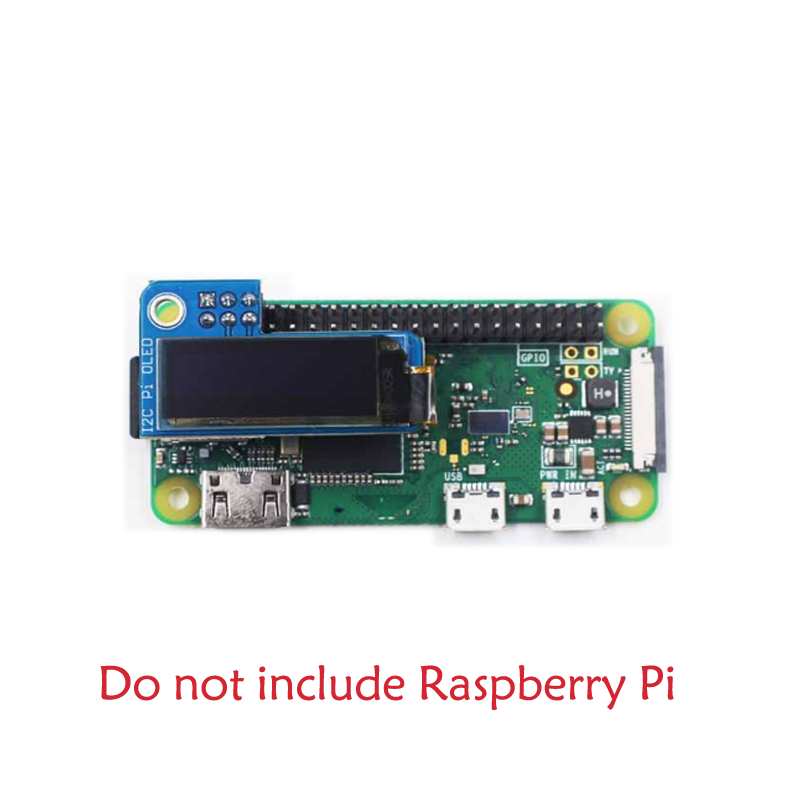
usage
- When works as a computer monitor, supports Windows 10/8.1/8/7, five-points touch, and driver free
- 3.5mm audio jack, supports HDMI audio output
Features
Update your PI and python
sudo apt-get updatesudo apt-get upgrade
and sudo pip3 install --upgrade setuptools
- If the above command does not run, try the following command
sudo apt-get install python3-pip
Enable I2C interface
- You can refer to here
- Note that select enable IIC. Then download some essential tools:
sudo apt-get install -y python-smbussudo apt-get install -y i2c-tools
Installing the OLED Python Library
git clone https://github.com/adafruit/Adafruit_Python_SSD1306.gitcd Adafruit_Python_SSD1306sudo python setup.py install
Python script routines
cd examples
- In the examples folder, you can see the following example script:
animate.pybuttons.pyimage.pyshapes.pystats.py
- You can run these examples with the following command:
python shapes.py
TAG:
1.47 inch LCD AXS5106L TouchScreen JD9853 Display 172x320 For Arduino/Raspberry Pi/Pico/ESP32
Servo PWM motor WP5320 WP5335 35/20KG.CM 180° PWM digital servo double ball bearings
Raspberry Pi 4B/5 Industrial UART 2CH RS485 RS232 CAN FD HAT With Case For Installation of guide rails and hanging
Raspberry Pi Camera
Jetson 64MP Camera
Pi5 Case
Raspberry Pi 5 Power
MLX90641
ESP32 S3 R8 MP3 Board 2.8inch LCD TouchScreen Display Speaker/SD-Card/Battery/QMI8658-6-Axis-Sensor
XIAO RA4M1 Tiny SuperMini Board For Arduino Uno IDE For SeeedStudio R7FA4M1
USB TO RS485
USB CAN Analyzer
Jetson Nano
0.85inch LCD
Raspberry Pi 5 RTC Box
Raspberry Pi 5 PCIe to SATA Expansion Board with EEPROM HAT+
Attitude Sensor
Rounded LCD
Raspberry Pi CM5 IO BASE B Mini Board a Base Development Platform Compute Module 5 IO Board with EEPROM And Encryption chip
ESP32-C5 WIFI6 Development Board ESP32-C5-WROOM-1 N16R4/N16R8
TAG:
Raspberry Pi 5 PCIe M.2 NVMe SSD Pi5 2230-Board mini
Desktop electronic ornaments
RS485 SeeedStudio-XIAO
Raspberry Pi 64MP Camera
EPS32 S3 1.8inch Round LCD Display Touch WIFI AIDA64 Secondary Screen Video Player Photo-Frame MP3 Arduino DeepSeek AI Voice Chat
Raspberry Pi 7 inch CAPLCD 1280x800 Capacitive TouchScreen HDMI Type C Display Monitor Computer PC
Raspberry Pi 3b+ PoE
Arduino MLX90641
Raspberry Pi 8 inch DSI LCD (C) Display MIPI 1280×800 Capacitive TouchScreen
Industrial RS232 to RS485
14 inch Dual Double LCD Computer PC Monitor Display Secondary Screen TypeC Mini HDMI Windows MacOS
Raspberry Pi Pico 2 RP2350 Tiny Kit
Finger Vein Scanner Fingerprint Recognition
Flipper Zero ESP8266 Deauther
Raspberry Pi Pico 2 RP2350 Core A Development Board
UGV Beast PT ROS2 AI 4G 5G OpenCV Robot Car MediaPipe Raspberry Pi4B Pi5
DTOF Laser
Raspberry Pi Pico 2 RP2350 1.47 inch LCD B Display Development board RP2350A 1.47inch Screen RGB color
ESP32 S3 LCD 1.3 inch Holographic Display Screen 3D Transparent Refractive Prism Mini TV
Industrial CAN FD RS232/RS485 bidirectional converter CAN2.0A/B




