- sales/support
Google Chat:---
- sales
+86-0755-88291180
- sales01
sales@spotpear.com
- sales02
dragon_manager@163.com
- support
tech-support@spotpear.com
- CEO-Complaints
zhoujie@spotpear.com
- sales/support
WhatsApp:13246739196
- HOME
- >
- ARTICLES
- >
- Common Moudle
- >
- ESP
Arduino-check-library-path
1】Open Arduino IDE, enter the IDE,
2】Click File,
3】Click Preperences or press Ctrl+,
4】This path is the library storage path. The libraries folder after entering this path is the third-party library needed for the project.
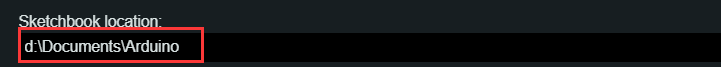
TAG:
Raspberry Pi Camera Case
Writing-Image User Guide
Milk-V Duo S UART Serial Console
ADXL357BEZ
Raspberry Pi LCD
JETSON NANO B01
NVIDIA
Flash Firmware Flashing and Erasing User Guide
Core1121 LoRa LR1121 HF LF SPI For Sub-GHz and 2.4GHz
Raspberry Pi 7.5 inch e-Paper link (H) RYBW 800x480 For Arduino / Jetson Nano / STM32
Raspberry Pi 5 inch DSI MIPI Display LCD (D) Capacitive TouchScreen 720x1280
Raspberry Pi GPS GNSS Expansion Board L76K Beidou (BDS) GLONASS QZSS A-GNSS Also For Jeston
Pi5 Power
Pi5 Fan
E-Paper
DeepSeek XiaoZhi AI Voice Chat Robot BOX ESP32-S3 Development Board 3.5 inch QSPI LCD N16R8 Touchscreen Display 6-Axis /Camera /SD
NanoKVM-USB Quick Start
here User Guide
Ra
Raspberry Pi 5 8 inch DSI LCD Captive TouchScreen MIPI Display 1280x800 Industrial One-Body Tablet PC With 5MP Front Camera
ESP32 C3 MINI TV With Case BatBOX LVGL Astronaut Clock Watch Buzzer 1.69inch LCD TouchScreen Display
TAG:
Raspberry Pi Compute Module 5 IO Board Case
Raspberry Pi 5 Case
ESP32-P4-WIFI6-POE-ETH ESP32-C6 MIPI DSI 10.1 inch Display/CSI Camera/Audio Speaker For AI Deepseek
Industrial-grade isolated 2-way RS485 hub repeater One RS485 TO Two RS485
Raspberry Pi PoE HAT
Raspberry Pi 5 PCIe M.2 NVMe SSD Pi5 2242 2230 X1003 MINI
ESP32-S3FN8
Raspberry Pi 5
Jetson Nano Cooler
Raspberry Pi 8 inch DSI LCD Display MIPI 800×480 Capacitive TouchScreen 5MP Front Camera
Jetson CSI-to-HDMI
DeepSeek AI Voice Chat ESP32-S3 Box N16R8 AUDIO Board Support External LCD/Camera AI deepseek
Raspberry Pi Pico 2 RP2350 RP2350B-Plus-W Development Board WiFi Bluetooth Radio Module 2
Jetson 1.5inch LCD
Luckfox PicoKVM RV1106
SpeedyBee F405 V3 FC ESC Flight Controller DJI FPV Drone
Milk-V Duo
X1006 Raspberry Pi 5 PCIe 2.5 SATA SSD HDD+ M.2 KEY-B 2280 SSD
ESP32 IR Thermal Imaging Camera
ESP32 LVGL




