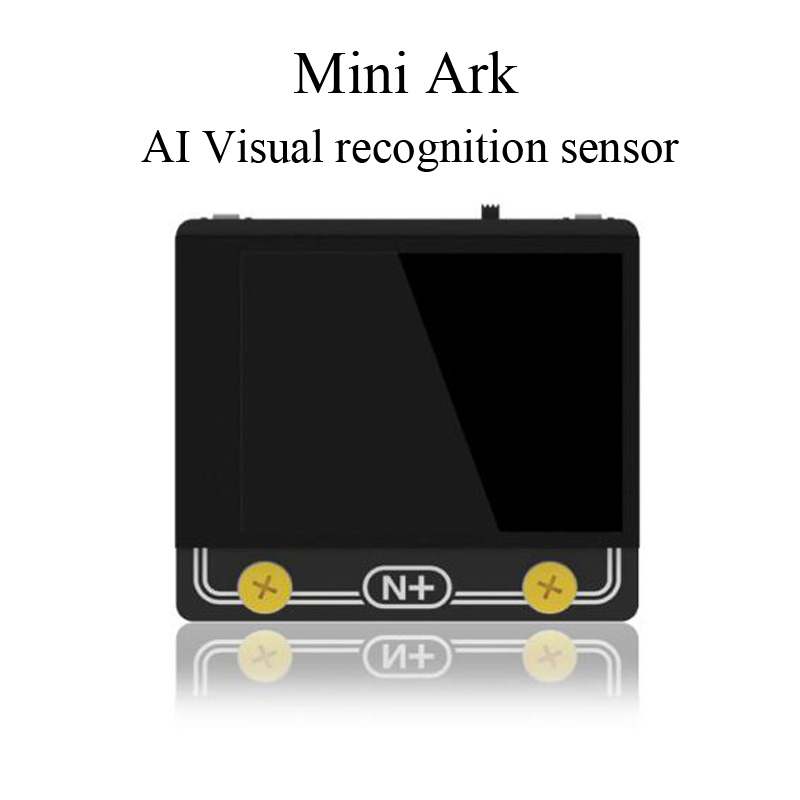- sales/support
Google Chat:---
- sales
+86-0755-88291180
- sales01
sales@spotpear.com
- sales02
dragon_manager@163.com
- support
tech-support@spotpear.com
- CEO-Complaints
zhoujie@spotpear.com
- Only Tech-Support
WhatsApp:13246739196
- HOME
- >
- ARTICLES
- >
- For Arduino
- >
- Mother Board
2.8inch TFT Touch Shield User Guide
Introduction
2.8 inch Arduino Touch LCD Shield
Interfaces
| Symbol | Descriptions |
|---|---|
| SCLK | SPI clock |
| MISO | SPI Master In Slave Out |
| MOSI | SPI Master Out Slave In |
| LCD_CS | LCD chip select signal |
| LCD_BL | LCD back light control signal |
| LCD_DC | LCD digital command signal |
| SD_CS | SD chip select signal |
| TP_CS | XPT2046 chip select signal |
| TP_IRQ | XPT2046 interrupt output signal |
| 5V | 5V power supply |
| GND | Ground |
Hardware configuration
- When using the Arduino board with ICSP interface, the jumpers SB1, SB2 and SB3 on the LCD module should be kept open.
- When using the Arduino board without ICSP interface, the jumpers SB1, SB2 and SB3 on the module should be connected with a 0R resistor, respectively.
Demos
In this section, we will illustrate the applications of this LCD module by using the Arduino UNO and XNUCLEO-F103RB development boards.
Arduino Demo
- Copy the library under the path of Arduino\lib in the File:2.8inch TFT Touch Shield code.7z to the Arduino board in the directory of Arduino\libraries.
- Before performing the ShowImage test, you should copy the image in the file folder PICTURE of the File:2.8inch TFT Touch Shield code.7z to the root directory of SD card.
- Open the project in the directory of Arduino\ShowBMP with Arduino IDE, to download the program to the Arduino board. When finished, you will see a picture displayed on the screen.
- Before testing the touch screen, you should calibrate the touch screen according to the prompt displayed on the screen. Open the project in the directory of Arduino\TouchPanel, to download the program to the Arduino board. Then, you can perform the operations, it will prompt:
Please use the stylus click the cross on the screen. The cross will always move until the screen adjustment is completed.
- Click the cross on the screen. The cross will always move until the screen adjustment is completed.
- Click the CLEAR mark on the top right to clear the screen.
STM32 Demo
- Before performing the ShowImage test, you should copy the images in the file folder PICTURE of the File:2.8inch TFT Touch Shield code.7z to the root directory of SD card.
- Open the project in the directory of STM32\...\ShowImage with KEIL, to download the program to the Nucleo or Xnucleo series board. When finished, you will see four pictures displayed in turn on the screen.
- Before testing the touch screen, you should calibrate the touch screen according to the prompt displayed on the screen. When finished, open the project in the directory of STM32\...\TouchPanel, to download the program to the Nucleo or Xnucleo series board. Then, you can perform the operations, it will prompt:
Please use the stylus click the cross on the screen. The cross will always move until the screen adjustment is completed.
- Click the cross on the screen. The cross will always move until the screen adjustment is completed.
- Click the CLEAR mark on the top right to clear the screen.
- Notes: The image displayed should be in the format of 24bit bmp with 240*320 resolutions. SD card format: FAT
TAG:
User Guide
Digital Photo Frames
ESP32 C3 MINI TV
RS485 Bus
Raspberry Pi 5 Speaker
Raspberry Pi Refractive Prism
Industrial-grade isolated 2-way RS485 hub repeater One RS485 TO Two RS485
ESP32 C6 Development Board 1.47 inch LCD Display Screen ST7789 For Arduino WiFi6/LVGL/HMI Onborad SD-Port/RGB-LED
ESP32-S3 0.85inch LCD
Spotpear
Raspberry Pi 5 SSD
Industrial USB HUB USB3.2 Gen1 One-To-4U Onboard 7~36V DC power port For Multi Systems
Banana Pi
ESP32-S3
Jetson Orin Nano UGV Beast PT ROS2 AI OpenCV Robot Car MediaPipe
RS232 to RS485
Product Tutorial Catalog How to use host device
Raspberry Pi IR Thermal Imagi
Raspberry Pi 5 POE + PCIe to M.2 NVMe SSD Board HAT+ Pi5 2242/2230 Power over Ethernet
Industrial-grade isolated 4-way RS485 hub repeater One RS485 TO Four RS485
TAG:
Raspberry Pi screen
NVIDIA Jetson Nano Module RAM 4G Small AI SOM with 16GB EMMC
Jetson Camera
VGA to LVDS
Type-C Power Adapter
Raspberry Pi 3.5 inch DSI Display MIPI LCD (E) Capacitive TouchScreen 640x480
Serial UART Bus Servo ST3215 TTL 30KG.CM Magnetic Encoder 360° High Precision Large Torque
Industrial Gigabit PoE Splitter Options Type-C DC Micro Raspberry Pi WebCamera WirelessAP
Raspberry Pi 5 RTC Battery
2.4Ghz-Rod-Antenna SeeedStudio-XIAO C3 S3
Seeed Studio XIAO ESP32C3 Wi-Fi Arduino
ESP32-S3 AI Voice Dialogue Robot Mechanical Dog Development Board Toy Tabletop Pet Deepseek
Raspberry Pi Zero Pi0 2W Digital Photo Frame 7.3 inch E6 Full Color E Paper Ink Calendar Art Poster
DeepSeek ESP32-C3 Voice Chat Robot 0.96寸OLED
Pi5 Active Cooler Silver
ESP32-S3 Relay 6-Channel IOT WiFi Bluetooth RS485 Pico Protection Circuits
Raspberry Pi 5 DSI LCD
Raspberry Pi Pico ST7789
Milk V Duo
Raspberry Pi Screen