- sales/support
Google Chat:---
- sales
+86-0755-88291180
- sales01
sales@spotpear.com
- sales02
dragon_manager@163.com
- support
tech-support@spotpear.com
- CEO-Complaints
zhoujie@spotpear.com
- sales/support
WhatsApp:13246739196
- HOME
- >
- ARTICLES
- >
- Common Moudle
- >
- LCD
SMT32 Guides User Guide
Hardware Coonnection
The examples are based on STM32F103RBT6 as well as the connection table. If you want to use other MCU, you need to port the project and change the connection according to the actual hardware.
| LCD | STM32 |
| VCC | 3.3V/5V |
| GND | GND |
| DIN | PA7 |
| CLK | PA5 |
| CS | PB6 |
| DC | PA8 |
| RST | PA9 |
| BL | PC7 |
Use Waveshare XNUCLEO-F103RB as examples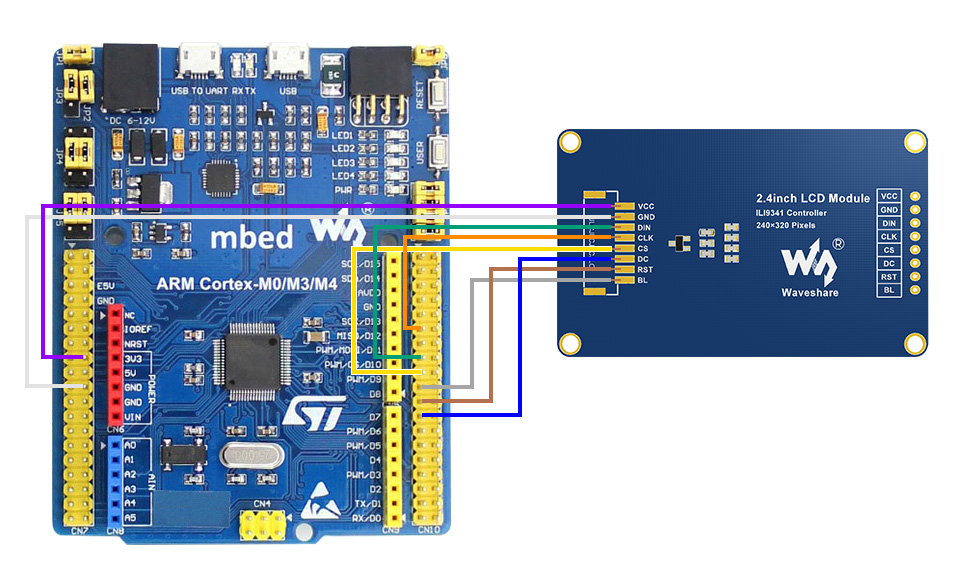
About the examples
The examples use HAL libraries. Download demo codes, unzip, and find the STM32 projects. Open LCD_demo.uvprojx which is located in STM32\STM32F103RBT6\MDK-ARM directory by Keil project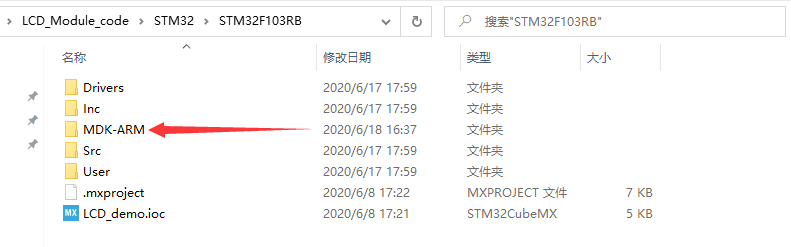
Open main.c file, you can configure the types for actual displays, recompile the project and download it to your board.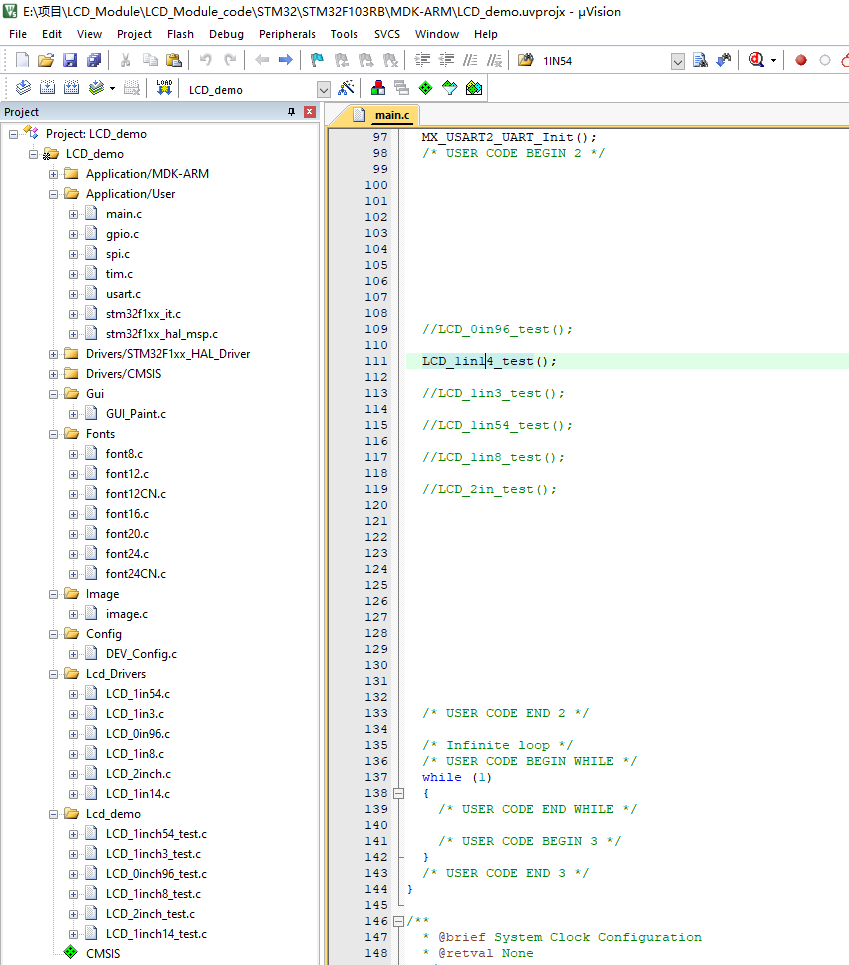
| LCD_0in96_test() | 0.96inch LCD example |
| LCD_1in14_test() | 1.14inch LCD example |
| LCD_1in3_test() | 1.3inch LCD example |
| LCD_1in54_test() | 1.54inch LCD example |
| LCD_1in8_test() | 1.8inch LCD example |
| LCD_2in_test() | 2inchLCDexample |
TAG:
ESP32 Thermal imaging camera
ESP32 3.5 inch Capacitive TouchScreen LCD Display ST7796 FT6336 320x480 For Arduino/Raspberry Pi/Pico
LCD1602 I2C Module PWM Adjustable backlight 3.3V/5V For Arduino/ Raspberry Pi/ Pico/ Jetson Nano/ ESP32
Raspberry Pi 5/4B not boot To update BootLoader EEPROM Tutorial
Raspberry Pi ST7789
LuckFox Pico pro
Workstation electronic Nameplate
ESP32-P4 PICO Development Board with MIPI DSI 10.1-inch Display
DeepSeek XiaoZhi AI Voice Chat ESP32-S3 All-in-One-PCB-Kit N16R8 WROOM-1-N16R8 DevKitC-1 Development Board
ADXL354CZ EVAL BOARD
10-Axis DOF ROS IMU (A) Sensor UART ARM 32 DSP Processor BLE 5.3 Bluetooth / Accelerometer / Gyroscope / Magnetometer / Temperature & Pressure
Industrial USB TO RS232/485 Serial UART Converter FT232RNL Compact Size
Product Tutorial Catalog How to use host device
Raspberry Pi 5 PCIe TO Gigabit ETH USB3.2 HAT+ USB HUB
Raspberry Pi Pico HDMI
NVIDIA-acess User Guide
Milk-V Duo Camera
ADXL354BEZ
Raspberry Pi Pico 2 RP2350/RP2040 W5100S-EVB-Pico W6300-EVB-Pico2 Ethernet Development Board ETH RJ45
Raspberry Pi IR Thermal Imaging Camera
TAG:
UGV Rover PT Kit AI OpenCV Robot Car MediaPipe For Jetson Orin
FT232RNL USB TO TTL Industrial UART (C)
Raspberry Pi 5 Case
ESP32-S3 AI RLCD Total Reflection Screen 4.2 inch Development Board Deepseek
ESP32
DeepSeek ESP32-S3 Voice Chat Robot 1.85 inch LCD BOX
LuckFox Pico
Raspber Pi 5 Power
Raspberry Pi 5 PCIe to M.2
ESP32
Raspberry pi 5 Aluminum Case
ESP32-S3 3.49-inch Development Board DeepSeek AI Chat Box 3.49inch LCD Capacitive TouchScreen Display 172×640 N16R8
Raspberry Pi Pico 1024×600
Tuya AI Voice Robot T5-E1 1.75 inch Round AMOLED TouchScreen GPS For XiaoZhi Development Board
Pi5 Active Cooler CN
SpotPear
Raspberry Pi USB Camera 12MP IMX577 Distortion-Free USB 2.0 For Jeston RDK
Raspberry Pi Compute Module 0 CM0
Xbox/PS4/Switch
ESP32 P4 7inch Display TouchScreen




