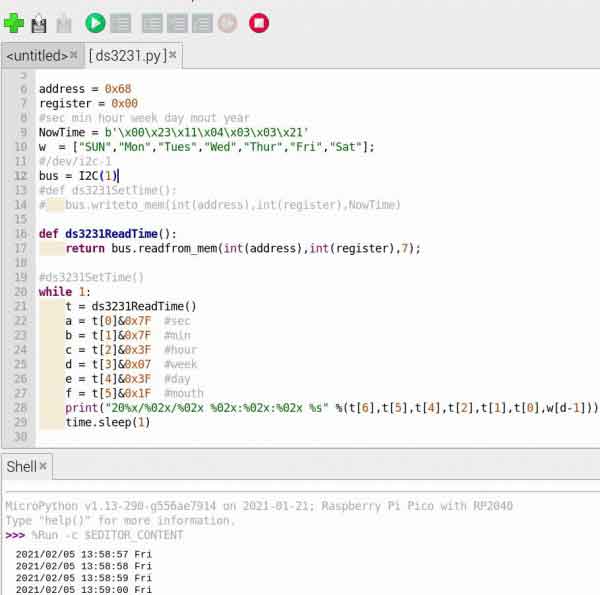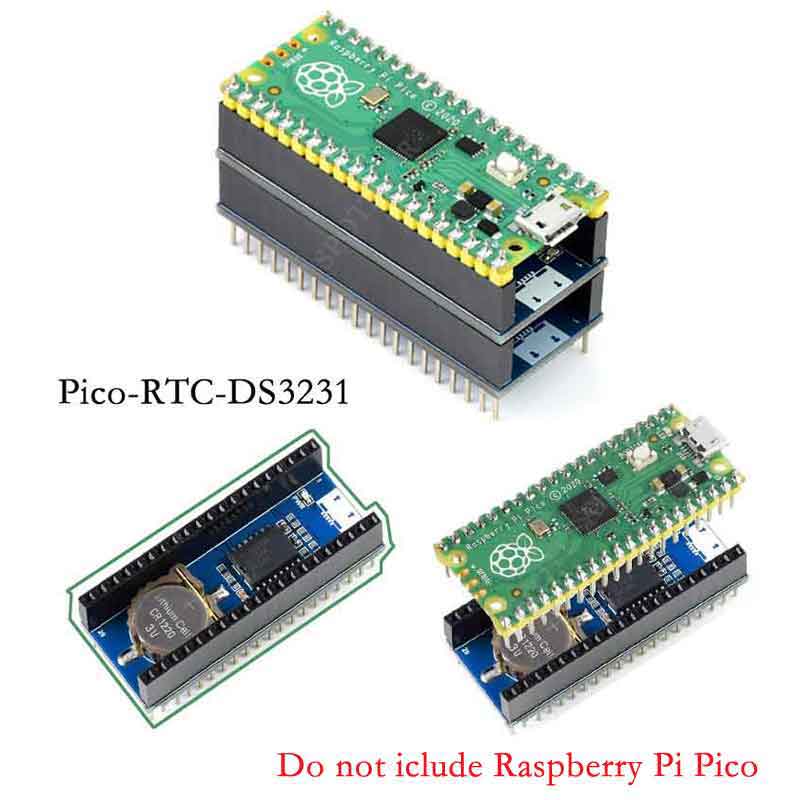- sales/support
Google Chat:---
- sales
+86-0755-88291180
- sales01
sales@spotpear.com
- sales02
dragon_manager@163.com
- support
tech-support@spotpear.com
- CEO-Complaints
zhoujie@spotpear.com
- sales/support
WhatsApp:13246739196
Raspberry Pi Pico RTC DS3231 User Guide
Overview
The Pico-RTC-DS3231 is an RTC expansion module specialized for Raspberry Pi Pico. It incorporates high precision RTC chip DS3231 and uses an I2C bus for communication. More external sensors are allowed to be connected thanks to the stackable design.
Features
- Standard Raspberry Pi Pico header, supports Raspberry Pi Pico series
- Onboard high precision RTC chip DS3231, with backup battery holder
- Real-Time Clock Counts Seconds, Minutes, Hours, Date of the Month, Month, Day of the Week, and Year with Leap-Year Compensation Valid Up to 2100
- Optional format: 24-hour OR 12-hour with an AM/PM indicator
- 2x programable alarm clock
Specification
- Operating voltage: 3.3V
- Backup battery voltage: 2.3V~5.5V
- Operating temperature: -40°C ~ 86°C
- Power consumption: 100nA(sustains data and clock information)
Pinout
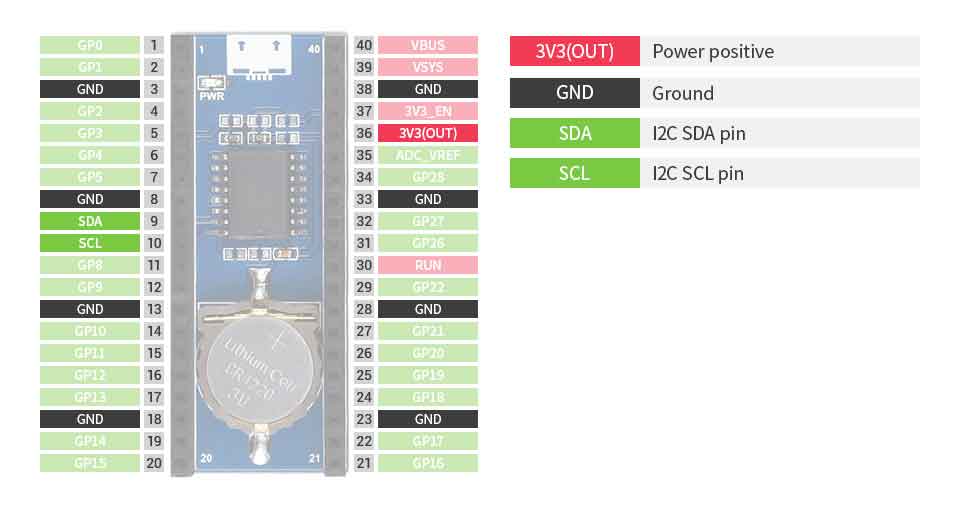
Setup environment
Please refer to Raspberry Pi's guide: https://www.raspberrypi.org/documentation/rp2040/getting-started/
Raspberry Pi
1. Open a terminal of Raspberry Pi
2. Download and unzip the demo codes to directory Pico C/C++ SDK
#Note that the directory of SDK may be different for different users, you need to check the actual directory. Generally, it should be ~/pico/. wget -P ~/pico https://www.waveshare.com/w/upload/e/e8/Pico-rtc-ds3231.zip cd ~/pico unzip Pico-rtc-ds3231.zip
c
1. Hold the BOOTSEL button of Pico, and connect the USB interface of Pico to Raspberry Pi then release the button.
2. Compile and run the pico-rtc-ds3231 examples
cd ~/pico/pico-rtc-ds3231/c/build/ cmake .. make sudo mount /dev/sda1 /mnt/pico && sudo cp rtc.uf2 /mnt/pico/ && sudo sync && sudo umount /mnt/pico && sleep 2 && sudo minicom -b 115200 -o -D /dev/ttyACM0
3. Open a terminal and user minicom to check the sensor's information.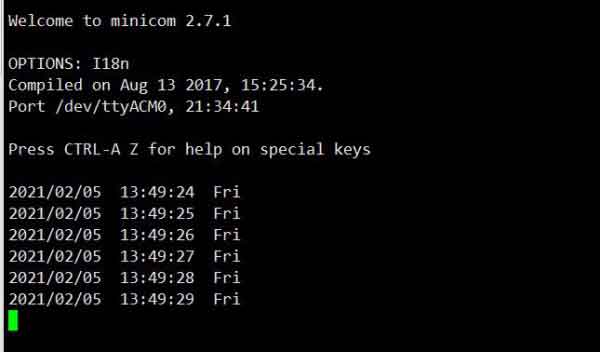
python
1. Refer to Raspberry Pi's guides to setup Micropython firmware for Pico
2. Open the Thonny IDE, and drag the demo to IDE and run on Pico as below.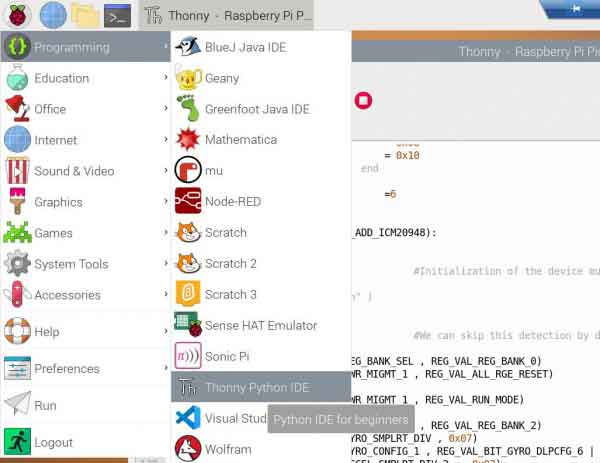
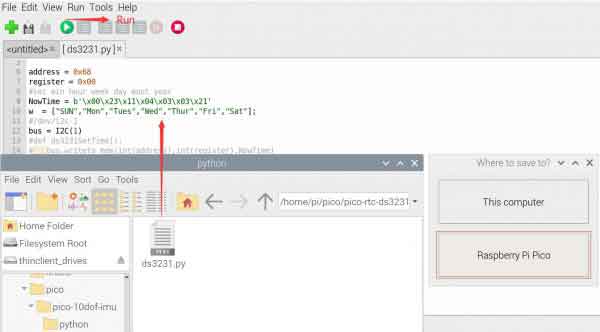
3. Click the "run" icon to run the MicroPython demo codes.