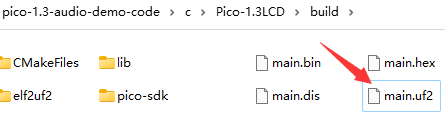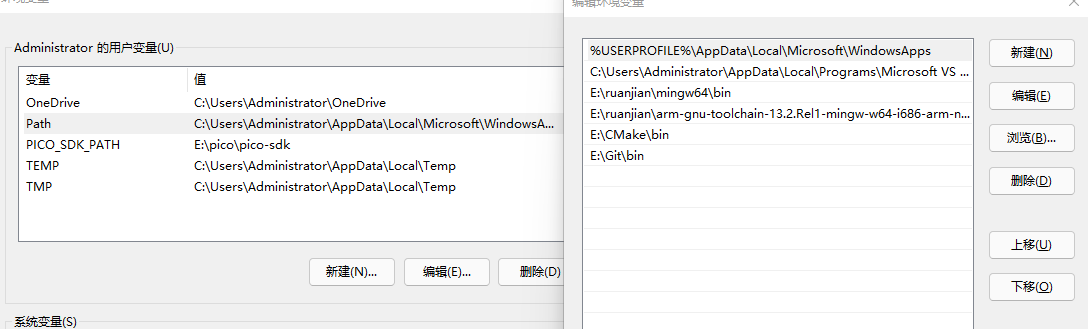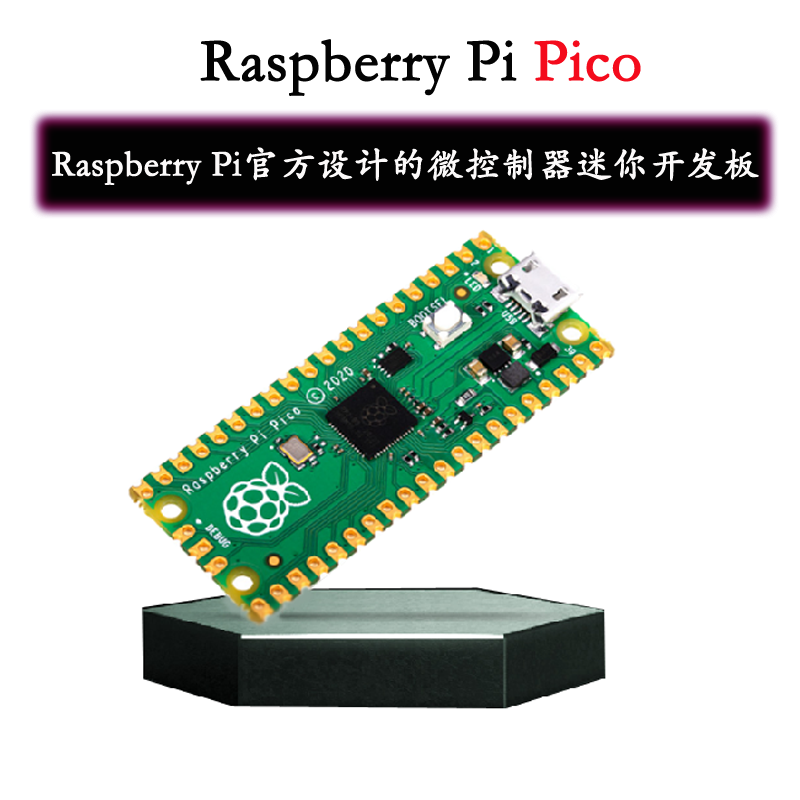- sales/support
Google Chat:---
- sales
+86-0755-88291180
- sales01
sales@spotpear.com
- sales02
dragon_manager@163.com
- support
tech-support@spotpear.com
- CEO-Complaints
zhoujie@spotpear.com
- sales/support
WhatsApp:13246739196
Raspberry Pi Pico RP2040 Configure C Environment Windows and Raspberry Pi
Method 1: Raspberry Pi platform
Installation the compilation environment
sudo apt-get install cmake --fix-missing
sudo apt-get install gcc-arm-none-eabi
SDK download
git clone -b master https://github.com/raspberrypi/pico-sdk.git
cd pico-sdk
git submodule update --init --recursive
The program needs to point to the SDK path
export PICO_SDK_PATH=../../pico-sdk
(Change to your true path, Now you not need do this code , when you make program, you need this code )
Method 2: Window platform
1】Install the compilation environment.
2】SDK download
3】camke
To add the pico sdk file path to the environment variables:
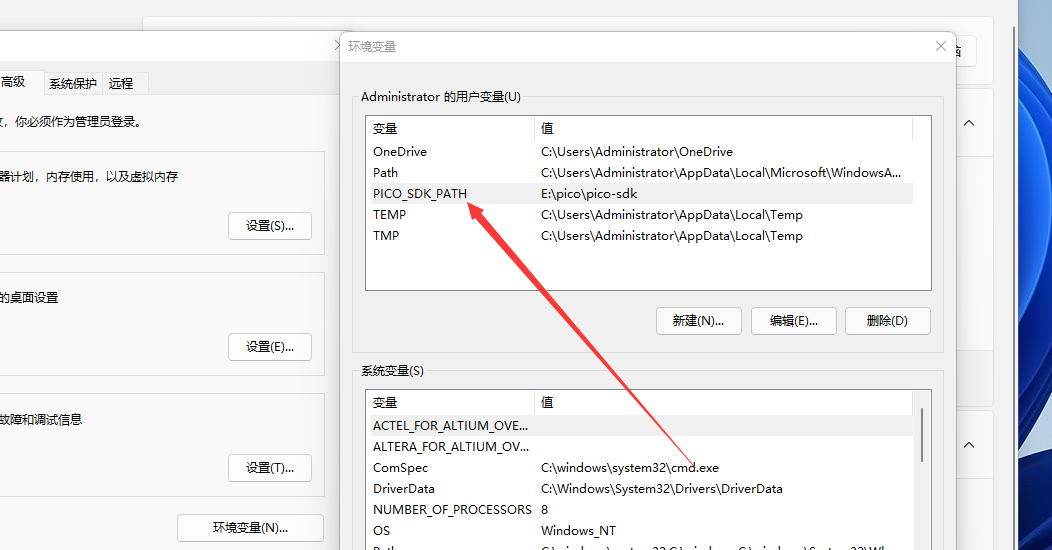 、
、
.png)
Open the CMakeLists.txt file in the pico-examples folder, and add the PICO_SDK_PATH by
setting the path to the pico-sdk.
To add the pico sdk file path to the environment variables:
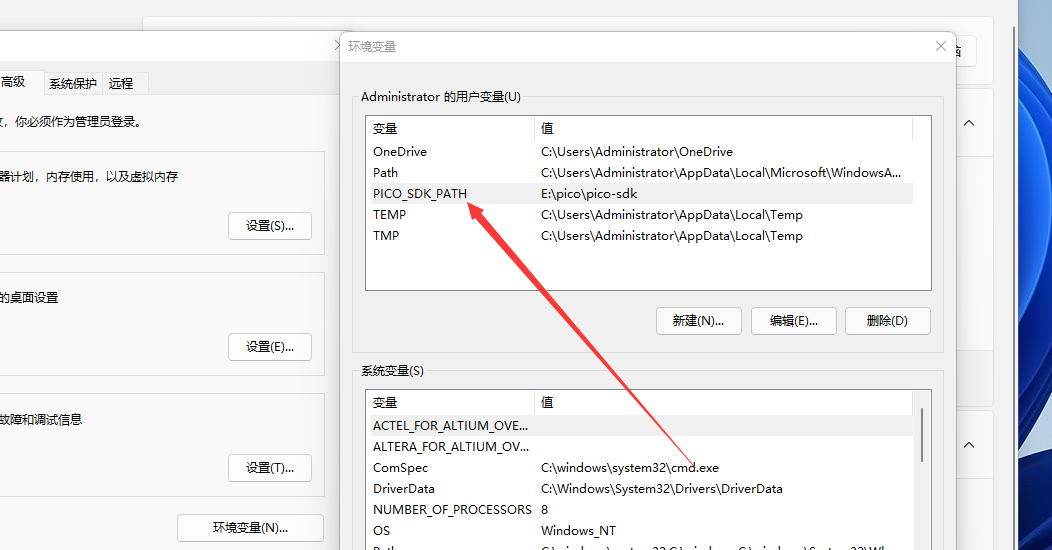 、
、
.png)
Open the CMakeLists.txt file in the pico-examples folder, and add the PICO_SDK_PATH by
setting the path to the pico-sdk.
.png)
Create a new folder named "build" and navigate into it. Then, within the "build" folder, enter the "cmd" directory.
Then, enter the following command in the command line:cmake -G "MinGW Makefiles" ..
Create a new folder named "build" and navigate into it. Then, within the "build" folder, enter the "cmd" directory.
Then, enter the following command in the command line:cmake -G "MinGW Makefiles" ..
Next, execute the compilation command: make -j4
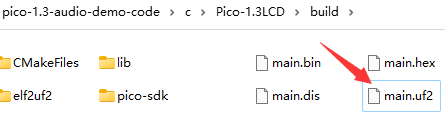
Next, execute the compilation command: make -j4