- sales/support
Google Chat:---
- sales
+86-0755-88291180
- sales01
sales@spotpear.com
- sales02
dragon_manager@163.com
- support
tech-support@spotpear.com
- CEO-Complaints
zhoujie@spotpear.com
- sales/support
WhatsApp:13246739196
Raspberry Pi Zero-to-CM3-Adapter User Guide
Introduction
Zero 2 W to Compute Module 3 only supports Zero 2 w but not the first generation Zero.
Onboard Resource Comparison
| Zero-to-CM3-Adapter | Zero 2W |
| HDMI | HDMI |
| GPIO0~27 | GPIO0~27 |
| GPIO44, GPIO45 | GPIO44(SDA0), GPIO45(SCL0) |
| GPIO32, GPIO33 | CAM_GPIO0, CAM_GPIO1 |
| GPIO28~31, GPIO34~43 | NC |
| CSI0 | NC |
| CSI1 | CAM |
| DSI0 | NC |
| DSI1 | NC |
| USB2.0 | USB2.0 |
| SDIO | SDIO |
Onboard Resource
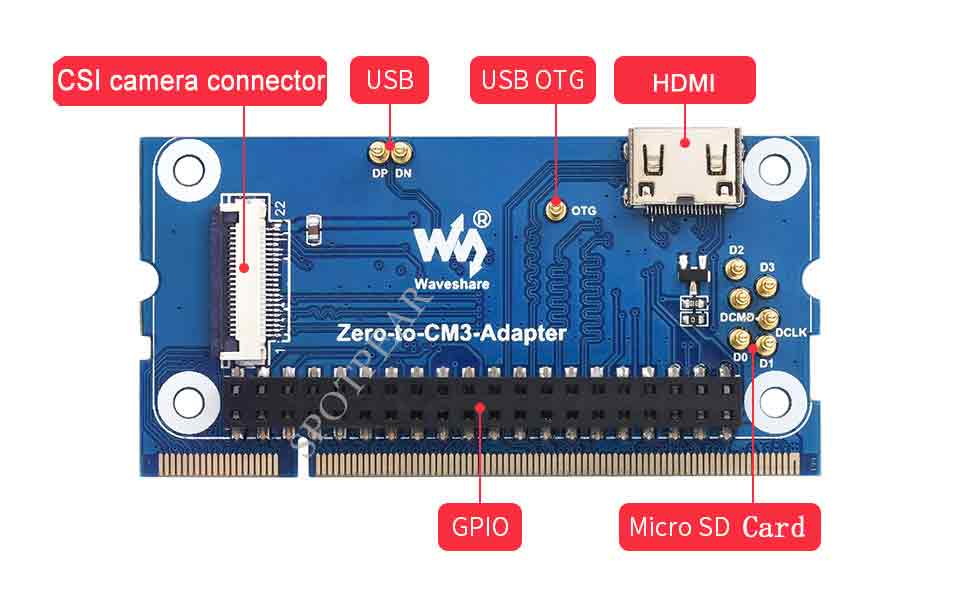
- Camera interface: for connecting to the CAM of zero 2w.
- USB pogo pin: used to connect the USB signal line of zero 2w.
- HDMI interface: used to connect the HDMI of zero 2w.
- Micro SD card interface: used to lead out the data cable of the SD card in Zero 2 w.
- GPIO: connect to the 40Pin pin of zero 2w, and lead to GPIO0~27.
TAG:
CAN Analyzer
3.4inch Round LCD HDMI Capacitive Touchscreen Display 800x800 For Raspberry Pi/Jetson Nano/mini PC
XIAO-nRF52840 Plus 20GPIOs BLE Sense Tiny SuperMini Onboard Mic/Sensor For Arduino For SeeedStudio
Industrial USB TO 4CH RS232/485/422/TTL Serial UART Converter FT4232HL
ESP32 3.5 inch Capacitive TouchScreen LCD Display ST7796 FT6336 320x480 For Arduino/Raspberry Pi/Pico
Raspberry Pi Pico 2 RP2350 1.69 inch LCD TouchScreen Development Board 240x280 1.69inch Display QMI8658 6-Axis
X1015 Raspberry Pi 5 PCIe to M.2 Key-M NVMe SSD Board Pi5 2280
Pi5 Case
Raspberry Pi Camera V2
Raspberry Pi 3.5 inch LCD G Display Resistive TouchScreen 60fps ST7796 320x480 Also For Arduino/Pico2/ESP32/RP2040/RP2350
Pico-DALI2 Expansion Board For ESP32 C6 S3 DALI communication control multiple LED
ESP32-P4-NANO Development Board RISC-V WiFi6 MIPI CSI Camera / 10.1 inch DSI Display / USB / RJ45 Ethernet / POE / Audio Buzzer
TOF Time of Flight Laser Range Sensor Mini Radar module UART Serial / I2C Port For Arduino / Raspberry Pi / ESP32
RM520N GL 5G/4G/3G M.2 Moudle IoT EMBB For LTE-A/NSA/SA And GNSS For DFOTA /VoLTE For Quectel
X1003 Raspberry Pi 5 PCIe to M.2 NVMe SSD MINI Adapter Board HAT Pi5 2242 2230
ESP32 P4 Development Board 7inch Display 7 inch TouchScreen Onboard ESP32-C6/Camera-Port/Speaker-Port
UART To CAN
RP2040
Raspberry Pi 5 inch DSI Display MIPI LCD (C) Capacitive TouchScreen 1024x600
ESP32 C3
TAG:
Raspberry Pi CM5 IO BOARD CASE A WIth Fan Compute Module 5 IO Board SpotPear
Raspberry Pi 5 PCIe PoE M.2 NVMe SSD
ESP32 C3 Round LCD Electronic EYE 0.71 inch Display Watch Screen GC9D01 160x160
Computer AI Deepseek Mechanical Voice Keyboard Xiaozhi LCD Screen keys Secondary Display
Raspberry Pi 5 PWM Fan
Raspberry Pi 2inch LCD
Servo PWM motor WP5320 WP5335 35/20KG.CM 180° PWM digital servo double ball bearings
Milk V Duo
Raspberry Pi Touchscreen
Luckfox Pico Ultra EMMC-8GB Mic Option WiFi6 PoE RV1106 Audio Display RV1106
Raspberry Pi Mini
Raspberry Pi Industrial 10.1 inch HMI LCD TouchScreen Display 1280x800
ESP32 C3 Voice Robot Mini AI DeepSeek
Arduino UNO R4 WiFi
Raspberry Pi 5 Pure-Copper Active Cooler
LoRa32 V3 ESP32-S3 LoRa OLED SX1262 Meshtastic Arduino
Raspberry Pi 1.5inch LCD
GPU Monitor Screen
Raspberry Pi Official Original USB 3 Hub 4 High Speed USB
Raspberry Pi 0.96inch OLED




