- sales/support
Google Chat: zj734465502@gmail.com
- sales
+86-0755-88291180
- sales01
sales@spotpear.com
- sales02
dragon_manager@163.com
- support
tech-support@spotpear.com
- CEO-Complaints
zhoujie@spotpear.com
- sales/support
WhatsApp:13246739196
Wrote Image for Compute Module Boards Lite version
If your CM4 board is Lite version without eMMC, Micro SD card is required, we recommend you to write image with SD card reader.
- Download the newest Raspberry Pi image from Raspberry Pi Website
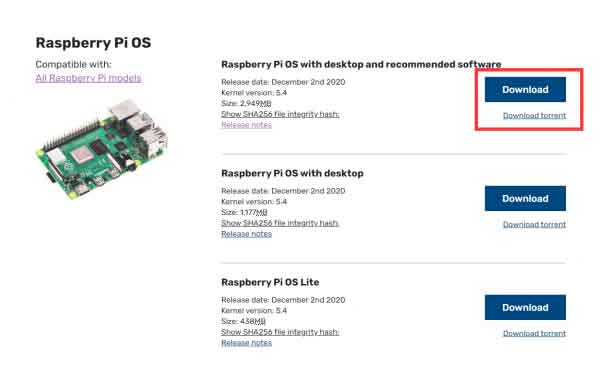
- Connect your Micro SD card to the host PC by the card reader.
- Format the Micro SD card (the portable disk) by SDFormatter.exe software
- Write the Raspberry Pi image to the Sd card by Win32DiskImager.exe software, Choose the image file and click "Write" to start. It may prompt to format the CM4 again after writing, just ignore it.
- After writing, a disk named BOOT is recognized, go into the disk and modify the config.txt file. Add the line to the file: dtoverlay=dwc2,dr_mode=host
- To finish, eject the BOOT disk from the host PC. Disconnect the USB cable and power adapter, disconnect the BOOT, and set the switch into OFF. restart the board and go ahead with the examples.
- If you do not have a card reader, you can insert the SD card to the carrier board and write it just like the eMMC version.
TAG:
ESP32-P4-ETH RJ45 POE DSI/MIPI 10.1 inch LCD Display Touchscreen/CSI Camera/Audio Speaker AI Deepseek
1.5inch Display
Milk-V Duo Ethernet
Jetson Orin Nano/NX Super Developer IO Base Development Board Dual network RJ45 For Jetson Orin Nano/NX Module
AI Board
pcb800099-v.9
Attitude Sensor
GC9A01
Solar Charge Module
Milk-V Duo
X1010 Raspberry Pi 5 PCIe FFC Connector to Standard PCIe x4 Slot Expansion Board
Raspberry Pi Game
ESP32 Thermal imaging
Developer Kit
Jetson Nano Fan
MLX90641
USB Camera 2MP GC2093 ‌WDR Backlight Compensation‌ Onboard microphone
Raspberry Pi LCD
Pi5-Pcie-Fish-Boar
UART To Ethernet
TAG:
ESP32 C3 Mini
Raspberry Pi 8 inch DSI LCD (C) Display MIPI 1280×800 Capacitive TouchScreen
NVIDIA Jetson TX2 NX Module
Luckfox Pico Camera MIS5001 5MP wide-angle lenses‌ For RV1106/Pro/MAX/Ultra (Not For RV1103 Pico)
WiFi Bluetooth
Sipeed Lichee Tang Nano 4K FPGA W1NSR-LV4C GOAI Gowin
SpotPear
ESP32-S3 1.28inch Round LCD Display TouchScreen Accelerometer Gyroscope Sensor Case
MPS2.5G Raspberry Pi 5 PCIe NVME SSD 2.5G Ethernet RJ45 RTL8125 2280 2242 2230
10.1 inch LCD DSI MIPI TouchScreen Display 1280x800 ESP32 P4 Luckfox Titan RK3576 Lyra RK3506
3key Keyboard
Raspberry Pi 10.1 inch DSI LCD TouchScreen Display 720x1280 RK3576 RK3506 ESP32-P4 Luckfox Lyra
BPI-M4 Zero
Raspberry Pi PICO
ESP32-S3 IR Infrared Thermal Imaging Camera B
Desktop Ornament
Raspberry Pi PICO Keyboard
Milk-V Duo
Raspberry Pi 5
M12 High Resolution Lens 12MP 113 2.7mm Raspberry Pi High Quality Camera M12




