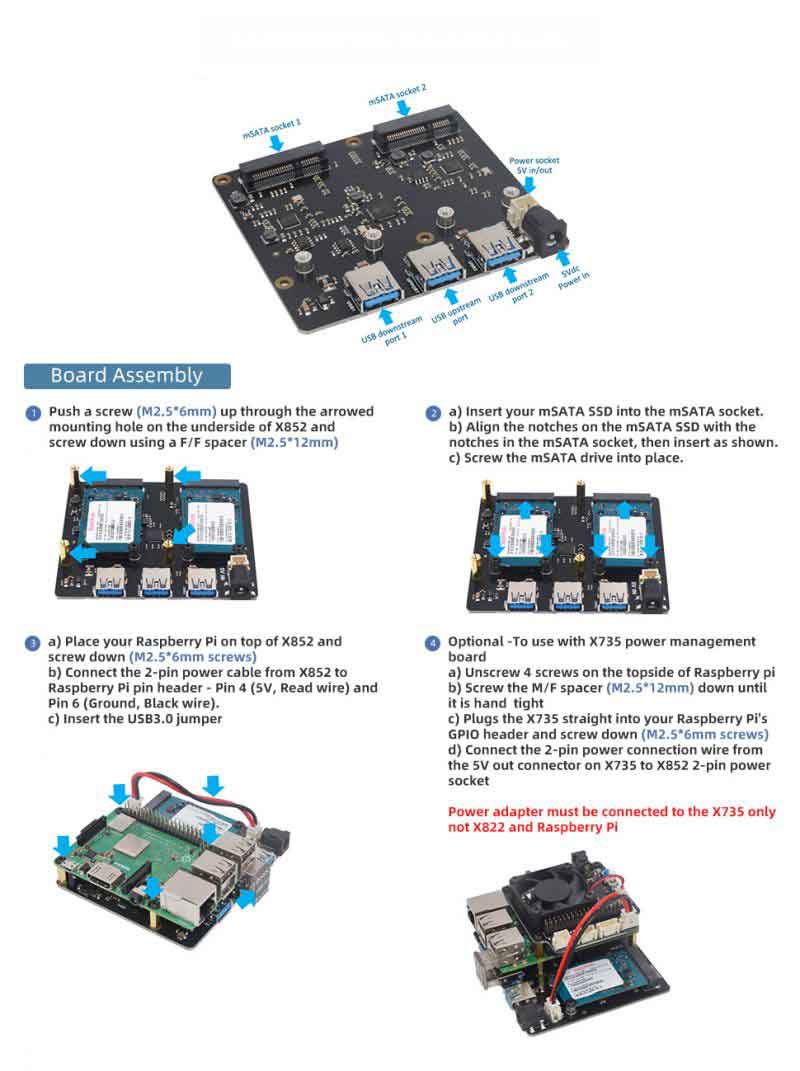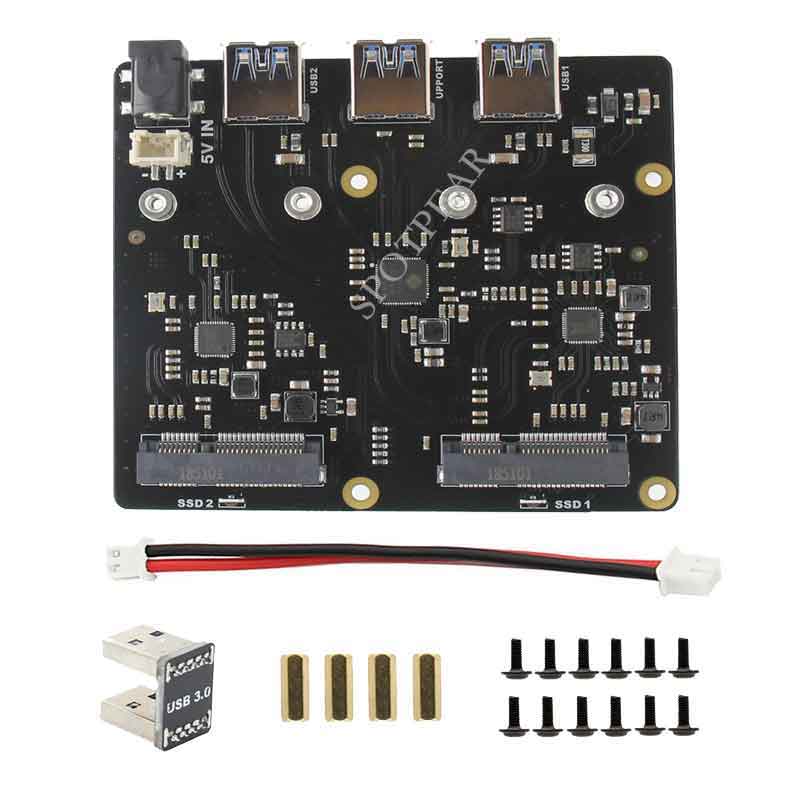- sales/support
Google Chat:---
- sales
+86-0755-88291180
- sales01
sales@spotpear.com
- sales02
dragon_manager@163.com
- support
tech-support@spotpear.com
- CEO-Complaints
zhoujie@spotpear.com
- sales/support
WhatsApp:13246739196
Raspberry Pi X852 V1.1 User Guide
Overview
The new member of the Raspberry Pi storage expansion board family - X852 (Dual MSATA SSD Shield ) is coming.
Features
- Ideal storage solution for Raspberry Pi - Dual MSATA SSD Shield
- Supports up to 2TB MSSD solid-state drive (SSD)
- Supports 2 MSATA SSD working at the same time
- Supports operating system installation and booting from your SSD
- Provides additional 2 USB ports for Raspberry Pi
- Powers the Raspberry Pi via on-board XH2.54 connector - Only one power adapter required
- Integrated USB 3.1 Gen1 to SATA 6Gb/s bridge controller
- Integrated USB 3.1 Gen 1 Hub Controller
- USB 2.0 connectivity offers plug-and-play functionality on your Raspberry Pi
- Quick file transfer with high-speed USB3.0 5Gb/s connectivity from a PC or a Mac
- Specially-made USB3.0 jumper to connect with Raspberry Pi - no additional cables needed
- LED blue indicator indicates drive status
- Fully compatible with X735 for intelligent and safe power management
- PCB Size: 107.5mm x 85mm
[NOTE]
- USB3.1 Gen 1 port, SSD sequential write speed >300MB/s
- mSATA SSD is not included
- As with all SSDs, new media must be formatted before use
- Performance depends on host system, workload, and SSD media used
- SSDs use exceptionally high performance storage media that will run hot when under load
- Older SSD drives with less efficient flash media may not perform as well as newer drives
Power supply request
Power supply: 5.1Vdc +/-5% , 4A
(Please use an external DC jack power supply to power X852 if the hard disk cannot be recognized.)
3 Kind of Power Supply Mode:
1.Use DC 5V 4A power adapter with DC jack to power the X852, use 2Pin cable to connect Raspberry Pi GPIO and X852 (recommend!!!)
2.Use DC 5V 4A power adapter with DC jack to power the X735 (you need to purchase X735 seperately), use 2pin cable to connect X735 and X852 (recommend)
3.Use common power adapter power Raspberry Pi via RPi micro USB, use 2Pin cable to connect Raspberry Pi GPIO and X852, this is not recommended. As the Raspberry Pi micro USB only support Max. 2.5A, so the X852 maybe not get enough current to recognize the SSD. Although this power supply mode is ok to power the kit, it is not be recommended strongly to use this mode.
Ports & Connectors:
- USB socket - USB 3.0 type A x 1
- DC jack - 5.5x2.5mm x 1
- Power input / output connector - XH2.54 2-pin x 1
Installation Guide