- sales/support
Google Chat:---
- sales
+86-0755-88291180
- sales01
sales@spotpear.com
- sales02
dragon_manager@163.com
- support
tech-support@spotpear.com
- CEO-Complaints
zhoujie@spotpear.com
- sales/support
WhatsApp:13246739196
- HOME
- >
- ARTICLES
- >
- LuckFox
- >
- Luckfox PICO
WIFI-Bluetooth USE
WiFi
WiFi Connection
Edit the WiFi configuration file using
viornanoeditorvi /etc/wpa_supplicant.conf
ctrl_interface=/var/run/wpa_supplicant
ap_scan=1
update_config=1
network={
ssid="luckfox"
psk="12345678"
key_mgmt=WPA-PSK
}ssid: Name of the wireless networkpsk: Password of the wireless networkModify according to your actual wireless network name and password. No need to change other settings.
If you want to switch WiFi networks, you need to restart the
wpa_supplicantservice:killall -9 wpa_supplicant
wpa_supplicant -B -i wlan0 -c /etc/wpa_supplicant.confConnect to the wireless network.
udhcpc -i wlan0
WiFi Speed Test
On the virtual machine or host
iperf3 -s -i 10 -p 5001-s: Specifies that iperf3 runs in server mode-i: Sets the report interval to 10 seconds-p: Specifies the server port as 5001
On the development board
iperf3 -c 192.168.10.176 -p 5001 -f m -i 2 -t 24-c:指定客户端模式,并设置要连接的服务器IP地址为192.168.10.176-p:指定服务器端口为5001-f:指定报告的格式。m代表 Mbps,即报告的带宽单位为兆比特每秒-i:指定报告的间隔时间为每1秒-t:指定测试的持续时间为30秒
Results:
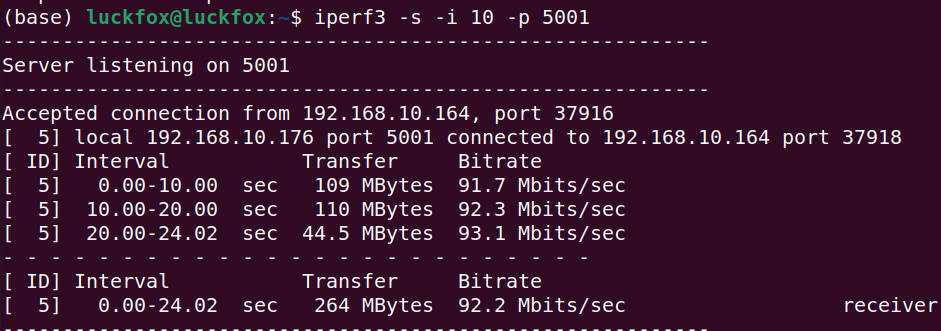
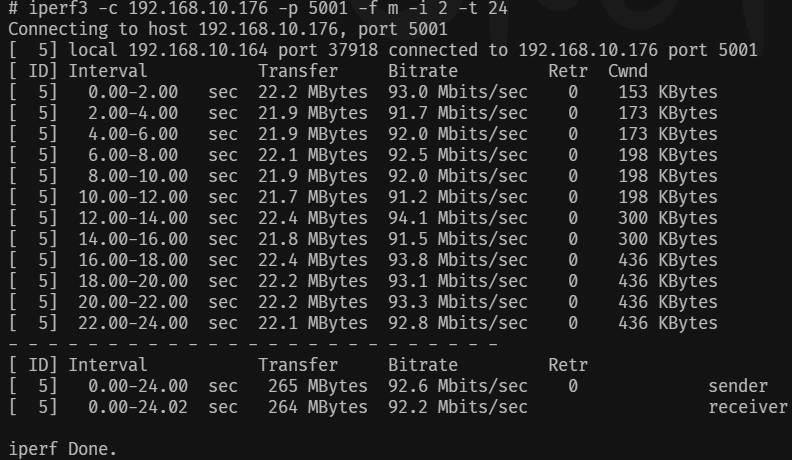
Bluetooth
Configure
ttyS1as a Bluetooth HCI devicehciattach -s 115200 /dev/ttyS1 any 115200 flow nosleep&Bring up
hci0hciconfig hci0 upCheck Bluetooth status
hciconfig -a
#蓝牙详细信息
hci0: Type: Primary Bus: UART
BD Address: 90:E4:68:A6:D6:94 ACL MTU: 1021:9 SCO MTU: 255:4
UP RUNNING
RX bytes:1344 acl:0 sco:0 events:77 errors:0
TX bytes:1217 acl:0 sco:0 commands:77 errors:0
Features: 0xbf 0xee 0xcd 0xfe 0xd8 0x3d 0x7b 0x87
Packet type: DM1 DM3 DM5 DH1 DH3 DH5 HV1 HV3
Link policy: RSWITCH SNIFF
Link mode: PERIPHERAL ACCEPT
Name: 'BlueZ 5.65'
Class: 0x000000
Service Classes: Unspecified
Device Class: Miscellaneous,
HCI Version: 5.2 (0xb) Revision: 0x14
LMP Version: 5.2 (0xb) Subversion: 0x14
Manufacturer: not assigned (2875)Scan for Bluetooth devices
hcitool scanBluetooth testing
hcitool cmd xxxx




