- sales/support
Google Chat:---
- sales
+86-0755-88291180
- sales01
sales@spotpear.com
- sales02
dragon_manager@163.com
- support
tech-support@spotpear.com
- CEO-Complaints
zhoujie@spotpear.com
- Only Tech-Support
WhatsApp:13246739196
5inch-720x1280-LCD User Guide
Overview
Introduction
5inch 720x1280 LCD is a universal capacitive touch screen with high-definition resolution, compatible with most standard HDMI devices.
It features a thin and light body, a rigid tempered glass cover, excellent display performance, and a smooth multi-touch effect.
Features
• 5-inch IPS screen with 720x1280 hardware resolution
• 5-point capacitive touch with tempered glass panel, hardness up to 6H
• When used with Raspberry Pi, it supports Raspberry Pi OS/Ubuntu/Kali and Retropie
• When used as a computer monitor, it supports Windows 11/10/8.1/8/7
• Supports HDMI audio output, onboard 4PIN speaker interface
Specifications
| Item | Description | Unit |
|---|---|---|
| Type | 5inch 720x1280 LCD | / |
| Size | 5 | Inch |
| Viewing angle | 178 | Deg |
| Resolution | 720x1280 | Pixels |
| Touch screen size | 68.70(H)×128.00(V) | mm |
| Display area | 62.10(H)×110.40(V) | mm |
| Color gamut | 70% | NTSC |
| Maximum brightness | 350 | cd/m² |
| Contrast | 800:1 | / |
| Backlight adjustment | Software dimming | / |
| Refresh rate | 60 | Hz |
| Display interface | Standard HDMI interface | / |
| Power Interface | 5V Type-C power supply | / |
| Power consumption | 2 | Watt |
Electrical Specifications
| Parameters | Minimum Value | Standard Value | Maximum Value | Unit | Note |
| Input voltage | 4.75 | 5.00 | 5.25 | V | Note 1 |
| Input current | 360 | 400 | TBD | mA | Note 2 |
| Operating temperature | 0 | 25 | 50 | ℃ | Note 4 |
| Storage temperature | -20 | 25 | 60 | ℃ | Note 4 |
•Note 1: Input voltages exceeding the maximum or improper operation may cause permanent damage to the device.
•Note 2: The input current needs to be ≥ 400mA, otherwise it will cause the startup failure or display abnormality, and staying in an abnormal state for a long time may cause permanent damage to the device.
•Note 3: Please do not store the display panel in a high-temperature and high-humidity environment for a long time. The display panel should operate within its limits, otherwise it may be damaged.
Interfaces
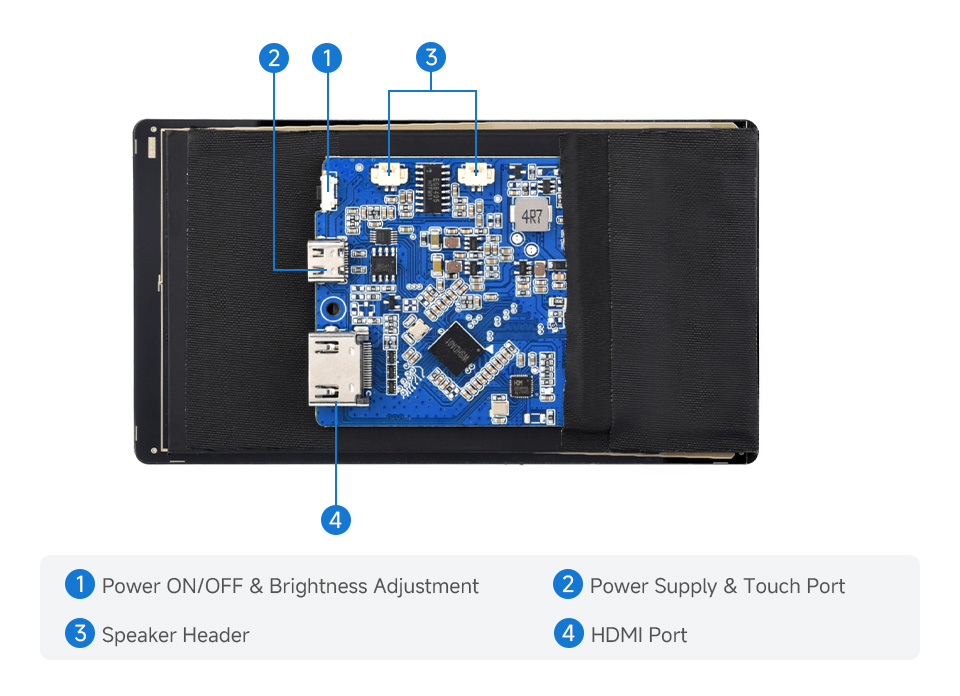
User Guide
Working with Raspberry Pi
Hardware connection:
1. Connect the Touch interface to the USB interface of Raspberry Pi
2. Connect the HDMI interface to the HDMI interface of Raspberry Pi
Software settings:
Raspberry Pi OS/Ubuntu/Kali and Retropie systems for Raspberry Pi.
- 1. Connect the TF card to the PC, download and use Raspberry Pi Imager to burn the corresponding system image.

- 2. After the image burning is completed, open the config.txt file in the root directory of the TF card, add the following code at the end of the config.txt, save and safely eject the TF card.
Note: Since Pi5/Pi4/CM4/CM3+/CM3 has two HDMI interfaces, please note that the correct HDMI interface and instructions are used, HDMI0 is recommended by default.
hdmi_group=2
hdmi_mode=87
hdmi_force_hotplug=1
max_framebuffer_width=720
max_framebuffer_height=1280
hdmi_timings=720 0 80 20 76 1280 0 10 10 10 0 0 0 63 0 74250000 0- 3. Insert the TF card into the Raspberry Pi, power on the Raspberry Pi, and wait for a few seconds normally to enter the display. After the system starts, it can be touched normally.
Working with PC
Supporting Windows 11/10/8.1/8/7 system. How to use:
1. Connect the Touch interface of the LCD to the USB interface of the PC, and Windows will automatically recognize the touch function.
2. Connect the HDMI interface of the LCD to the HDMI interface of the PC, and Windows will automatically recognize the display function.
- Note:
- Some PCs do not support HDMI devices plug and play, and can be used normally after restarting the system.
- If the USB port is not powered enough and the LCD screen will flicker, it is recommended to connect directly to the USB port of the computer motherboard to ensure stable power supply.
Windows Specified Touch Screen
Take Windows 10 as an example:
- 1.Go to Windows settings of the system, enter in the search bar and click on Calibrate the screen for pen or touch input (as shown in the figure below)
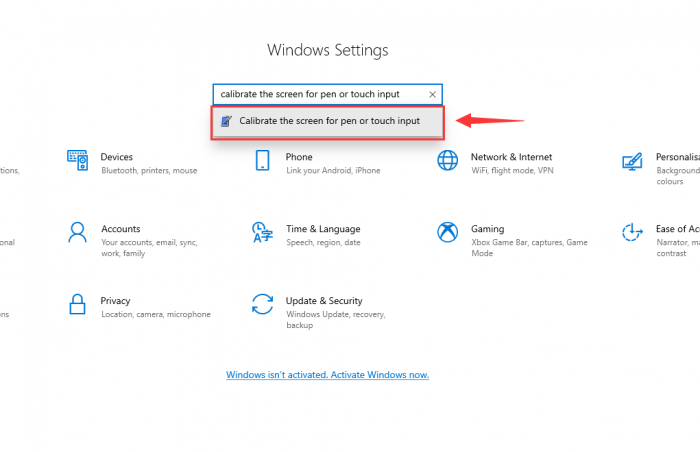
- 2. In the pop-up Tablet PC Settings interface, click Setup
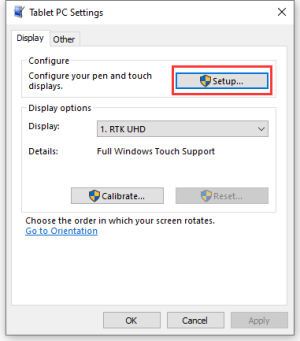
- 3. The text prompt shown below will appear on the screen. Please click on the touchpad with your finger and the computer will recognize it as a touch screen.
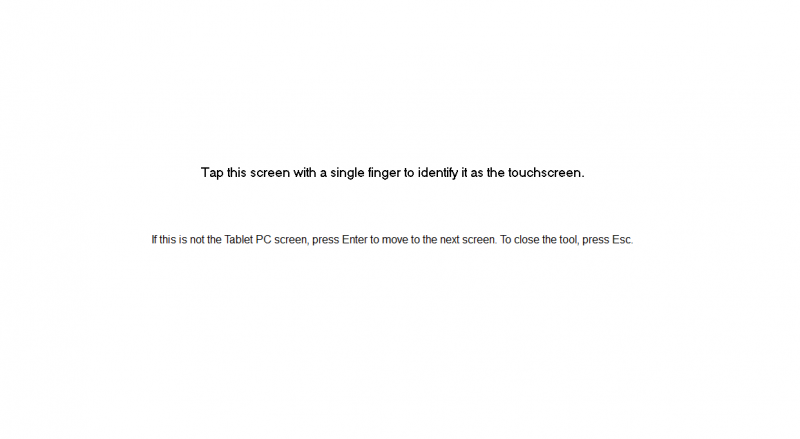
FAQ
Resources
Support
Monday-Friday (9:30-6:30) Saturday (9:30-5:30)
Email: services01@spotpear.com




