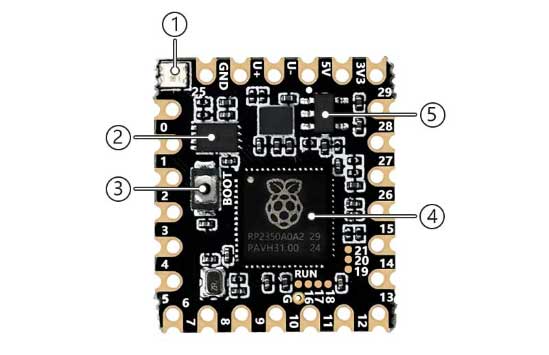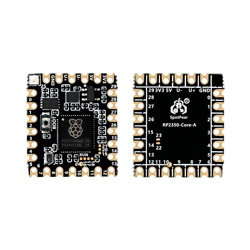- sales/support
Google Chat:---
- sales
+86-0755-88291180
- sales01
sales@spotpear.com
- sales02
dragon_manager@163.com
- support
tech-support@spotpear.com
- CEO-Complaints
zhoujie@spotpear.com
- Only Tech-Support
WhatsApp:13246739196
- HOME
- >
- ARTICLES
- >
- Raspberry Pi
RP2350-Core-A User Guide
【Pin connection diagram】
[] The USB interface can be brought out through the adapter board:
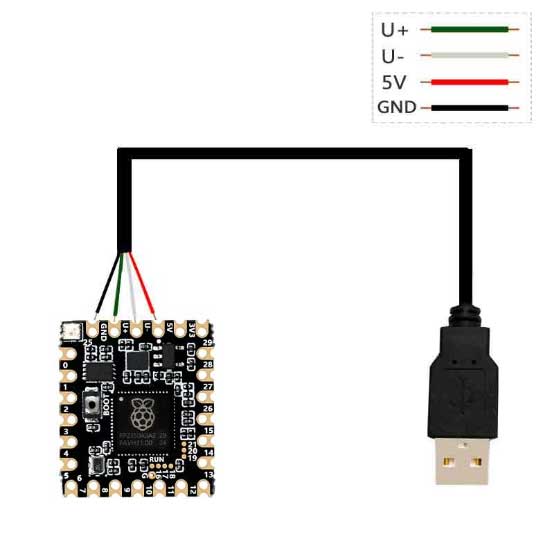

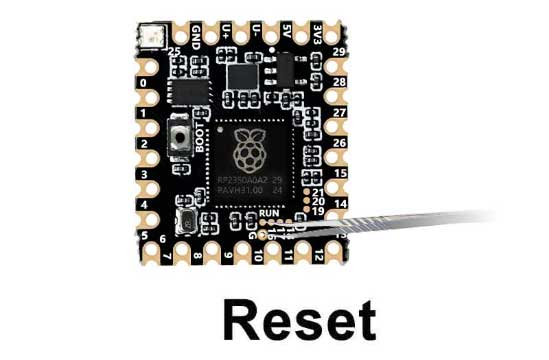
【Resources】
| 1. WS2812 Cool RGB LED | 4. RP2350A Dual-core, dual-architecture processor running at up to 150MHz |
| 2. P25Q32 2MB NOR-Flash | 5. ME6217C33M5G Low voltage drop LDO, maximum current 800MA |
| 3. BOOT button Press during reset to enter download mode |
【Size】
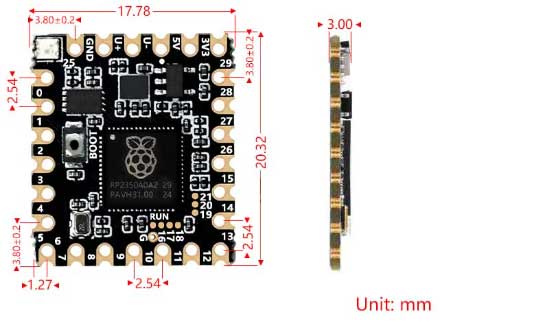
【Schematic】
TAG:
Wiki
Luckfox PicoKVM KVM NanoKVM RV1106 Pico Remote Control /Power /Desktop Maintenance Server HDMI USB For PiKVM Raspberry Pi
ESP32 C3
ESP32 1.9inch LCD
5inch USB Monitor
Raspberry Pi Pico 2 RP2350 1.47 inch LCD Display Development board RP2350A 1.47inch Screen RGB color $8.5
Raspberry Pi 5inch Display 1024x600 HDMI Capacitive TouchScreen 5 inch LCD B Wide-Cover For Mini PC
Raspberry Pi CM5 Official Original IO Board a Base Development Platform Compute Module 5 IO Board
Multi Protection
Omni-Directional Lidar
raw display
Aluminum Heatsink
1.54inch OLED user guide
Raspberry Pi Pico RP2040-LCD-0.96 User Guide
Raspberry Pi CM5 Mini Base IO Board NANO B Development For Compute Module 5
5inch Raspberry Pi Touch Display 2 5-inch Official Original 720x1280 LCD DSI/MIPI Screen
1.33TFLOPS RAM-4G eMMC-16 High Performance AI at the Edge
Raspberry Pi DSI
Arduino 1.5inch LCD
Raspberry Pi 5 PCIe to M.2