- sales/support
Google Chat:---
- sales
+86-0755-88291180
- sales01
sales@spotpear.com
- sales02
dragon_manager@163.com
- support
tech-support@spotpear.com
- CEO-Complaints
zhoujie@spotpear.com
- sales/support
WhatsApp:13246739196
- HOME
- >
- ARTICLES
- >
- Common Moudle
- >
- LCD
10.1inch Capacitive Touch LCD (F) User Guide
User Guide
- Pay attention to the position of the resistor shown in the picture. If it is connected incorrectly, it may cause the screen to not respond to touch, and even burn the motherboard and the screen in severe cases.
- 10.1inch Capacitive Touch LCD (F) Resistor as shown:
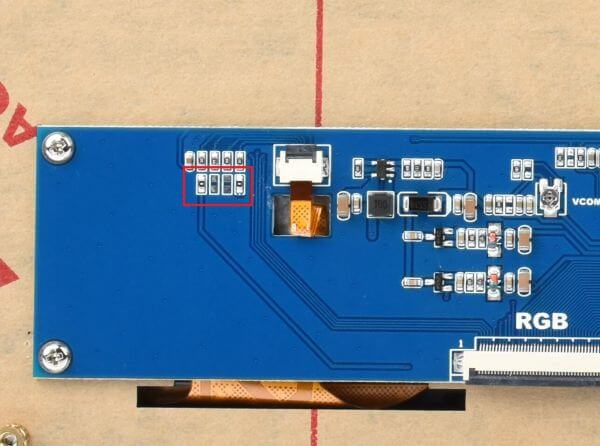
- 10.1inch HDMI LCD (F) Resistor as shown:
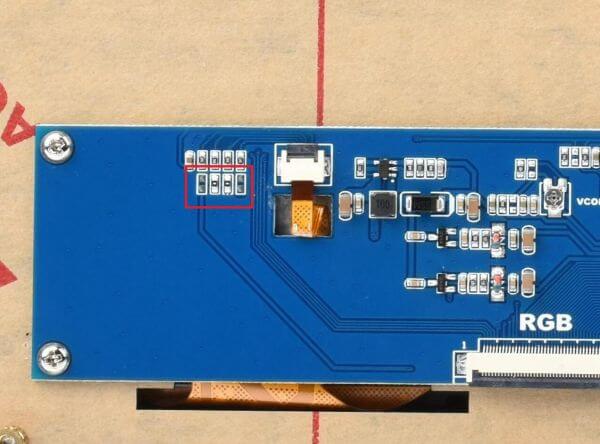
Hardware Connection
- Compatible STM32 development boards: support OpenH743I-C and Open746I-C (other types of development boards need to be modified by reference).
The hardware connection diagram is as follows:
- By default, the same-direction FFC cable is used. The RGB interface of the screen driver board is in contact with the gold finger down, and the RGB interface of the STM32 is in contact with the gold finger up and cannot be reversed.
- If the opposite-direction FFC cable is used, the RGB interface of the STM32 is connected downward.
TAG:
X1004
Intel 11th
JETSON NANO MINI Fan
raw display
Milk-V
Raspberry Pi 5 Audio hat
Raspberry Pi 1.3inch LCD
Spotpear
ADXL354CEZ
ESP32-S3R2
Raspberry Pi DSI Scr
USB TO 2.5G Ethernet Port Converter RJ45 RTL8156B Driver-Free For Windows/macOS/Linux/Android
ESP32 S3 5 inch LCD Development Board 800x480 TouchScreen Display TVBOX LVGL HMI Sensor CAN RS485
Raspberry Pi 0.85inch LCD
3.5inch RPi LCD (A) Manual Configuration
Core3566004032
HDMI to TTL
Jetson Nano 4G module
15.6 inch Dual LCD Computer PC Monitor Display Double Secondary Screen Type C Mini HDMI 1080P For Windows/MacOS
Raspberry Pi 5
TAG:
EVAL-ADXL354CZ EVAL BOARD
JETSON NANO MINI Expansion Board
7inch Monitor LCD
SpotPear
X1008 Raspberry Pi 5 PCIe Dual 2.5" 3.5" SATA HDD SSD Double-SATA
Xbox/PS4/Switch
Metal Flat Key Shaft Flange Plate A Serial Bus Servo
Raspberry Pi Official Original Capacitive TouchScreen Display 2 7 inch LCD 720x1280
ESP32 desktop trinket
Raspberry Pi 5 PCIe to M.2 4G 5G USB 3.2 HUB HAT SIMCom Quectel 4G 5G M.2 Key B
RoArm M2 4 DOF High Torque Serial Bus Servo ROS2 WIFI ESP NOW QMI8658C ESP32
ESP32 AI Voice Chat Robot 1.28inch Development Board with 1.28 inch Round LCD Display Screen Deepseek
CPU Monitor Display
Pi5 Power
RISC-V
DeepSeek AI Voice Chat ESP32 C6 Development Board 2.06-inch AMOLED Display 410×502 2.06inch TouchScreen Programmable Watch
ST7701S
Raspberry Pi 5
Raspberry Pi PICO RP2040-PiZero 1.3inch LCD Game Display Screen ST7789 Audio Buzzer
MPTPU Raspberry Pi 5 TPU AI Kit PCIe Google Coral Edge




