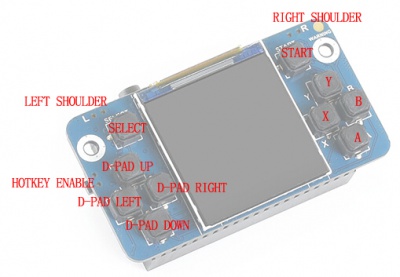- sales/support
Google Chat:---
- sales
+86-0755-88291180
- sales01
sales@spotpear.com
- sales02
dragon_manager@163.com
- support
tech-support@spotpear.com
- CEO-Complaints
zhoujie@spotpear.com
- sales/support
WhatsApp:13246739196
Raspberry Pi GamePi15 User Guide
Support Raspberry Pi
- Raspberry Pi Zero
- Raspberry Pi Zero W
- Raspberry Pi Zero WH
- Raspberry Pi 1 Model B+
- Raspberry Pi 2 Model B
- Raspberry Pi 3 Model B
- Raspberry Pi 3 Model B+
- Update time:20190625
How to use it
Hardware connection
- Turn the switch of GamePi15 into OFF, mount the 14500 battery
- make sure you mount the battery in correct direction, WARNING indicator will light on if direction is wrong. You should remove battery and correct the direction when the LED is on, otherwise, the GamePi15 may be damaged.
- Connect GPIO. Inset the GamePi15 to 40PIN GPIO of Raspberry Pi
To use the GamePi15, you can use the pre-configured image or install driver to refresh image yourself.
Pre-configured Images
- Here we provide pre-configured image, you can download and test
| OS | Version | Raspberry Pi | Default user/password | Download link |
|---|---|---|---|---|
| Recalbox | 6.0-DragonBlaze | Raspberry Pi 1/Zero/Zero W | root/recalboxroot | |
| Recalbox | 6.0-DragonBlaze | Raspberry Pi 2/3/Pi 3B+ | root/recalboxroo | |
| Retropie | v4.4 | Raspberry Pi 1/Zero/Zero W | pi/raspberry | |
| Retropie | v4.4 | Raspberry Pi 2/3/3B+ | pi/raspberry |
- Download image file, unzip and write it to SD card
- Inset the SD card to Raspberry Pi, turn the switch into ON. Generally, LCD is light on and Raspberry Pi is booting. It may cause about 2 minutes for Raspberry Pi 1/zero/zero W to starting.
- Raspberry Pi is failed to start if the battery is Low. In this case, you can connect 5V/2A power adapter to Power interface for charging. Capacity indicators
Basic operations
- Retropie
- After booting, you can select emulators by direction buttons on the left, then press "A" to confirm. For example, choose "A" and then "Start"
- Choose the games and press "A" to play
- Press "Start"+"HK" buttons to exit games
- You can adjust the potentiometer to adjust volume. Or Press "Start" and choose "SOUND SETTINGS" to adjust volume
- Recalbox
- After booting, you can select emulators by direction buttons on the left, then press "B" to confirm.
- Choose the games and press "A" to play, press "A" or "Start" to start games
- Press "Start"+"HK" buttons to exit games
- you can adjust the potentiometer to adjust volume. Or Press "Start" and choose "SOUND SETTINGS", press "B" confirm, then adjust "SYSTEM VOLUME" by direction buttons.
Install driver
- Click here to download the driver: GamePi15-190613
Install driver on Retropie
Download Retropie image from Retropie website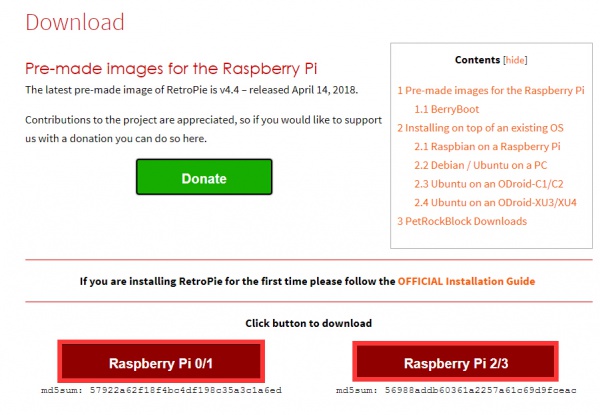
- Write the image to SD card
- Copy the driver (Do not unzip it) to root directory of the SD card (BOOT directory of the Raspbian)
- Connect SD card, keyboard and a HDMI display to Raspberry Pi, Turn the switch into ON side to power on Raspberry Pi. Press F4 (Keyboard) after booting
- Install driver with commands below:
tar xzvf /boot/GamePi15-*.tar.gz cd GamePi15/ ./GamePi15
- Long-press "A" button (GamePi15) to enter the configuration page, configure by pressing related buttons (GamePi15), you can also long-press to skip any button
After configuring, you can press "A" (GamePi15) to save configured and exit, or press "B" or "Start" (GamePi15) to exit without saving.
Install driver on Recalbox
Download the latest image from Recalbox website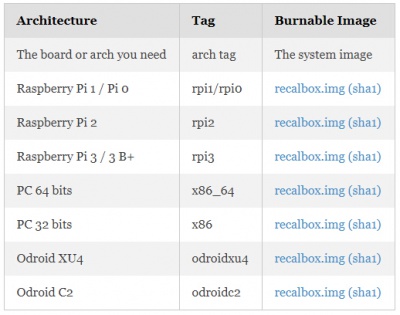
- Unzip the files download to get the .img file
- Write the .img file to SD card
- Copy driver to root directory of SD card
- Connect SD card, keyboard and a HDMI display to Raspberry Pi, Turn the switch into ON side to power on Raspberry Pi. Press F4 then Alt+F2(Keyboard) after booting. (user: root; password: recalboxroot)
- Install driver with commands:
tar xzvf /boot/GamePi15-*.tar.gz cd GamePi15/ ./GamePi15
- Reboot Raspberry Pi
Add new games (Retropie)
Maybe default games in test image are not those you want, you can also add games as you like.
- Size of most games are always large, so we need to expand filesystem fist. Choose RASPI-CONFIG on configure page and press enter
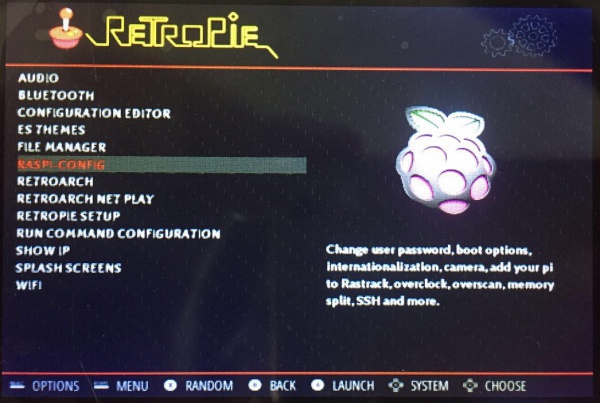
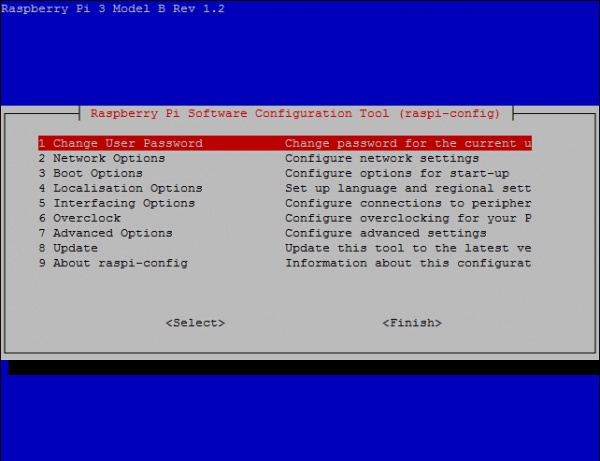
- Choose 7 Advanced Options -> A1 Expand Filesystem, Enter->Finish, (physical keyboard is required)
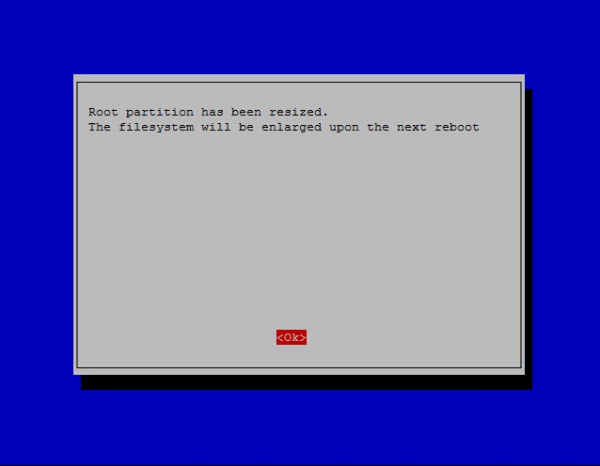
- Choose OK, and reboot.
- Download ROMS of games you like
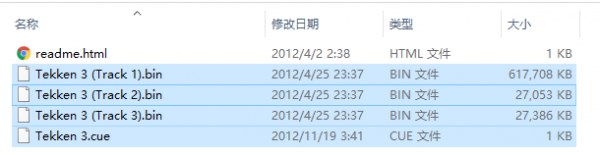
- Connect your Raspberry Pi to network (Make sure the network you connect is in the same LAN as your PC). Find SHOW IP in Retropie list, press “A” to query current IP address of your Raspberry Pi.
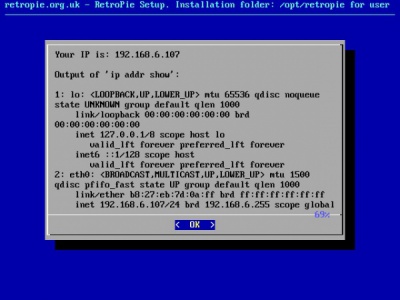
- Open it with the IP address on your PC
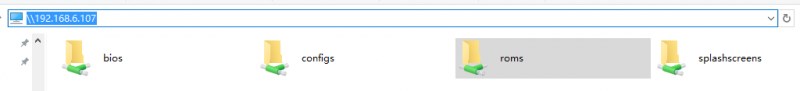
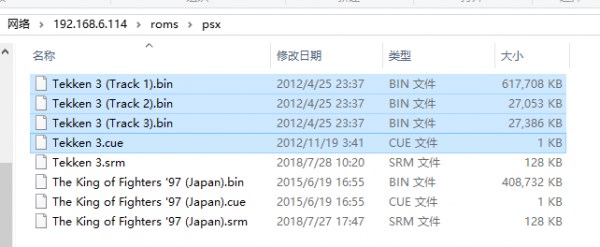
- Then on emulator choose page, you can press “Start”->QUIT->RESTART EMULATIONSTAION, press “A” to confirm. Then restart emulator, you can find the game added.
For more operations, you can read Retropie Instructions
Interfaces
"NC" : No Connected
| PIN | Symbol | Description | PIN | Symbol | Description | |
|---|---|---|---|---|---|---|
| 1 | 3.3V | 3.3V power input | 2 | 5V | 5V power input | |
| 3 | NC | NC | 4 | 5V | 5V power input | |
| 5 | HOTKEY ENABLE | BCM=3, WPI = 9 | 6 | GND | Ground | |
| 7 | NC | NC | 8 | RIGHT SHOULDER | BCM=14, WPI=15 | |
| 9 | GND | Ground | 10 | X | BCM=15, WPI=16 | |
| 11 | NC | NC | 12 | Audio | BCM=18, WPI=1 | |
| 13 | LCD_Reset | BCM=27, WPI=2 | 14 | GND | Ground | |
| 15 | NC | NC | 16 | LEFT SHOULDER | BCM=23, WPI=4 | |
| 17 | 3.3V | 3.3V input | 18 | Backlight | BCM=24, WPI=5 | |
| 19 | LCD_MOSI | BCM=10, WPI=12 | 20 | GND | Ground | |
| 21 | NC | NC | 22 | LCD_DC | BCM=25, WPI=6 | |
| 23 | LCD_SCK | BCM=11, WPI=14 | 24 | LCD_CS | BCM=8, WPI=10 | |
| 25 | GND | Ground | 26 | NC | NC | |
| 27 | NC | NC | 28 | NC | NC | |
| 29 | UP | BCM=5, WPI=21 | 30 | GND | Gound | |
| 31 | DOWN | BCM=6, WPI=22 | 32 | Y | BCM=12, WPI=26 | |
| 33 | RIGHT | BCM=13, WPI=23 | 34 | GND | Ground | |
| 35 | SELECT | BCM=19, WPI=24 | 36 | LEFT | BCM=16, WPI=27 | |
| 37 | START | BCM=26, WPI=25 | 38 | B | BCM=20, WPI=28 | |
| 39 | GND | Ground | 40 | A | BCM=21, WPI=29 |
TAG:
ESP32-S3 AI 3.97-inch e-Paper Ink Screen 3.97inch Display AIoT Development Board Deepseek
Raspberry-Pi-Pico-W-webserver
Banana Pi
Industrial Isolated RS485 TO ETH (C) RJ45 Converter Wall/Rail-Mount For Modbus
ESP32 S3 Development Board 1.43 inch AMOLED Display 1.43inch TouchScreen For Arduino LVGL With SD-Port/ QMI8658C 6-Axis Sensor
Computer USB Monitor Screen
series bus servos
Ra
ESP32-S3 AI Voice Images Chat Robot Electronic PhotoPainter Frame E-Paper Ink Screen 7.3-inch E6 Full-Color Deepseek Development Board
RP2040
Raspberry Pi IR Ther
ESP32-S3
Pan-Tilt Kit
Industrial USB HUB USB3.2 Gen1 One-To-4U Onboard 7~36V DC power port For Multi Systems
OPS Computer
Raspberry Pi
Milk-V Duo S WIFI Configuration
Serial UART Bus Servo ST3215 30KG.CM/19.5KG.CM Magnetic Encoder 360° High Precision And Large Torque
ESP32-S3 Development Board 4 inch LCD TouchScreen Display 480x480 RS485 /SHT20 /Relay For Arduino LVGL 86 TVbox
Jetson Nano Cooler
TAG:
VisionFive2 4GB 8GB StarFive RISC V Computer JH7110 Integrated 3D GPU
Raspber Pi 5 black power
Pi5 Active Cooler
ESP32-S3
Raspberry Pi 5 Rainbow Acrylic Case Colorful Translucent Acrylic Case Supports Installing Official Active Cooler
ESP32-S3
LuckFox Pico pro
Raspberry Pi 5 POE PD Activation Type C Power Ethernet 802.3af/at Pi5 Active Cooler PCIe-M.2-NVMe-SSD
Raspberry Pi 4 Sound Card
Jetson Orin Case
LuckFox Pico
Arducam
1.69inch LCD TouchScreen Display 240×280 ST7789 Arduino Raspberry Pi ESP32S3 Pico STM32
Accelerometer
Raspberry Pi 5 PCIe to SSD
mobile phone
Raspberry Pi Compute Module 5 CM5
Raspberry Pi Pico HM01B0
NVIDIA Jetson Nano Developer Kit (B01) Upgraded 2 lanes CSI
4inch LCD IPS Captive TouchScreen 720×720 Display Luckfox Pico