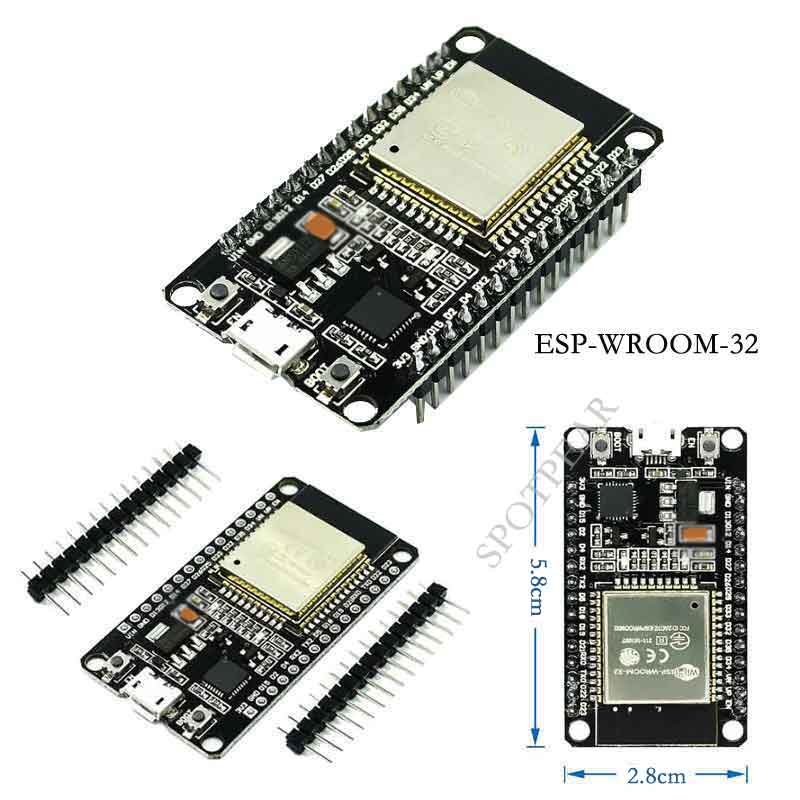- sales/support
Google Chat:---
- sales
+86-0755-88291180
- sales01
sales@spotpear.com
- sales02
dragon_manager@163.com
- support
tech-support@spotpear.com
- CEO-Complaints
zhoujie@spotpear.com
- sales/support
WhatsApp:13246739196
- HOME
- >
- ARTICLES
- >
- Common Moudle
- >
- ESP
ESP32 Build Arduino IDE User Guide
1. Steps to install Arduino IDE
Download Arduino IDE:https://www.arduino.cc/en/software
2. Import esp32 offline community package
ESP32 offline community compressed package
After the installation is complete, restart the Arduino IDE software and you can use the esp32 series development board. For example, you can choose the esp32-c3 series or the esp32-S3 series
3. Import the required libraries
1.Click Sketch
2.Click include library
3.Click manage Libraries
4.Search U8g2 in the search box
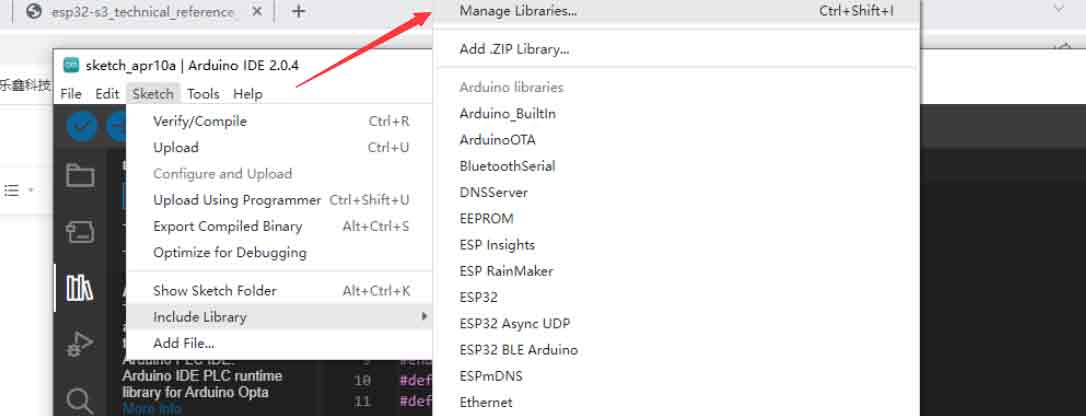
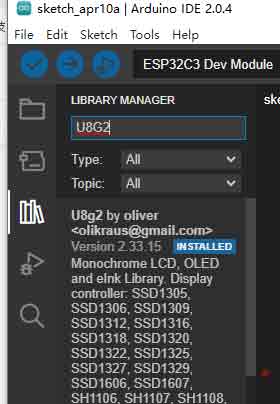
Click IN STALLED to install
5.Search separately
OneBitDisplay
BitBang_I2C
SparkFun_SCD4x_Arduino_Library
AnimatedGIF
thinger.io
Adafruit NeoPixel
Repeat step 4 to complete the installation of the library.