- sales/support
Google Chat:---
- sales
+86-0755-88291180
- sales01
sales@spotpear.com
- sales02
dragon_manager@163.com
- support
tech-support@spotpear.com
- CEO-Complaints
zhoujie@spotpear.com
- sales/support
WhatsApp:13246739196
- HOME
- >
- ARTICLES
- >
- Common Moudle
- >
- LCD
10.1inch Capacitive Touch LCD (F) User Guide
User Guide
- Pay attention to the position of the resistor shown in the picture. If it is connected incorrectly, it may cause the screen to not respond to touch, and even burn the motherboard and the screen in severe cases.
- 10.1inch Capacitive Touch LCD (F) Resistor as shown:
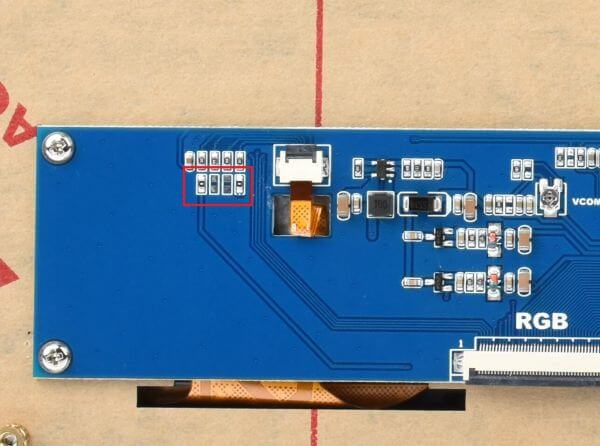
- 10.1inch HDMI LCD (F) Resistor as shown:
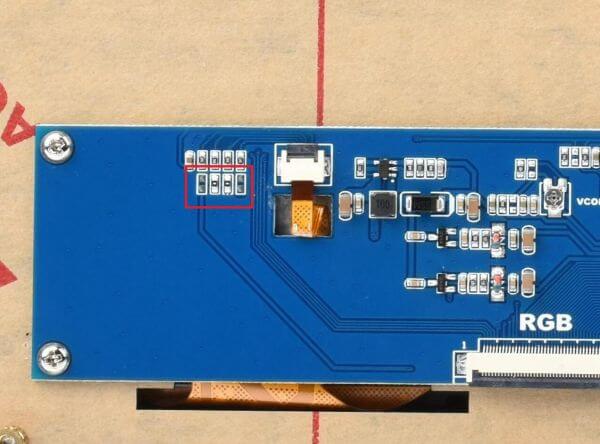
Hardware Connection
- Compatible STM32 development boards: support OpenH743I-C and Open746I-C (other types of development boards need to be modified by reference).
The hardware connection diagram is as follows:
- By default, the same-direction FFC cable is used. The RGB interface of the screen driver board is in contact with the gold finger down, and the RGB interface of the STM32 is in contact with the gold finger up and cannot be reversed.
- If the opposite-direction FFC cable is used, the RGB interface of the STM32 is connected downward.
TAG:
GC2083
Raspberry Pi PCM5122 I2S DAC HIFI Sound Card DAC Audio expansion Board Free-Driver For PI5/PI4/Zero
Raspberry Pi 5 Audio hat
ESP32-P4 Module Core Board PSRAM 32MB Flash 16MB N16R32 Onboard ESP32-C6
Industrial
Milk-V
ESP32-P4 Core Board 32MB PSRAM 16MB Flash
Program
NVIDIA Jetson
Raspberry Pi Pico 2 RP2350 2.8 inch LCD Capacitive TouchScreen Development Board 240x320 Display QMI8658 6-Axis /PCM5101 Audio /SD /RTC /Battery Port
RS232 to CAN
Industrial USB to RS485 Converter
Raspberry Pi Autofocus Camera
Raspberry Pi Pico 2 RP2350-Matrix Development Board 8×8 RGB LED Matrix QMI8658 6-Axis Sensor
USB TO 4CH RS485 User Guide
Raspberry Pi 5inch Display 1024x600 HDMI Capacitive TouchScreen 5 inch LCD B Wide-Cover For Mini PC
Milk-V Duo RJ45
PC USB Monitor Screen
UART Serial Server
CPU Monitor Display
TAG:
Sipeed SLogic USB Logic Analyzer 80M DAPLink CKLink Debugger Tool UART Module
D-Robotics RDK S100 Camera Expansion Board MIPI + GMSL Interface
Raspberry Pi Pico HDMI
Raspberry Pi 5 PCIe USB HUB 3.2 Gen1 HAT+ High Speed Pi5
Luckfox PicoKVM Ext PCIe Expansion Board PCIe USB remote power management For Luckfox PicoKVM
Raspberry Pi 5 RTC Box
ADXL354CEZ
0.99inch
Raspberry Pi Pico 2 RP2350-Matrix Development Board 8×8 RGB LED Matrix QMI8658 6-Axis Sensor
Pi5
NVIDIA Jetson Nano Developer Kit (B01) Upgraded 2 lanes CSI
Raspberry Pi UPS
IR Thermal Imaging Camera
Raspberry Pi Camera 12MP Sony IMX708 autofocus HDR Module 3 Sensor Assembly
SpotPear
Raspberry Pi 5 MIPI Cable
Sipeed NanoKVM-USB
Raspberry Pi Pico 2 RP2350B 2.8 inch LCD Development Board RGB Display Round TouchScreen 480x480 LVGL QMI8658 / SD / RTC
2.13 inch Passive NFC e-Paper ink (G) RYBW Display Screen No Need Battery Wireless Power & Data Transfer
ESP32-S3FH4R2 Tiny Mini WIFI Bluetooth Stamp Board




