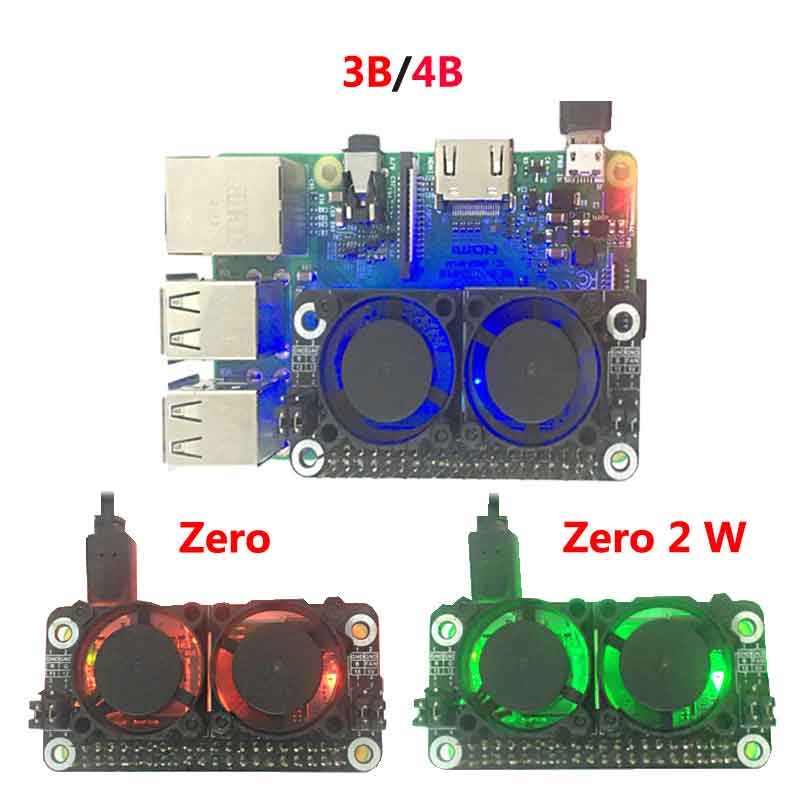- sales/support
Google Chat:---
- sales
+86-0755-88291180
- sales01
sales@spotpear.com
- sales02
dragon_manager@163.com
- support
tech-support@spotpear.com
- CEO-Complaints
zhoujie@spotpear.com
- Only Tech-Support
WhatsApp:13246739196
- sales Purchase/Shipping/Refund
WhatsApp:18740768368
Raspberry Pi Fan Hat RGB LED User Guide
Raspberry Pi Fan Hat User Guide
Install libraries
(If only need one LED. Please refer to step 2 directly)
wiringPi
sudo apt-get install wiringpi
wget https://project-downloads.drogon.net/wiringpi-latest.deb
sudo dpkg -i wiringpi-latest.deb
gpio -v
#See gpio version: 2.52, indicating that the installation was successful
Python
sudo apt-get update
sudo apt-get install python-pip
sudo pip3 install RPi.GPIO
One color LED (Do not occupy GPIO but can only select one color)
The jumper cap settings are as follows:
R is connected to GND (other NC) ,The red light is on
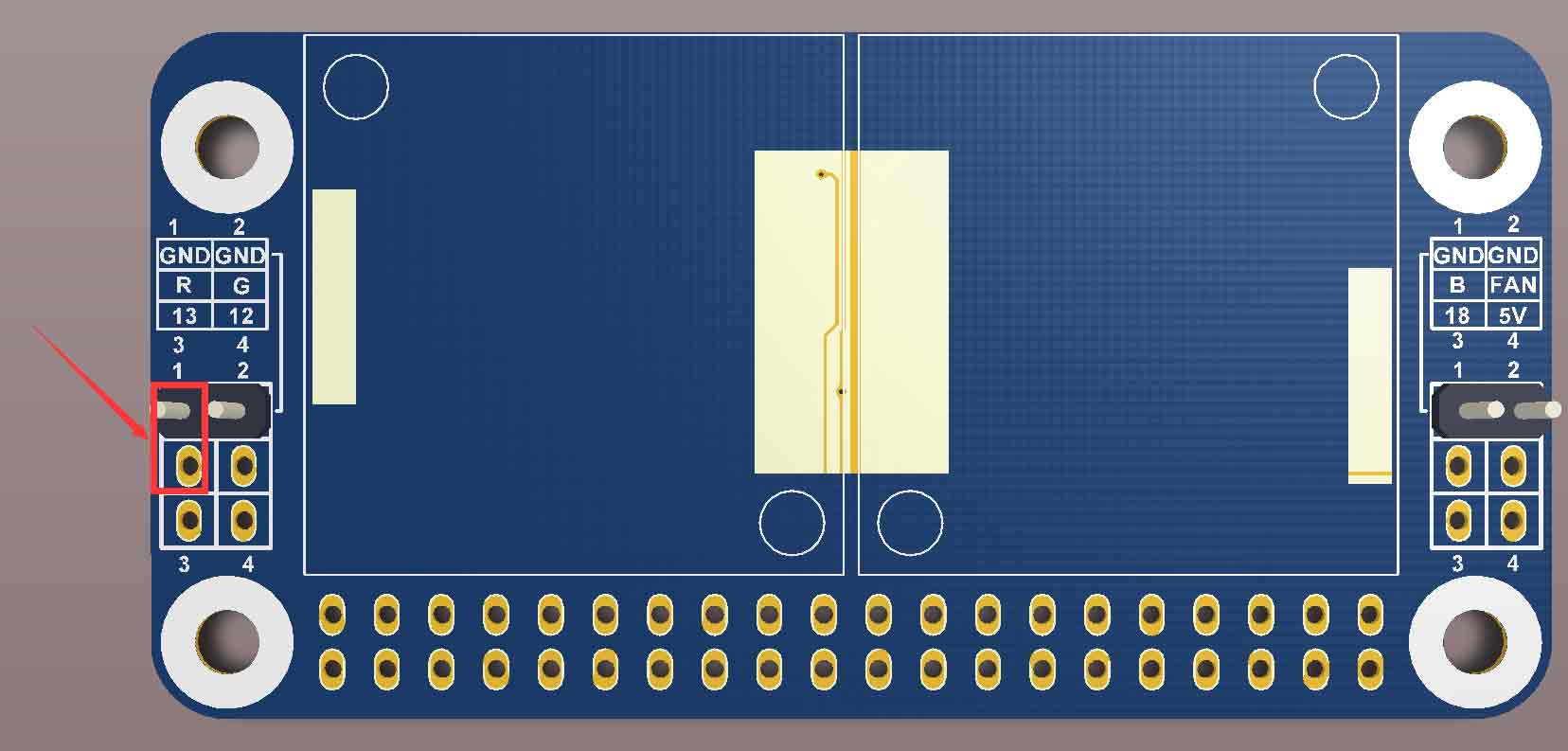
G B The same jumper method
RGB LED multi-color light program control (occupy GPIO)
The jumper cap settings are as follows:
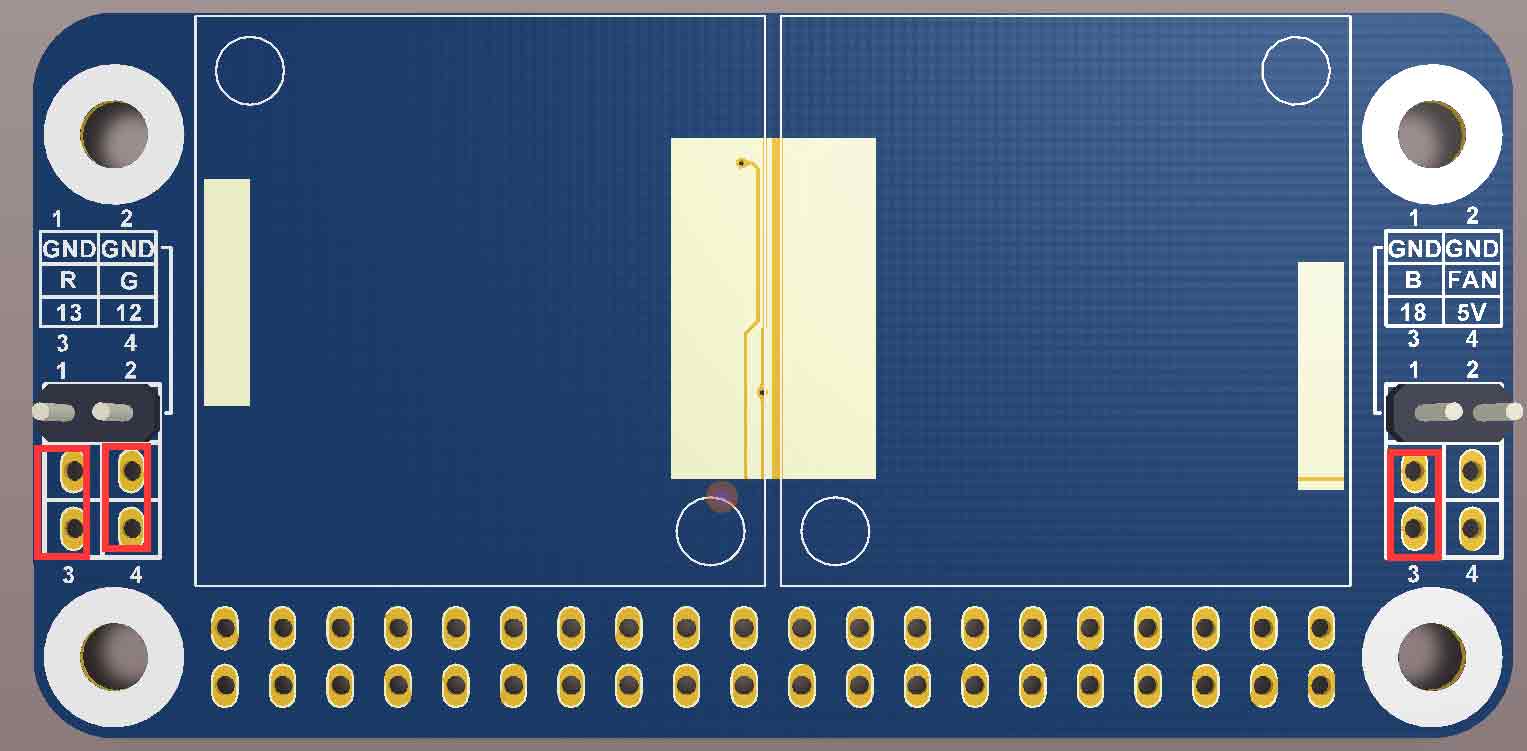
TAG:
Raspberry Pi 3.97 inch e-Paper link (G) RYBW 800x480 For Arduino / Jetson / STM32 /ESP32
Sipeed NanoKVM Cube KVM HDMI Remote OS Control Manager Install /Power Control /Remote Desktop Server UART
Raspberry Pi
Step Recording and Reproduction
Pi5 Pure-
Raspberry Pi Pico 2 RP2350 Core2350B Core Board PSRAM
DeepSeek XiaoZhi AI Voice Chat Robot BOX ESP32-S3 Development Board 1.28 inch Round LCD 1.28inch TouchScreen N16R8
RP2040 Camera
1.38MP Global Shutter Camera ISG1321 For Luckfox Pico Zero
Raspberry Pi ST7789
Raspberry Pi Pico 1024×600
5inch USB Monitor
Raspberry-Pi-Game-1.54inch-LCD-touchscreen-display-ST7789
WiFi6 Development Board
MPS2280 POE Raspberry Pi 5 PCIe to M.2 NVMe SSD Adapter Board HAT Pi5 2280/2242/2230
Bus servo driver board
X1011 Raspberry Pi 5 PCIe to M.2 NVMe 4-Ports SSD Board HAT Pi5 Four-Times 2280
Raspberry Pi 0.96inch OLED
electronic Tag
Raspberry Pi 5 Gen3
TAG:
ESP32 S3 Development Board 1.47 inch LCD Touch Screen 1.47inch Display 172×320 SD AXS5106L JD9853
ESP32-S3-Zero
ESP32 GamePad Retro Game MP3 Player FC NES
Raspberry Pi 5 Copper Heatsink Option Fan or No-Fan
SpotPear
pcb800099-v.9
5.79inch e Paper Module Black-White display 792x272 Arduino Raspberry Pi Jetson STM32
XIAO ESP32 C6 MR60BHA2 60GHz mmWave Breathing and Heartbeat Detection Sensor ESPhome
ADXL354C Dev Board
ESP32 MLX90641
Raspberry Pi 5 PoE HAT G Power over Ethernet 802.3af at
Raspberry Pi 320×1480
Arduino Micro Board
Milk-V Duo SG2002
Sipeed NanoKVM-Pro 4K IP-KVM Remote Control Operation and Maintenance Server
Serial UART Magnetic Encoder Bus Servo ST3025 TTL 40KG.CM High Precision Large Torque
Milk-V Duo
Clock ornament
RP2040
Jetson Orin Uninterruptible Power C Simultaneously Charging and Discharging