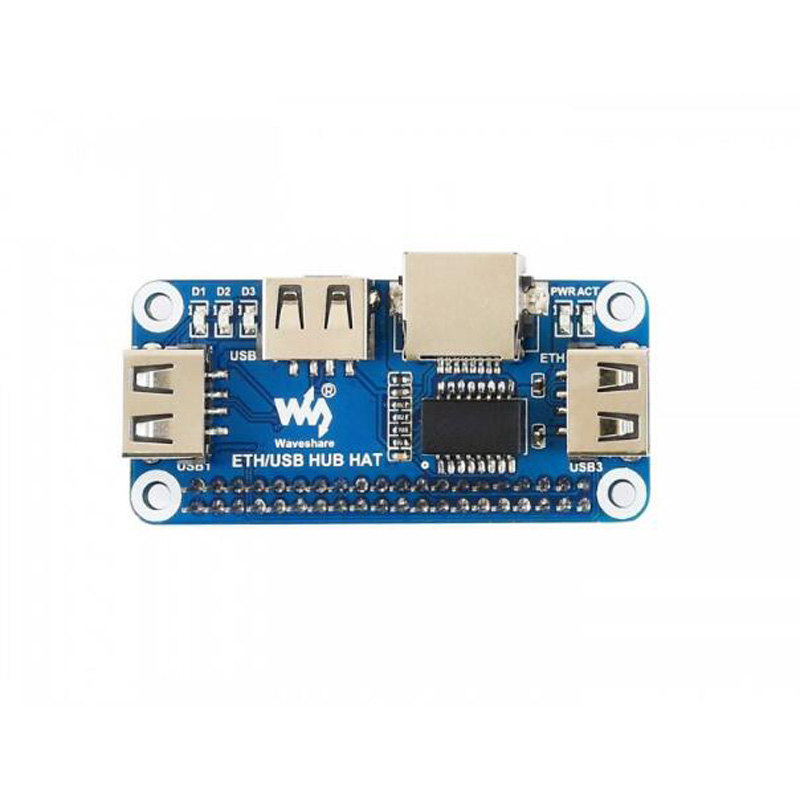- sales/support
Google Chat:---
- sales
+86-0755-88291180
- sales01
sales@spotpear.com
- sales02
dragon_manager@163.com
- support
tech-support@spotpear.com
- CEO-Complaints
zhoujie@spotpear.com
- sales/support
WhatsApp:13246739196
Raspberry Pi ETH/USB HUB HAT User Guide
Instructions
Ethernet / USB HUB HAT for Raspberry Pi, 1x RJ45 Ethernet Port, 3x USB Ports
How to use it
- Insert the ETH/USB HUB HAT to Raspberry Pi. Connect USB interface of Raspberry Pi to micro USB interface of ETH/USB HUB HAT
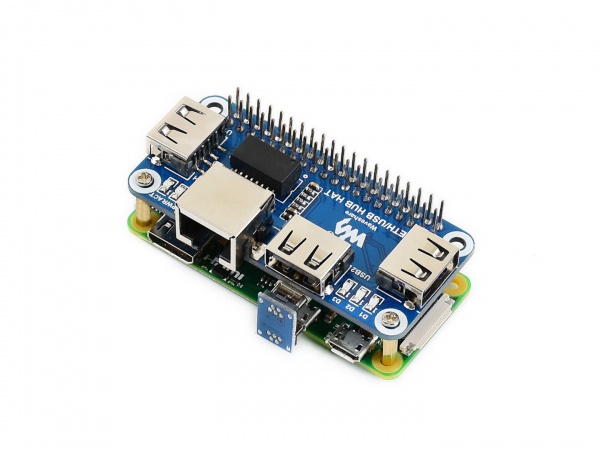
- Connect Network cable to RJ45 interface of ETH/USB HUB HAT
- Power on Raspberry Pi. PWR indicator lights on and ACT indicator is flashing. Now you can check the network and USB ports
- When USB devices are connected to USB1~USB3 ports, related LED D1-D3 light on
Interfaces
| SYMBOL | Description |
|---|---|
| USB | USB interface, should be connected to USB port of Raspberry Pi |
| USB1~USB3 | Extended USB ports, can be connected to external USB devices |
| ETH | RJ45 port, can be connect to wired network |
Resources
TAG:
ESP32-S3 Relay 6-Channel IOT WiFi Bluetooth RS485 Pico Protection Circuits
Cortex-A53
Raspberry Pi CM5 IO BASE B Mini Board a Base Development Platform Compute Module 5 IO Board with EEPROM And Encryption chip
ESP32 S3 2.1 inch Round LCD Development Board 480x480 TouchScreen Display LVGL HMI With QMI8658C 6-Axis Sensor
RV1106
Digital Input
Raspberry Pi Pico 2 RP2350 1.69 inch LCD TouchScreen Development Board 240x280 1.69inch Display QMI8658 6-Axis
SIM8260G M2 3G/4G/5G/GNSS/GPS Sub-6G PCIe M.2 Moudle For LTE-A/NSA/SA For DFOTA /VoLTE For SIMCOM
RM520N GL 5G/4G/3G M.2 Moudle IoT EMBB For LTE-A/NSA/SA And GNSS For DFOTA /VoLTE For Quectel
X1002 Raspberry Pi 5 PCIe to M.2 NVMe SSD Adapter Board HAT Pi5 2280
Allwinner H618
Finger Vein Scanner Module (B) Cortex M4F UART serial port EAL4+ security certification qualification
Industrial Modbus RTU 8 ch Relay Module
NVIDIA-acess User Guide
Thermal imaging camera
AV to TTL
ESP32-S3FH4R2-MINI-Tiny-Stamp-WIFI-Bluetooth5
Jetson Nano
Raspberry Pi 5 Night Camera
Jetson Nano 4G module
TAG:
Raspberry Pi CSI-to-HDMI
DeepSeek ESP32-S3 Voice Chat Robot
USB IR Infrared Thermal Imaging Camera B
AI Board
14 inch Dual Double LCD Computer PC Monitor Display Secondary Screen TypeC Mini HDMI Windows MacOS
RS485 to CAN
Industrial UART USB 4CH Serial Converter FT4232HL RS232/485/422/TTL
lilygo
High Reliability 180Angle Copper Gear Digital Servo 2.3kg Large Torque Compact Size Lightweight
Jetson Nano Case
BBC Microbit programmable gamepad for Micro:bit
Raspberry Pi 12.3 inch DSI MIPI Display TouchScreen LCD 720x1920 Luckfox Lyra Omni3576 RK3576
Raspberry Pi 1.3inch
Raspberry Pi Touch Display 2 5-inch 720x1280 LCD 5inch DSI/MIPI Screen
mobile phone
DeepSeek ESP32 S3 1.8 inch AMOLED Display TouchScreen AI Voice Programmable Watch
RDK X5 PoE
DeepSeek AI Voice Chat ESP32 C6 Development Board 1.83 inch TouchScreen Display 240x284
SP3232EEN
Raspberry Pi USB Camera 12MP IMX577 Distortion-Free USB 2.0 For Jeston RDK