- sales/support
Google Chat:---
- sales
+86-0755-88291180
- sales01
sales@spotpear.com
- sales02
dragon_manager@163.com
- support
tech-support@spotpear.com
- CEO-Complaints
zhoujie@spotpear.com
- sales/support
WhatsApp:13246739196
RP2040 code test
1】 Download the package and extract it
2】 Turn the dial switch to RP2040
3】 To enter the boot loader, please hold down the BOOT button and while continuing to hold down (do not release!), press and release the (RST) reset button. Continue to press and hold the BOOT button until the RPI-RP2 drive appears!
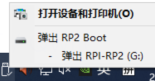
4】 Entering RP2040_ LED folder, open RP2040_ LED.ino
配置参数
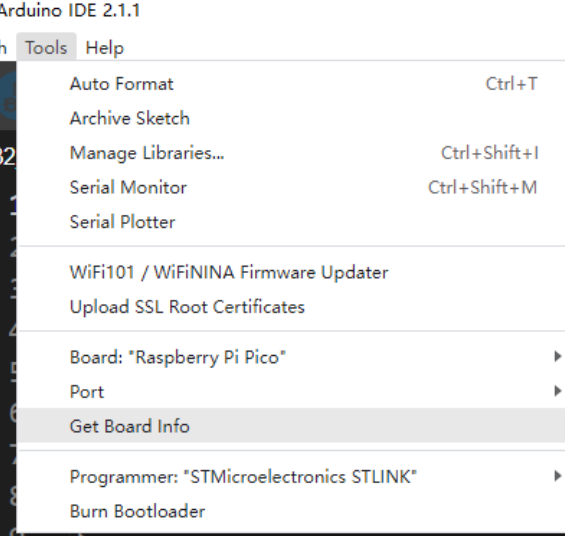
Compilation result: 25 LED lights will flash.
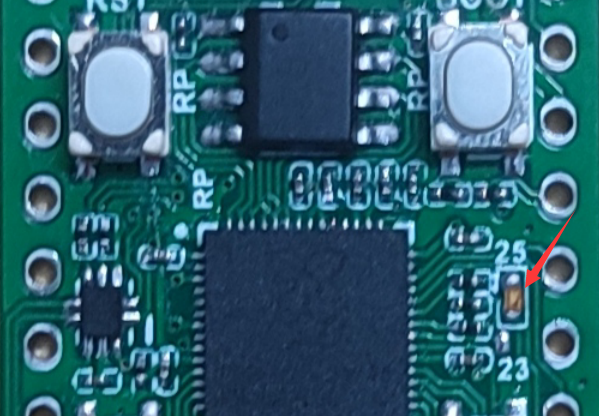
TAG:
Sipeed-Lichee-Tang-Nano-FPGA-Series-IDE-Install
Raspberry Pi USB Camera 12MP IMX378 30fps onboard dual microphones Also For Jeston / RDK
Industrial USB HUB USB3.2 Gen1 One-To-4U Onboard 7~36V DC power port For Multi Systems
Raspberry Pi Transparent LCD
Computer
Raspberry Pi 64MP Camera
STM32 0.85inch LCD
Raspberry Pi 5 TTL
UART TTL To RS485 C Built-In Protection Circuits
E-Ink
Luckfox Pico Camera MIS5001 5MP wide-angle lenses For RV1106/Pro/MAX/Ultra (Not For RV1103 Pico)
ESP32-P4 ESP32-C6 Development Board RISC-V WiFi6 MIPI CSI Camera 7/10.1 inch DSI Display /RJ45 Ethernet /Mic /Audio Size Compatible with Raspberry Pi
Raspberry Pi Pico 2 RP2350B 1.46 inch Round LCD Touch Display 412x412 HMI LVGL QMI8658 6-axis 65K Colors
1.3inch LCD
ADXL354CZ EVAL BOARD
Milk-V Duo S User Guide Total
Raspberry Pi RP2040 Camera
Serial UART Bus Servo CF35-12 TTL 35KG.CM Magnetic-Encoder High precision and Large torque
Raspberry Pi 5 Case
SpotPear
TAG:
Raspberry Pi 5 USB PD Adapter
RV1103
Jetson Camera
Finger Vein Scanner Module (B) Cortex M4F UART serial port EAL4+ security certification qualification
Raspberry Pi Compute Module 5 CM5
LuckFox Pico Mini
SpeedyBee F405 V4 BLS 55A FC ESC Stack Flight Controller DJI FPV Drone
D-Robotics RDK S100 Robot Development Kit Horizon Sunrise 80TOPS BPU 4 × USB3.0 Type-A
Raspberry Pi SIM7028
NVIDIA Jetson Orin Nano/NX PoE Power over Ethernet RJ45 802.3af
ESP32-S3-Zero
Raspberry Pi5 PCIe Gigabit ETH USB3.2 HAT+
Raspberry Pi 4/5 UPS Uninterruptible Power Supply HAT Lithium Battery Module
ESP32 1.54inch OLED
ESP32-S3 Round Screen
M12 High Resolution Lens 12MP 113 2.7mm Raspberry Pi High Quality Camera M12
Raspberry Pi 3G 4G LTE Mini PCIe Samsung ARTIK Rock64 Asus Tinker Latte Panda
X1007 Raspberry Pi 5 PCIe Dual 2.5" SATA HDD SSD Double-SATA
Raspberry Pi Zero
Raspberry Pi 3.5 inch LCD F Display Capacitance TouchScreen 60fps ST7796 GT911 320x480 Also For Arduino/Pico2/ESP32/RP2040/RP2350




