- sales/support
Google Chat:---
- sales
+86-0755-88291180
- sales01
sales@spotpear.com
- sales02
dragon_manager@163.com
- support
tech-support@spotpear.com
- CEO-Complaints
zhoujie@spotpear.com
- sales/support
WhatsApp:13246739196
- HOME
- >
- ARTICLES
- >
- Common Moudle
- >
- ESP
Install Espressif IDF Plugin Tutorial User Guide
Install Online
- Open VSCode, click on Extensions on the left, search for extensions and install C/C++, ESP-IDF. Other extensions can be installed as needed
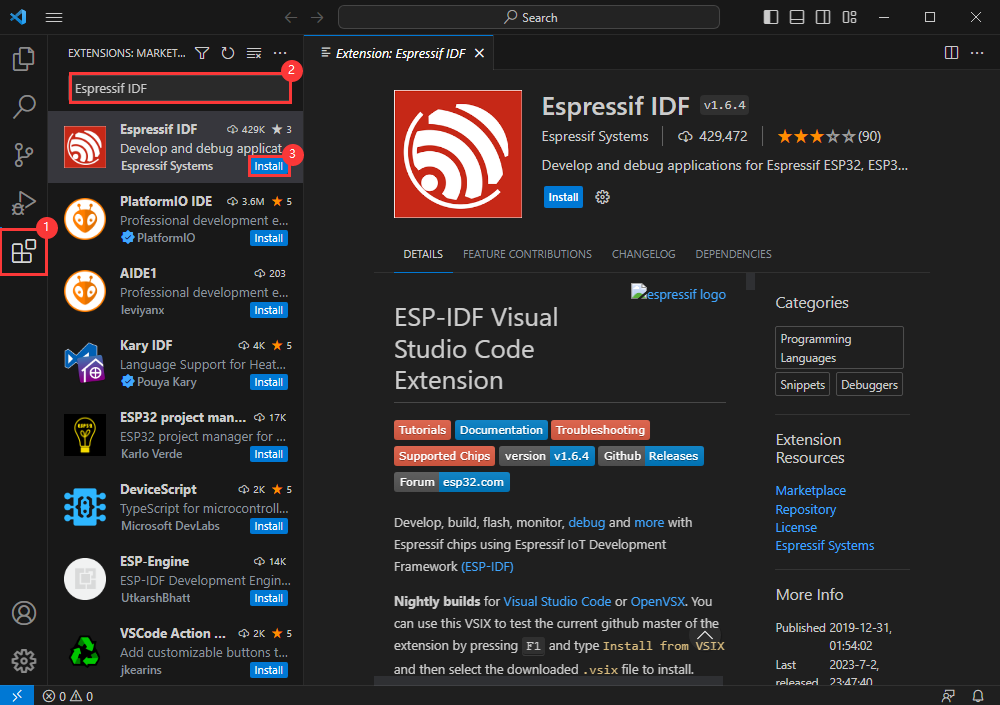
- Press shortcut key F1 to input:
esp-idf: configure esp-idf extension
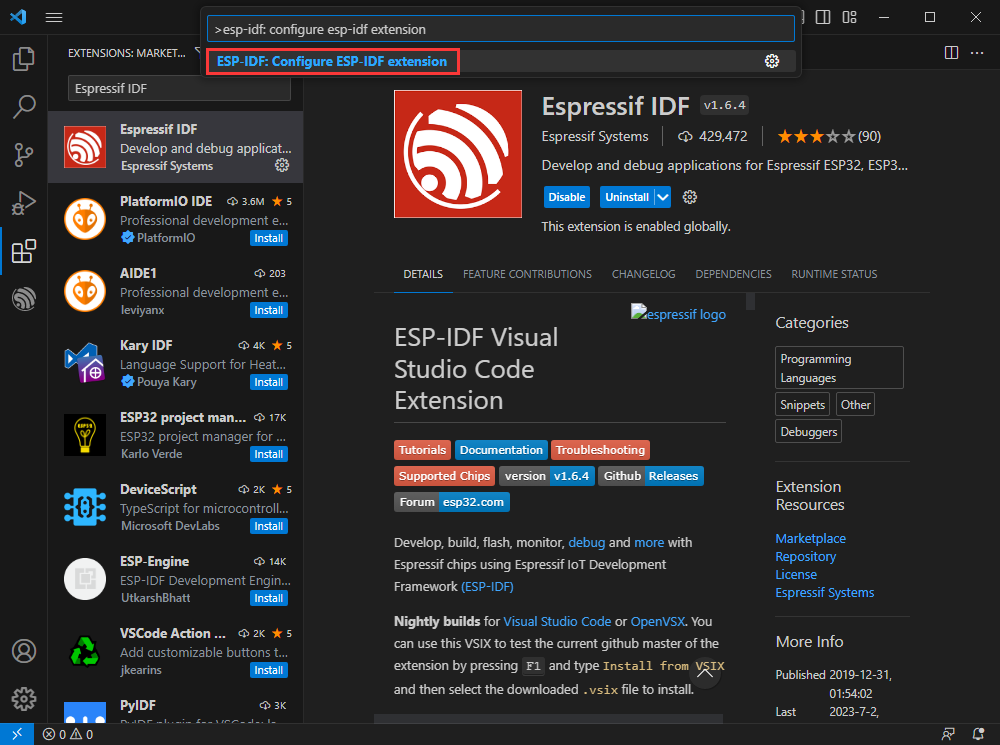
- Select express (This tutorial is intended for first-time installation users, so only the first general installation tutorial is covered)
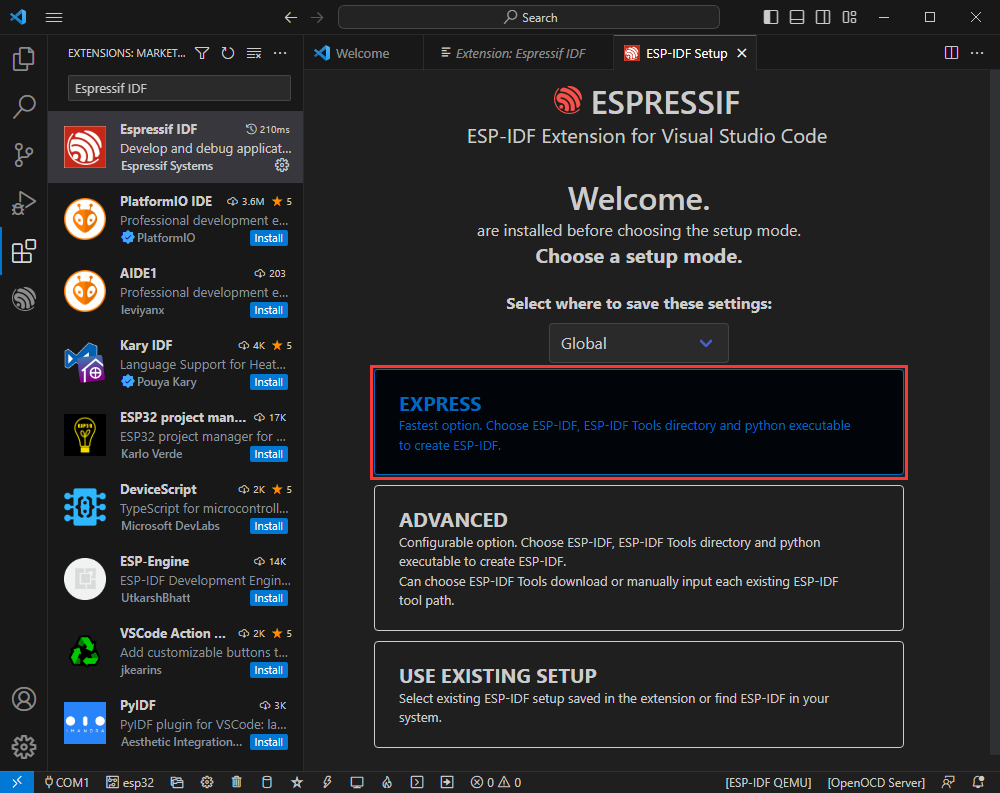
- Choose the download server, we recommend users to use Espressif as your download server
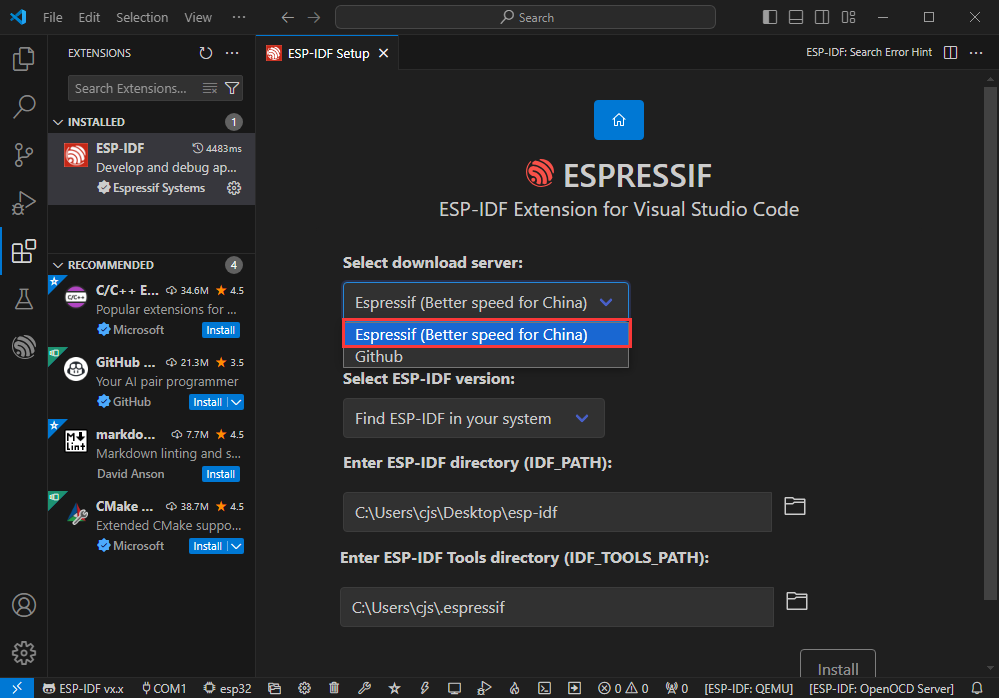
- Select the ESP-IDF version you want, generally select the supported version according to the requirements of the development board, if there is no requirement, it is recommended to use the latest release version
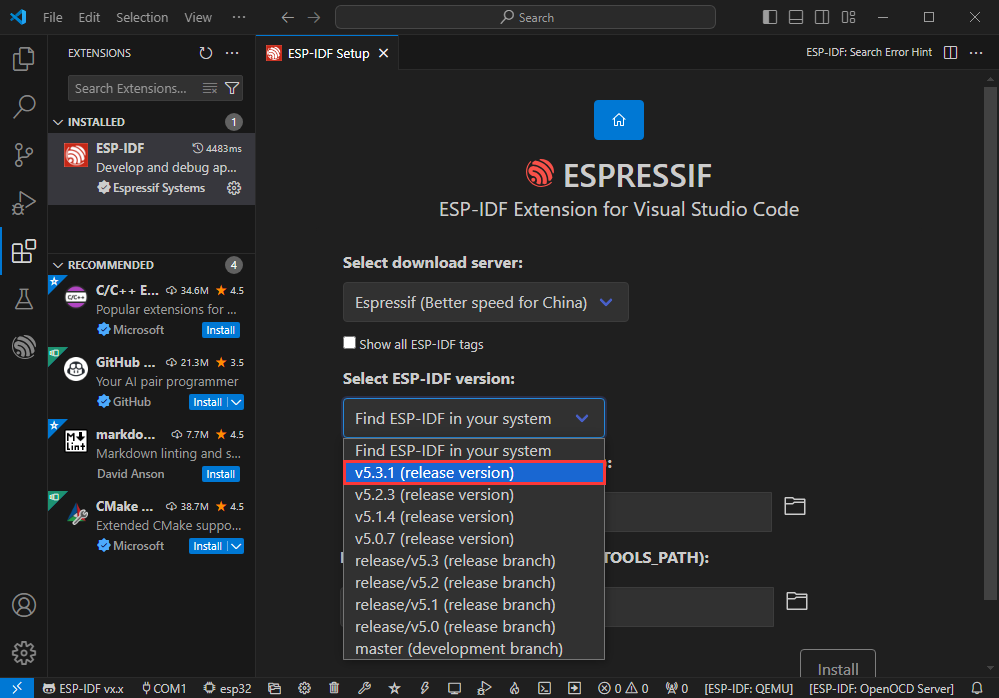
- The following two are the installation paths respectively for the ESP-IDF container directory and the ESP-IDF Tools directory
- After configuring, click Install to download
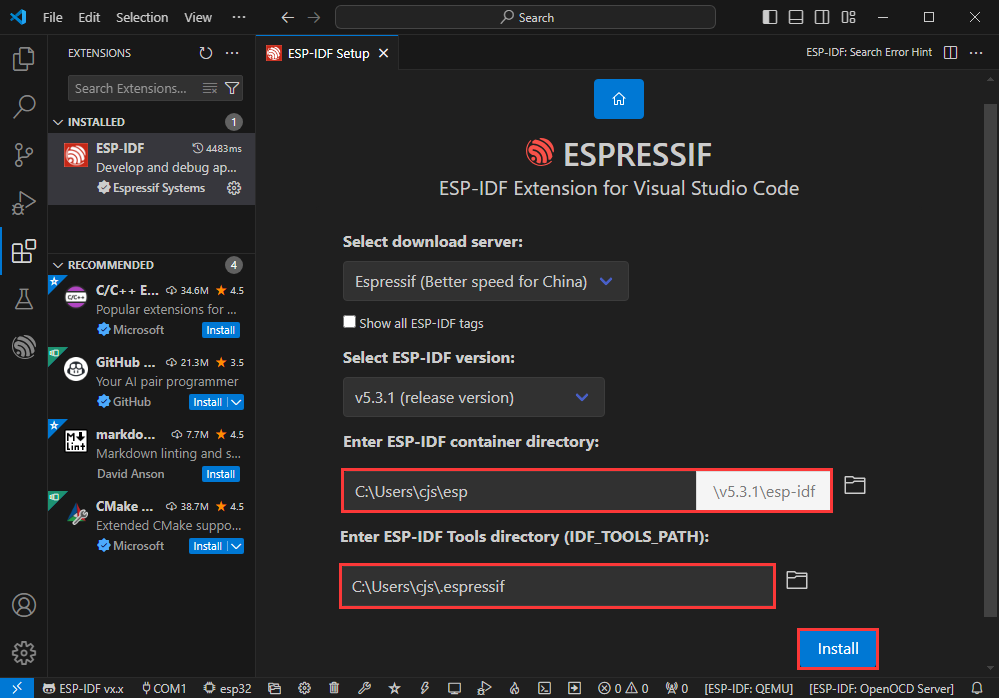
- Enter the download interface, and then it will automatically install the corresponding tools and environment, just wait for a second
- After the installation is complete, you will enter the following interface, indicating that the installation is finished
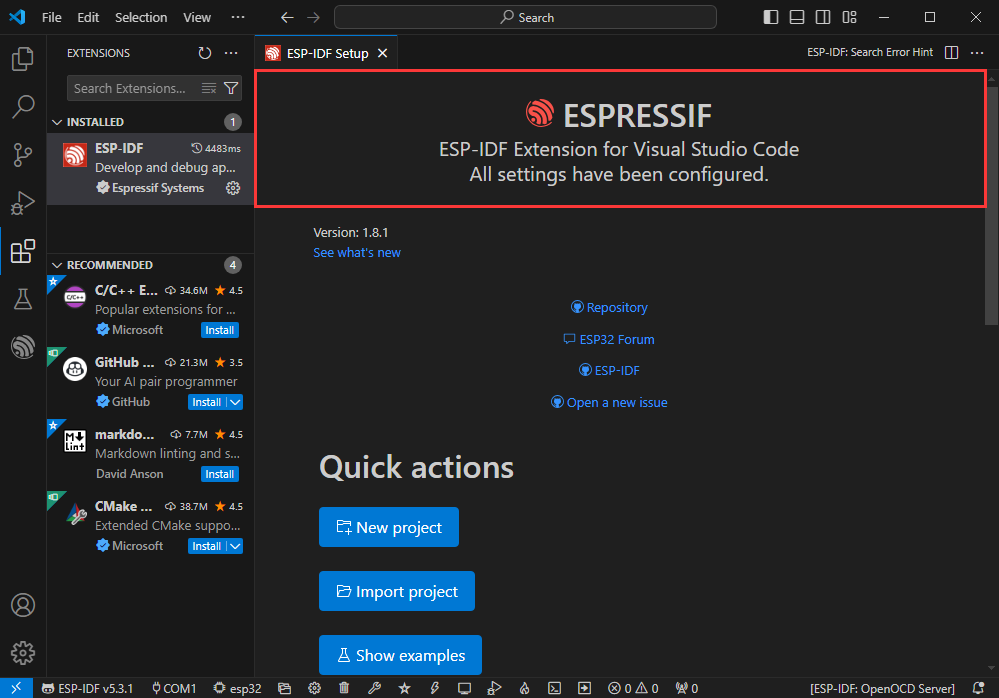
TAG:
MK20 Computer AI Deepseek Mechanical Voice Keyboard Linux 20x0.85inch LCD Screen Customize keys + 2.8 inch Secondary Display
Jetson Nano 3G module
CH340 driver
3.5 inch LCD Computer CPU GPU RAM Monitor PC USB Secondary Display Screen
ESP32-C3-Ornament-Trinket-LVGL-Astronaut-Clock-Watch-MINI-TV-1.69inch-Round-LCD-TouchScreen-ST7789-240x280
Raspberry Pi 5 DSI display
Finger Vein Scanner Module (B) Cortex M4F UART serial port EAL4+ security certification qualification
Luckfox Pico RJ45
Milk V Duo
Raspberry Pi 1.3inch LCD
Industrial UART To WiFi
E-Paper
BPI
ESP32 S3 Development Board 1.46 inch Round LCD 1.46inch Display 412x412 QMI8658 Sensor / MIC / SD /MP3 Audio /Battery Port LVGL/HMI For Arduino
ESP32 C3 LCD
Raspberry Pi 5 Silver-Shadow Case
JETSON-NANO-MINI
Raspberry Pi DSI
spotpear
Raspberry Pi Mini
TAG:
MP2.5G Raspberry Pi 5 PCIe 2.5G Ethernet Pi5 RTL8125
ESP32
Arducam 64MP Camera
Raspberry Pi CM5 Mini Base IO Board NANO A Development For Compute Module 5
Raspberry Pi 5 Case
ESP32 S3 5 inch LCD 1024x600 Captive TouchScreen Display LVGL HMI Sensor CAN I2C RS485 TVBOX Development Board
Raspberry Pi 5
Raspberry Pi Industrial HMI 8 inch LCD TouchScreen Display 1280x800
DDSM115 Servo Motor All-In-One Hub RS485
1.54 inch Passive NFC e-Paper ink (G) RYBW Display Screen No Need Battery Wireless Power & Data Transfer
Spotpear
Raspberry Pi 5
Computer USB Monitor Screen
Raspberry Pi Monitor DisplayScreen 15.6 inch LCD
Raspberry Pi Camera 12MP Sony IMX708 autofocus HDR Module 3 Sensor Assembly
Raspberry Pi 5
Milk-V Duo SG2002
HDMI to RGB
Raspberry Pi 5 PWM FAN
Pi5




