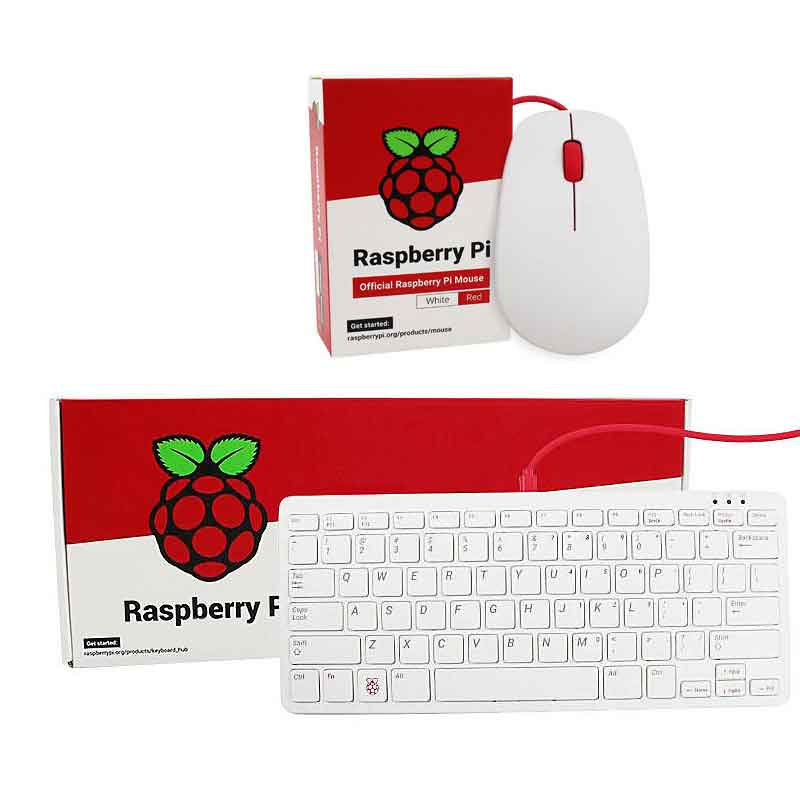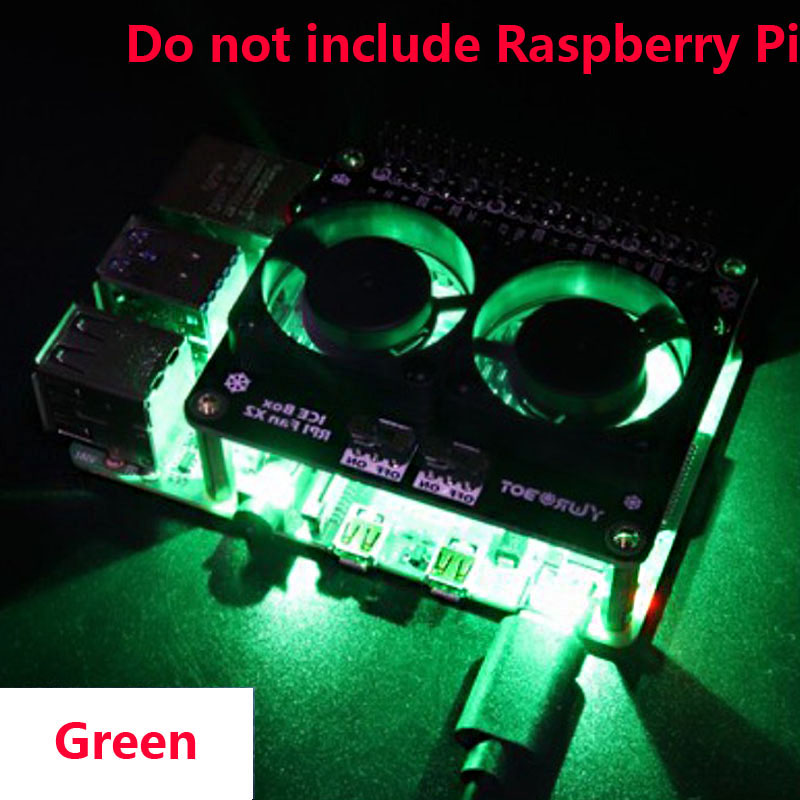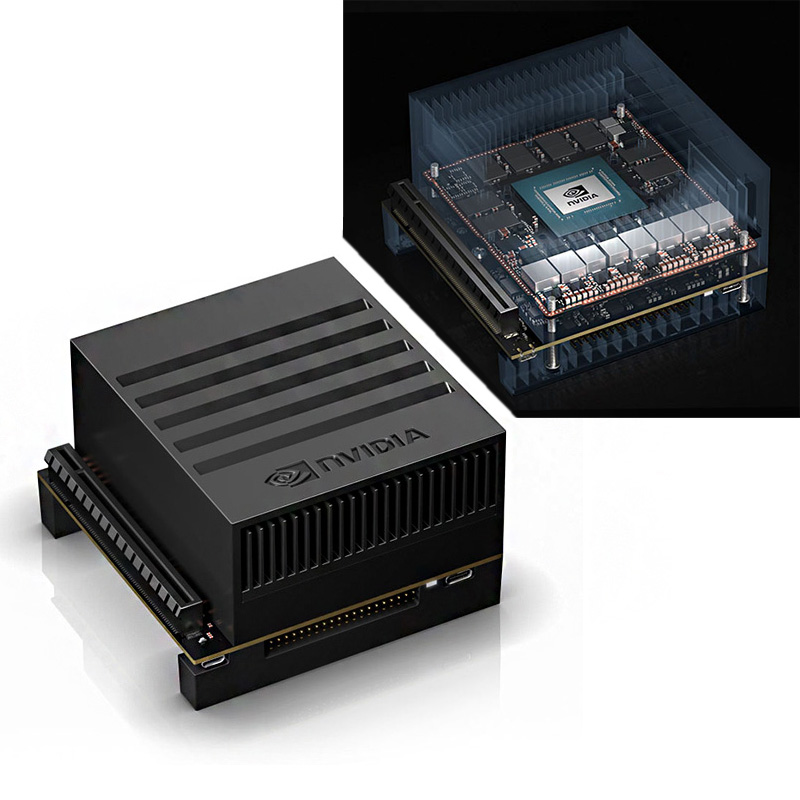- sales/support
Google Chat:---
- sales
+86-0755-88291180
- sales01
sales@spotpear.com
- sales02
dragon_manager@163.com
- support
tech-support@spotpear.com
- CEO-Complaints
zhoujie@spotpear.com
- sales/support
WhatsApp:13246739196
Raspberry Pi Monitor Official Original DisplayScreen 15.6 inch LCD Full HD 1920x1080 15.6inch
$188
Brand:Raspberry Pi
SKU:010533500000
Date:2024-12-19 11:21
Part Number:
The Raspberry Pi Monitor is a 15.6" Full HD computer display. User-friendly, versatile, compact and affordable, it is the ideal desktop display companion for the Raspberry Pi board and other devices. Equipped with two front-facing speakers, the monitor offers both VESA and screw mounting options and an integrated stand with adjustable angle, making it ideal for desktop use or integration into a variety of projects and systems. It can be powered directly from the Raspberry Pi board's USB port or using a separate power supply.
Raspberry Pi Official Original Product Recommend
【Raspberry Pi official 15.6-inch display】
[] Raspberry Pi Original
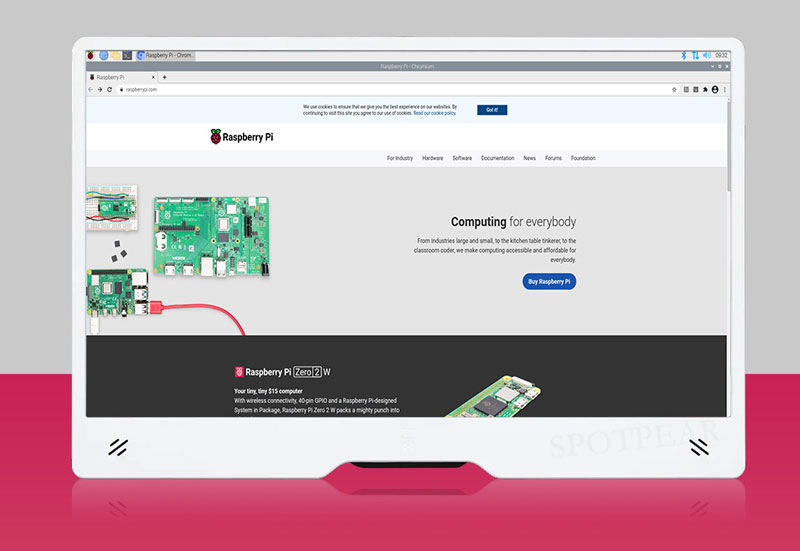
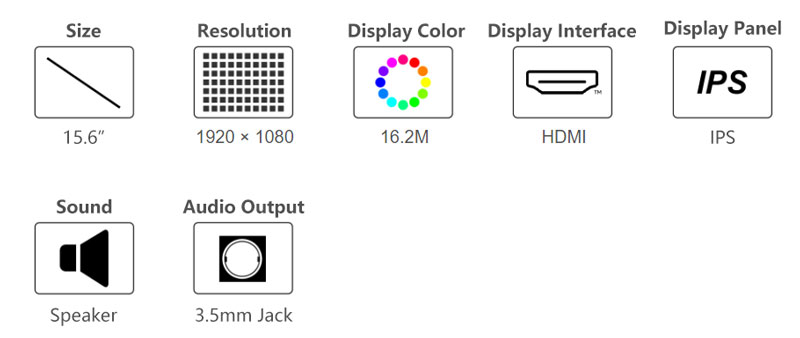
【Product Introduction】
[] The Raspberry Pi Monitor is a 15.6" Full HD computer display. User-friendly, versatile, compact and affordable, it is the ideal desktop display companion for the Raspberry Pi board and other devices. Equipped with two front-facing speakers, the monitor offers both VESA and screw mounting options and an integrated stand with adjustable angle, making it ideal for desktop use or integration into a variety of projects and systems. It can be powered directly from the Raspberry Pi board's USB port or using a separate power supply.
【Main features】
[] 15.6-inch Full HD 1080p IPS 16:9 display, 1920 × 1080 resolution, with anti-glare coating, built-in adjustable angle stand, 250cd/m² brightness
[] 16.2M color depth
[] Standard HDMI port (compliant with 1.4 specification), can support full-size HDMI input
[] Built-in 2 × 1.2W front speakers, support 44.1kHz, 48kHz and 96kHz sampling rates, with 3.5mm stereo headphone jack
[] Support VESA and screw mounting options
[] With volume and brightness control buttons
[] Power specification is DC 5V 1.5A (maximum), USB-C interface
[] Directly powered by the USB port of the Raspberry Pi motherboard: supports maximum 60% brightness, 50% volume
[] Powered by the official power adapter: supports 100% brightness, 100% volume
【Equipment and system support】
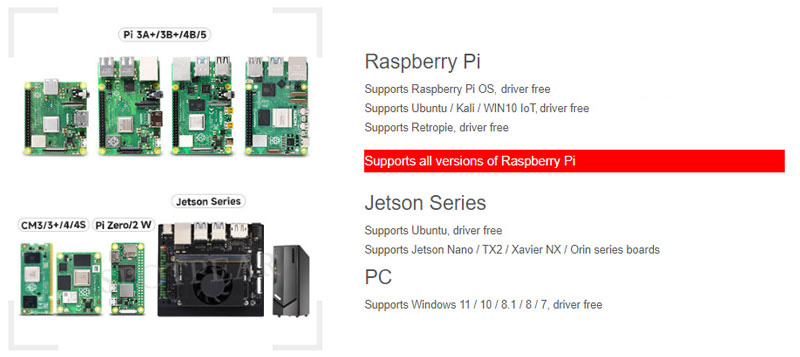
【Powered by (your) Raspberry Pi】
[] The Raspberry Pi Monitor can be powered by your Raspberry Pi or other device via USB, getting you up and running with minimal set up. To harness your monitor’s full potential, pair it with an official Raspberry Pi Power Supply.
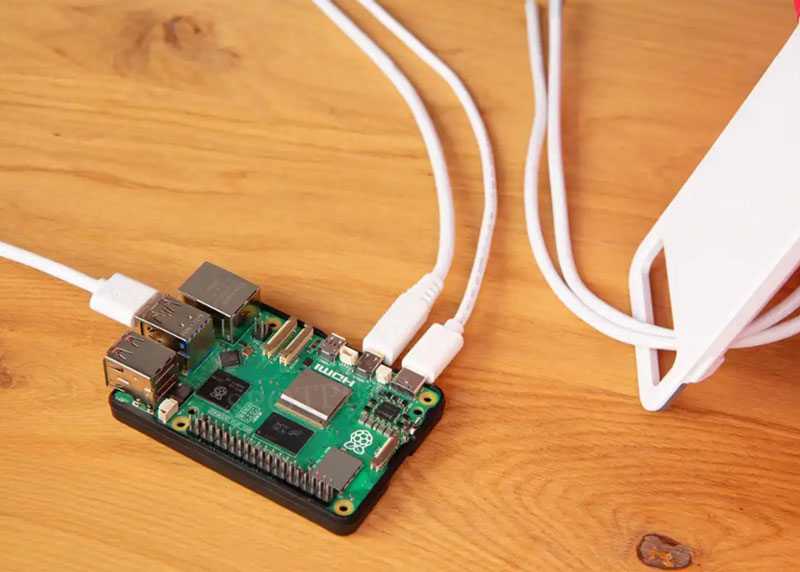
【Give your room a view】
[] Whether VESA-mounted, free-standing, or hanging on a wall, the Raspberry Pi Monitor is a versatile addition to your home computer setup.
【Quick Start Instructions】
[] Remove the monitor and cables from the box
[] Before using the monitor, please read the product information sheet
[] Remove the monitor from the protective case
[] Remove the stand from the back of the monitor and unscrew it to expose the interface
[] Plug in the power cord and HDMI cable
[] Place the monitor on a stable, sturdy surface, or install it using the VESA or screw mounting points
[] Use appropriate spacers when installing (need to prepare by yourself) Between the monitor and the VESA bracket, make sure to use a wide enough spacer to leave enough space for the power cord and HDMI cable
[] Turn on the computer or power adapter, and the monitor will automatically turn on

【Tips】
[] The volume and brightness can be adjusted using the control buttons on the back of the monitor.
[] Turn the monitor on and off using the power button on the back.
[] Find the right viewing angle by adjusting the built-in stand.
[] Use the grooves on the bottom of the monitor to organize cables.
【Connection diagram】
[] Raspberry Pi USB port direct power supply (maximum support 60% brightness, 50% volume)
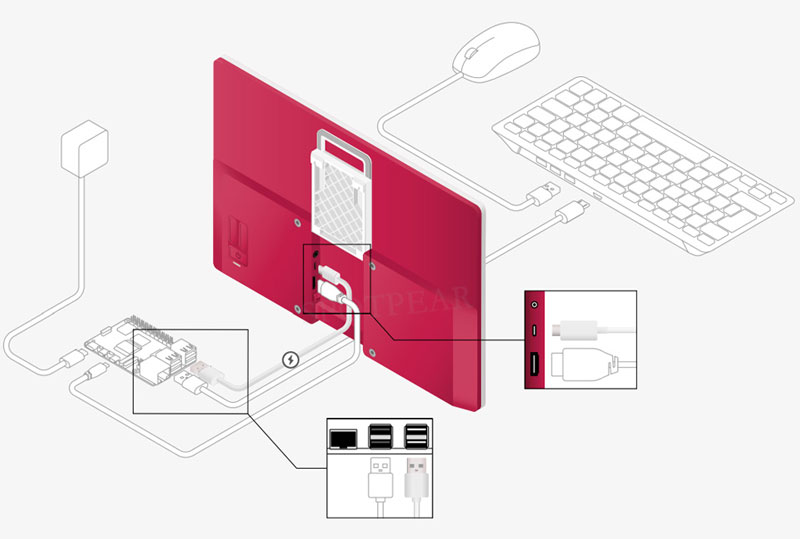
[] Powered by official power adapter (supports 100% brightness, 100% volume)
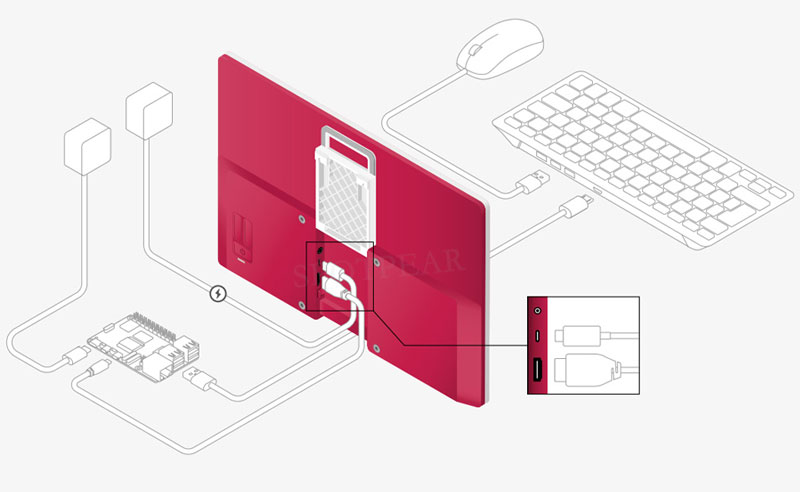
【Size】
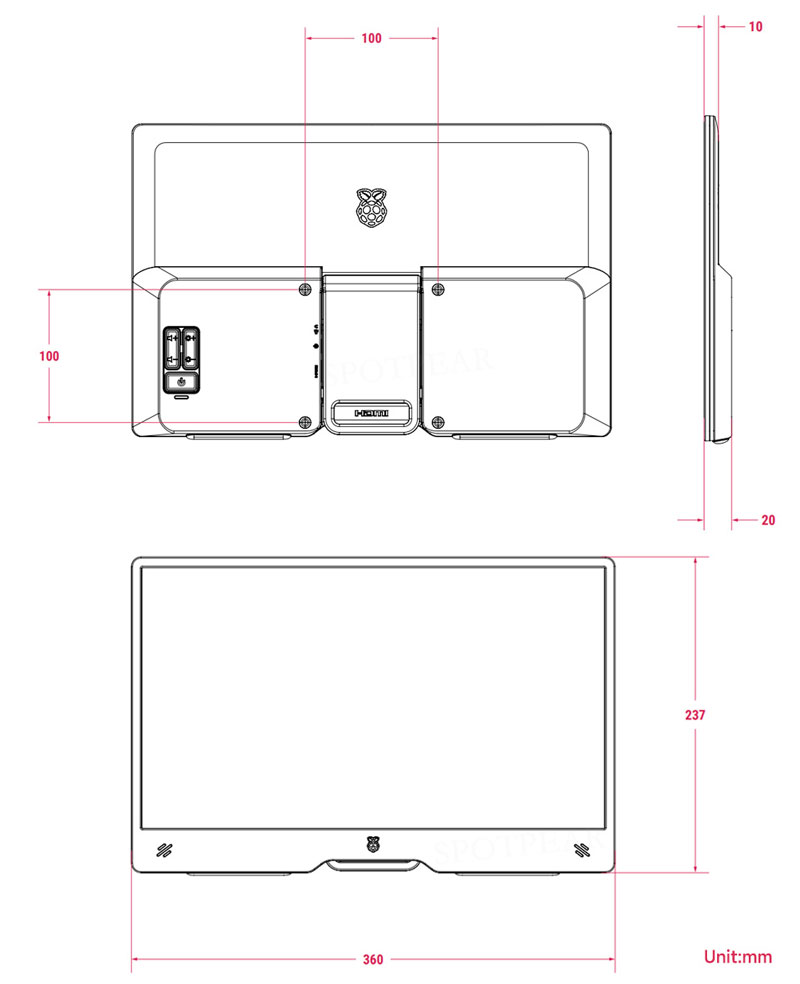
TAG:
Raspberry Pi 5 PoE HAT
Milk V Duo
Raspberry Pi Pico GNSS expansion board L76K GPS Beidou (BDS) GLONASS QZSS A-GNSS For RP2040/RP2350
E-Paper
Industrial RJ45 Ethernet To 16-ch Relay Module Modbus RTU TCP With Protection and guide rails
Arduino Thermal imaging camera
Raspberry Pi 21.5 inch Type C/HDMI Display Screen 1920x1080 Computer PC Phone Xbox/PS4/Switch
ESP32-S3 GC9A01A
Raspberry Pi 5 PoE HAT G Power over Ethernet 802.3af at
Horizon Robotics RDK Ultra D-Robotics Sunrise
ESP32-P4 Core Board 32MB PSRAM 16MB Flash
UGV Beast PT AI 4G 5G OpenCV Robot Car MediaPipe Raspberry Pi4B Pi5
Raspberry Pi PICO Keyboard
W5500 Ethernet Module
ESP32 LVGL
Raspberry Pi UART
Raspberry Pi 5
ESP32
ESP32-H2 BLE
Ov5640-Camera SeeedStudio-XIAO ESP32S3 Sense
Forum: