- sales/support
Google Chat: zj734465502@gmail.com
- sales
+86-0755-88291180
- sales01
sales@spotpear.com
- sales02
dragon_manager@163.com
- support
tech-support@spotpear.com
- CEO-Complaints
zhoujie@spotpear.com
- sales/support
WhatsApp:13246739196
Write Image for Compute Module Boards Lite version
If your CM4 board is the Lite version without eMMC and you need to use a Micro SD card, we recommend you write images with an SD card reader.
- Download the newest Raspberry Pi image from Raspberry Pi Website.
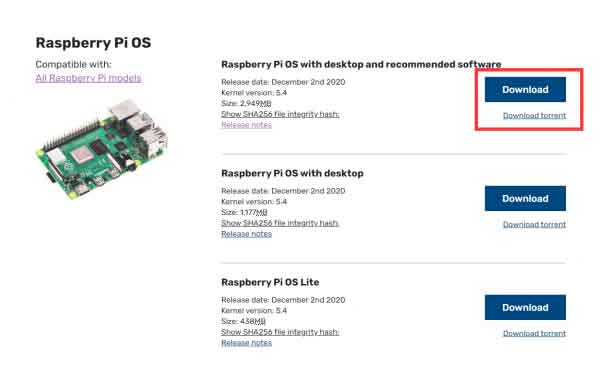
- Connect your Micro SD card to the host PC with the card reader.
- Format the Micro SD card (the portable disk) by SDFormatter.exe software.
- Write the Raspberry Pi image to the Sd card by Win32DiskImager.exe software, choose the image file, and click "Write" to start. It may prompt you to format the CM4 again after writing, just ignore it.
- After writing, a disk named BOOT is recognized, go into the disk and modify the config.txt file. Add the line to the file: dtoverlay=dwc2,dr_mode=host.
- To finish, eject the BOOT disk from the host PC. Disconnect the USB cable and power adapter, disconnect the BOOT, and set the switch to OFF. restart the board and go ahead with the examples.
- If you do not have a card reader, you can insert the SD card into the carrier board and write it just like the eMMC version.
TAG:
Aluminum Heatsink
MPTPU Raspberry Pi 5 TPU AI Kit 2TOPS PCIe to TPU HAT Pi5 For Google Coral Edge TPU
Raspberry Pi USB Global Shutter Camera 1MP OV9281 120fps Black/White 120fps also For Jeston RDK
Raspberry Pi Secondary Screen
DeepSeek AI Voice Chat ESP32 S3 Development Board 2.06-inch AMOLED Display 410×502 2.06inch TouchScreen Programmable Watch
DAPLINK
Luckfox Pico Max
NVIDIA Jetson
Raspberry Pi 64MP Camera
Raspberry Pi
Raspberry Pi Mini TV
Raspberry Pi Pico 2 RP2350 Core2350B Core Board PSRAM
DeepSeek AI Voice Chat ESP32 C6 Development Board 1.69 inch LCD Display 240x280 1.69inch TouchScreen Programmable Watch
Arducam
Raspberry Pi 15.6 inch QLED Quantum Dot Display 1920x1080 Capacitive Touchscreen For Computer PC/Jetson/Game $167.99
USB TO 4CH RS485 User Guide
RS232 to RJ45
Raspberry Pi 5 PoE MINI HAT(G) Power over RJ45 Ethernet 802.3af/at Moudle for Pi5
Horizontal Drag Instructions
ESP32 1.44inch LCD
TAG:
Jetson Xavier TX2 NX JETSON-IO-BASE-B
Raspberry Pi 3.5 inch DSI Display MIPI LCD (E) Capacitive TouchScreen 640x480
UART To CAN
PoE-HAT-F
Raspberry Pi 5
5.79inch e Paper Module Black-White display 792x272 Arduino Raspberry Pi Jetson STM32
Raspberry Pi 5 PCIe to NVMe
Jetson Nano 4G module
ESP32 S3 Round LCD
PI5
RS232 to RS422
R7FA4 Plus A Board Based on R7FA4M1AB3CFM Compatible with Arduino UNO R44 Minima
X1012 Raspberry Pi 5 POE PCIe to M.2 NVMe SSD Power over Ethernet
ESP32 C3 MINI TV LVGL Astronaut Clock Watch Buzzer 1.69inch LCD TouchScreen Display ST7789 240x280
Raspberry Pi RP2040 LoRa
Raspberry Pi 5 case
Jetson Orin Nano SUPER 4GB/8GB 34TOPS/67TOPS Dual Ethernet AI Development Board
Raspberry Pi Camera V2
Raspberry Pi 5 10.1 inch DSI LCD Captive TouchScreen MIPI Display 1280x800
Spotpear




