- sales/support
Google Chat:---
- sales
+86-0755-88291180
- sales01
sales@spotpear.com
- sales02
dragon_manager@163.com
- support
tech-support@spotpear.com
- CEO-Complaints
zhoujie@spotpear.com
- sales/support
WhatsApp:13246739196
- HOME
- >
- ARTICLES
- >
- Common Moudle
- >
- Sensors
Finger Vein Scanner Module (A) User Guide
Overview
Introduction
This is a high-precision integrated finger vein module. The module is equipped with a 32-bit ARM Cortex-M4F core, operating at a high frequency of up to 144MHz, supporting floating-point algorithm calculations and the DSP instruction set. The module adopts a fully enclosed design, with no other exposed components except for the screw terminal, achieving a waterproof rating of IP56. The module port design supports compatibility with fingerprint industry standards and is adaptive, enabling seamless integration of user applications and development. It is suitable for the application of straight plate smart locks, slide smart locks, embedded locks, glass door locks, apartment rental locks, various small smart cabinets, simple access control and other products.
Specifications
| SOC | 144MHZ 32-bit ARM Cortex-M4F microprocessor |
| User capacity | 100 ID |
| Recognition speed | < 1s |
| Matching method | 1:1 or 1:N |
| Vein template data | Single template ≤ 1K bytes |
| False Acceptance Rate (FAR) | < 0.0001% (at high security level) |
| False Rejection Rate (FRR) | 0.01% (at higher security level) |
| Communication interface | USB: Adaptive USB drive-free (Windows) |
| UART: 3.3V TTL, default baud rate: 57600bps | |
| Operating voltage | 3.3V (±3%) |
| Operating current | 43.0mA |
| Standby current | ≤ 2uA |
| Dimensions | 59.0 × 26.0 × 15.0 (mm) |
| Enclosure | ABS + PC |
| Fire rating | UL94-5VB |
| Waterproof rating | IP56 (except for the port part) |
Onboard Interfaces
This module features a 9PIN interface, offering both TTL (UART) and USB pins. When users use it, they can choose different cables for connection according to their own usage.
| No. | Name | Function | Specification |
|---|---|---|---|
| 01 | USB-DP | USB2.0 data D+ | |
| 02 | USB-DN | USB2.0 data D- | |
| 03 | VCC-3.3V | External 3.3V power input positive | ±3% |
| 04 | VCC-GND | External 3.3V power input negative | |
| 05 | TTL-RXD | Asynchronous TTL serial port receive | 3.3V level |
| 06 | TTL-TXD | Asynchronous TTL serial port transmit | 3.3V level |
| 07 | VCC-3.3V | External 3.3V main power input positive | Used in low power mode |
| 08 | WAKE-ON | Touch signal wake-up output | Active at high level |
| 09 | TCH-3.3V | External normal 3.3V power input positive | Used in low power mode |
Hardware description
Connection
For two types of communication interfaces, we provide various cables to facilitate users in adjusting according to the products they are using.
- Finger vein module
- 3.3V adapter board
- USB cable
- MX1.25 4PIN cable
- MX1.25 4PIN double-headed cable
- MX1.25 9PIN cable
UART connection
If you need to use the UART serial port to communicate, you can use the MX1.25 9PIN cable to connect the module to the motherboard, and connect the following pins through the corresponding pin definition table above, here take the Raspberry Pi motherboard as an example:
| Pin No. | Finger-Vein-Scanner | Motherboard (Raspberry Pi) |
|---|---|---|
| 03 | VCC-3.3V | 3.3V power pin |
| 04 | VCC-GND | GND |
| 05 | TTL-RXD | UART_TXD |
| 06 | TTL-TXD | UART_RXD |
Note: If the user customizes the motherboard interface, the provided MX1.25 4PIN dual header cable can also be directly connected.
USB connection
- If a user needs to use a USB interface for communication, they can connect using the provided 3.3V adapter board and USB cable. Here, the connection is made to the computer host.
- Connect the MX1.25 4PIN (9-to-4) cable to the module, connect the other side to the 3.3V adapter board, and then use the USB cable to connect it to the computer.
- Note: The power supply voltage of the module is 3.3V, if the user connect through other cables, please note that 3.3V power supply should be used, otherwise the device cannot be used normally.

Finger Placement
- Correct placement:

- Place gently parallel to collection window Separate the left and right fingers
- Wrong placement:

- Finger not touching the touch point Press down the finger

- Finger touch glass sheet directly Place with your finger bent upwards Place with your finger bent downwards
Software description
Host device software
For the finger vein module, we provide a host device software for users to test and use conveniently. Users can download the test software from the Resources section, which supports the Windows system.
- Connect the device to the computer via USB according to the hardware connection instructions
- Open the test software
- Under normal circumstances, the device will automatically be recognized after being connected
- In the absence of interference from other devices, the port number defaults to USB1
- The device number defaults to 0
- The baud rate remains at the default 115200
- Click to connect device
- Click "Get empty ID” and the software will automatically fill in the available ID number
- Click "Vein registration” and place your fingers three times according to the voice and message prompts
- After the vein registration is successful, click "1:N Verification" to do a matching test on the fingers
- After testing, clicking "Close Device" can disconnect the communication with the device
Note: More software features to be updated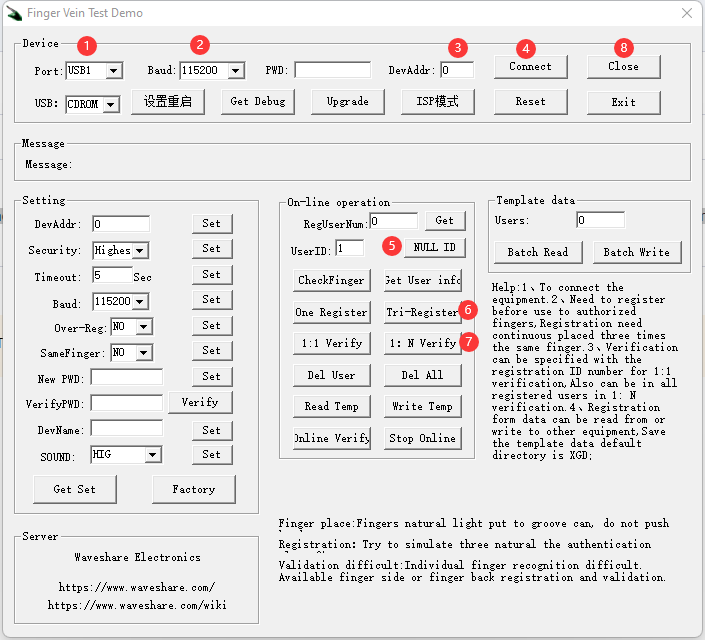
Connection to the embedded motherboard
To be updated...
Resources
Support
Monday-Friday (9:30-6:30) Saturday (9:30-5:30)
Email: services01@spotpear.com




