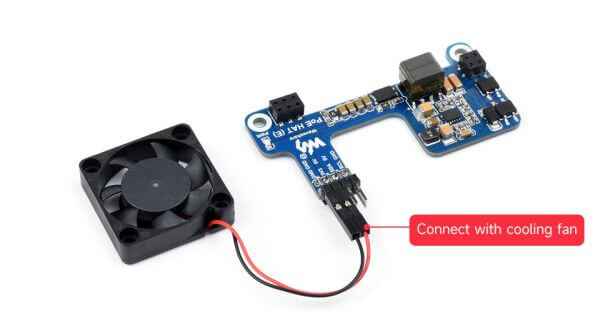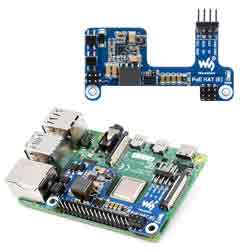- sales/support
Google Chat:---
- sales
+86-0755-88291180
- sales01
sales@spotpear.com
- sales02
dragon_manager@163.com
- support
tech-support@spotpear.com
- CEO-Complaints
zhoujie@spotpear.com
- sales/support
WhatsApp:13246739196
Raspberry Pi PoE HAT (E) User Guide
Overview
This is a mini IEEE 802.3af-compliant PoE HAT for Raspberry Pi 3B+/4B. If you already have an IEEE 802.3af-compliant PoE router or switch, with this HAT you can provide both network connection and power supply for your Raspberry Pi in one cable.
Feature
- Suitable for the Raspberry Pi 3B+/4B, it can be used with the official Raspberry Pi case without taking up more space
- PoE (Power Over Ethernet) capability, IEEE 802.3af-compliant
- Fully isolated switched-mode power supply (SMPS)
- Smaller and more flexible with a more compact component layout
Parameters
- POE Power Input: 37V~57V DC
- POE Power Output: 5V/2.5A DC
- Network Standard: 802.3af PoE-compliant
- Dimensions: 65.00 × 32.00mm
Working With Raspberry Pi
Insert the PoE_HAT(E) into the Raspberry Pi, as shown below:
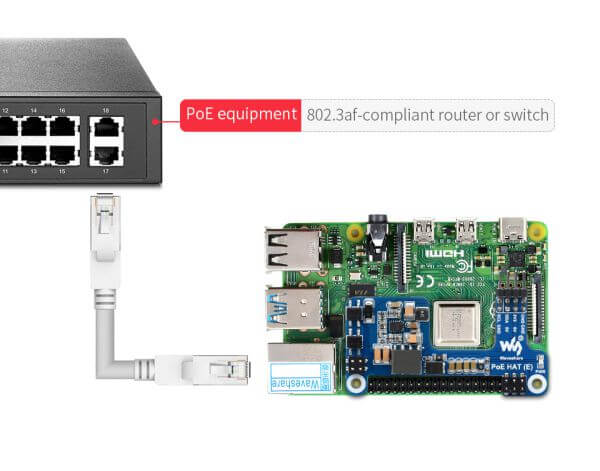
Working with the official Raspberry Pi case, as shown below:

Note: Because the case is relatively closed, the fan cannot play its full effect. Please do not work under high load for a long time when using this case.
Connect to the cooling fan, as shown in the picture below:
TAG:
Industrial Modbus RTU 8 ch Relay Module
Raspberry Pi ZERO
Argon Neo 5
ESP32-S3 Industrial 8-CH Relay IOT LAN WiFi /Bluetooth /RS485 /RJ45 Ethernet /POE
Pi5-Active-Cooler-C
Raspberry Pi 5 Official Original AI Kit Hailo8l 13Tops/26Tops PCIe M.2 HAT+ Board For Pi5
ESP32 S3 Development Board 2.8 inch Round LCD Display 480x480 QMI8658 Sensor / MIC / SD /MP3 Audio /Battery Port LVGL/HMI For Arduino
Luckfox Pico Camera User Guide
Cortex-A53
Raspberry Pi 5 PD Activation
Raspberry Pi Compute Module 4 CM4 PCIe to M.2 NVMe SSD
Raspberry Pi 15.6 inch QLED Quantum Dot Display 1920x1080 Capacitive Touchscreen For Computer PC/Jetson/Game $167.99
Raspberry Pi 5.83 inch e-Paper link (G) RYBW 800x480 For Arduino / Jetson / STM32 /ESP32
Raspberry Pi 5 Audio hat
ESP32 MLX90641
Raspberry Pi Pico 2 RP2350 1.28 inch Round LCD Development Board 240x240 Display Screen QMI8658 6-Axis
ESP32-S3
Python UART Communication
Raspberry Pi display
MAX9296 GMSL Camera Adapter Board 2-Ch High-Speed And Low-Latency Transmission For Jetson Orin Nano/NX
TAG:
ESP32 C3 MINI TV
Raspberry Pi UPS
Raspberry Pi 5 CSI Camera Cable
RS232 to CAN
X1201 Raspberry Pi 5 UPS
Raspberry Pi Pico
Horizon Sunrise RDK X5 Dedicated Heat Dissipation Shell Aluminum Alloy Material Cooling Fan Camera Mount
Raspberry Pi 7.9 inch DSI LCD Display MIPI 400x1280 Capacitive TouchScreen
Onboard ESP32-C6 Development Board
Raspberry Pi 5 ABS Case
Raspberry Pi 5 Fan
Computer Monitor Screen
Raspberry Pi Camera 12MP Sony IMX708 autofocus HDR Module 3 Sensor Assembly
1.6inch Rotary screen
Raspberry Pi 5 PD Activation
ESP32 S3 4inch LCD 480x480 Captive TouchScreen Display LVGL HMI Sensor CAN I2C RS485 TVBOX Development Board
RP2040
Raspberry Pi 5 Case
Jetson Nano Development Board IO-BASE-A For JETSON NANO B01
4 inch e Paper HAT+ E Ink Spectra E6 Full-Color 600x400 Screen Display Arduino Raspberry Pi Jetson Nano STM32