- sales/support
Google Chat:---
- sales
+86-0755-88291180
- sales01
sales@spotpear.com
- sales02
dragon_manager@163.com
- support
tech-support@spotpear.com
- CEO-Complaints
zhoujie@spotpear.com
- sales/support
WhatsApp:13246739196
Raspberry Pi 1.54inch LCD-Raspbian-Touch configuration tutorial
sudo apt-get install xserver-xorg-input-evdev --fix-missing -y
make sure you have installed xserver-xorg-input-evdev successfully , Can not have any errors
sudo mkdir -p /usr/share/X11/xorg.conf.d
sudo nano /usr/share/X11/xorg.conf.d/99-calibration.conf
Add the following code
Section "InputClass"
Identifier "calibration"
MatchProduct "ADS7846 Touchscreen"
Option "Calibration" "326 3536 3509 256"
Option "SwapAxes" "1"
Option "EmulateThirdButton" "1"
Option "EmulateThirdButtonTimeout" "1000"
Option "EmulateThirdButtonMoveThreshold" "300"
EndSection
sudo cp -rf /usr/share/X11/xorg.conf.d/10-evdev.conf /usr/share/X11/xorg.conf.d/45-evdev.conf
sudo apt-get install xinput-calibrator
sudo nano /boot/config.txt
Add the following code
dtoverlay=ads7846,cs=1,penirq=17,penirq_pull=2,speed=50000,keep_vref_on=1,swapxy=0,pmax=255,xohms=60,xmin=200,xmax=3900,ymin=200,ymax=3900
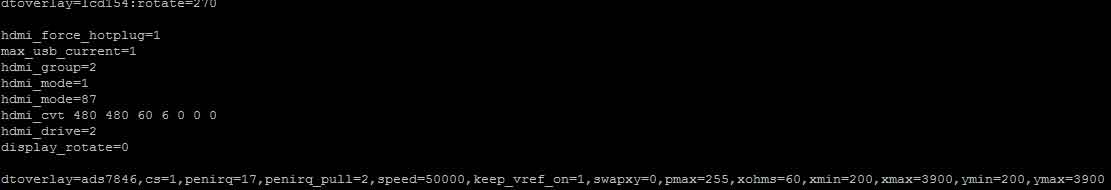
Then reboot and the touch works now




