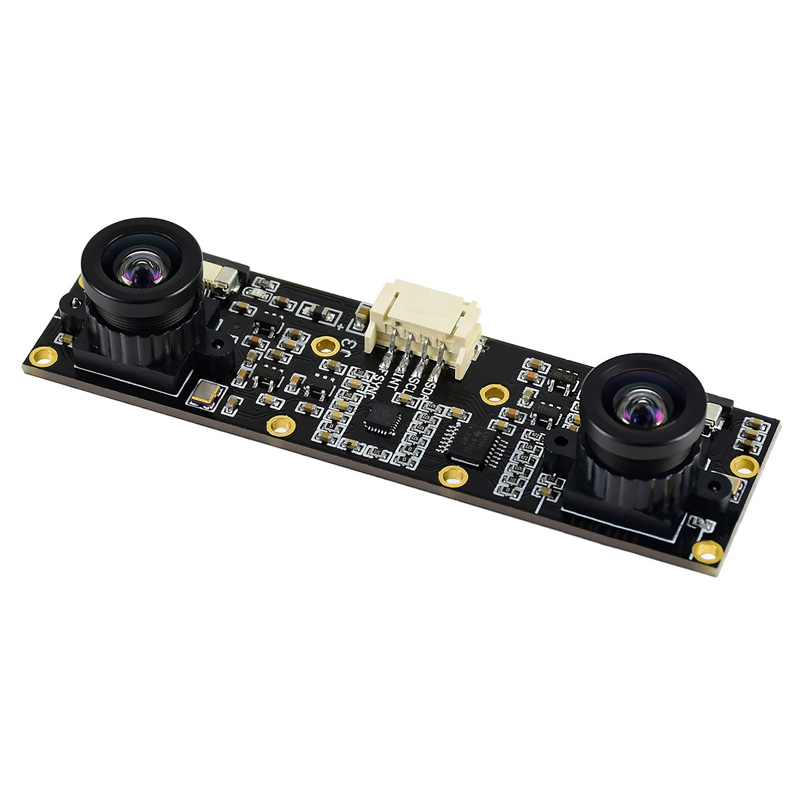- sales/support
Google Chat:---
- sales
+86-0755-88291180
- sales01
sales@spotpear.com
- sales02
dragon_manager@163.com
- support
tech-support@spotpear.com
- CEO-Complaints
zhoujie@spotpear.com
- sales/support
WhatsApp:13246739196
Jetson Nano IMX219-83 Stereo Camera User Guide
Introduction
IMX219 Camera, 800 megapixels and 83 FOV. Compatible with Jetson nano Developer Kit (B01)
Specification
- 8 Megapixels
- Sensor: Sony IMX219
- Resolution: 3280 × 2464 (per camera)
- Lens specifications:
- CMOS size: 1/4inch
- Focal Length: 2.6mm
- Angle of View: 83/73/50 degree (diagonal/horizontal/vertical)
- Distortion: <1%
- Baseline Length: 60mm
- ICM20948:
- Accelerometer:
- Resolution: 16-bit
- Measuring Range (configurable): ±2, ±4, ±8, ±16g
- Operating Current: 68.9uA
- Gyroscope:
- Resolution: 16-bit
- Measuring Range (configurable): ±250, ±500, ±1000, ±2000°/sec
- Operating Current: 1.23mA
- Magnetometer:
- Resolution: 16-bit
- Measuring Range: ±4900μT
- Operating Current: 90uA
- Accelerometer:
- Dimension: 24mm × 85mm
User Guide
Hardware connection
- Connect the camera to the CSI interfaces of Jetson Nano. Set the metal side of FFC into Heat-sink
- Connect an HDMI LCD to Jetson Nano
- Connect the I2C interface (only the SDA and SCL pins are required) of the Camera to I2C interface of the Jetson Nano Developer Kit (the Pin3, and Pin5)
Software setting
- Power on Jetson Nano and open the Terminal (Ctrl+ALT+T)
- Check the video devices with command:
ls /dev/video*
- Check if both video0 and video1 are detected
- Test video0
DISPLAY=:0.0 gst-launch-1.0 nvarguscamerasrc sensor-id=0 ! 'video/x-raw(memory:NVMM), width=3280, height=2464, format=(string)NV12, framerate=(fraction)20/1' ! nvoverlaysink -e
- Test video1
DISPLAY=:0.0 gst-launch-1.0 nvarguscamerasrc sensor-id=1 ! 'video/x-raw(memory:NVMM), width=3280, height=2464, format=(string)NV12, framerate=(fraction)20/1' ! nvoverlaysink -e
- Test the ICM20948
wget http://www.waveshare.net/w/upload/a/a4/D219-9dof.tar.gz tar zxvf D219-9dof.tar.gz cd D219-9dof/07-icm20948-demo make ./ICM20948-Demo
- If you find that the image captured is red. You can try to download .isp file and installed:
wget https://www.waveshare.com/w/upload/a/a4/D219-9dof.tar.gz tar zxvf Camera_overrides.tar.gz sudo cp camera_overrides.isp /var/nvidia/nvcam/settings/ sudo chmod 664 /var/nvidia/nvcam/settings/camera_overrides.isp sudo chown root:root /var/nvidia/nvcam/settings/camera_overrides.isp
TAG:
Raspberry Pi 5 Terminal
Raspberry Pi DSI
Arduino 1.54inch OLED
Servo PWM motor WP5320 WP5335 35/20KG.CM 180° PWM digital servo double ball bearings
ESP32 MLX90640
Banana Pi
Serial UART Bus Servo TTL ST3235 30KG.CM Magnetic Encoder 360° High Precision And Large Torque
spotpear
Pi5-Pcie-Fish-Boar
USB CAN Analyzer
Milk-V
SpotPear
Raspberry Pi 5 UART
NVIDIA Jetson Orin Nano/NX PoE Mini Expansion Board Power over Ethernet RJ45 802.3af compliant
VGA to TTL
Aluminum Heatsink
Raspberry Pi DSI
ESP32-S3 A7670E 4G development board supports LTE Cat-1/2G/GNSS positioning/WiFi/Bluetooth
1.54 inch Passive NFC e-Paper BW Display E-ink Screen No Need Battery Wireless Powered & Data Transfer
ESP32-C6 AI Voice Chat Robot For Xiaozhi 1.8 inch AMOLED Development Board 1.8inch TouchScreen Deepseek
TAG:
5.79inch e Paper Ink (G) Red-Yellow-Black-White display 792x272 Arduino Raspberry Pi Jetson STM32
DeepSeek AI Voice Chat Robot BOX ESP32-S3 Development Board 3.5 inch QSPI LCD N16R8 Touchscreen Display 6-Axis /Camera /SD
JETSON NANO Expansion Board
DeepSeek AI Voice Chat Robot BOX ESP32-S3 Development Board 3.5 inch LCD N16R8 Touchscreen Display 6-Axis /Camera /SD
ESP32 GamePad Retro Game MP3 Player FC NES
18.5 inch Dual Double LCD Computer PC Monitor Display Secondary Screen TypeC Mini HDMI Windows MacOS
Raspberry Pi Pico 2 RP2350-Matrix Development Board 8×8 RGB LED Matrix QMI8658 6-Axis Sensor
ESP32-S3 Relay 6-Channel IOT WiFi Bluetooth RS485 Pico Protection Circuits
Jetson Nano Cooler
Raspberry Pi Pico Colorful GPIO Pins Header
Raspberry Pi-Zero-2W
USB IR Infrared Thermal Imaging Camera B
Raspberry Pi Pico 2 RP2350 Tiny Kit
ESP32 S3 AI 4.3inch (C) Industrial Development Board 4.3 inch TouchScreen Display Sensor CAN I2C RS485 DeepSeek
ESP32-S3 GEEK
Arduino 1.54inch OLED
Milk-V Duo 256M
ADXL356BEZ
Raspberry Pi 320×1480
Raspberry-Pi -GPIO-Audio-amplification-PWM-Sound-Card-Speaker-Buzzer