- sales/support
Google Chat:---
- sales
+86-0755-88291180
- sales01
sales@spotpear.com
- sales02
dragon_manager@163.com
- support
tech-support@spotpear.com
- CEO-Complaints
zhoujie@spotpear.com
- sales/support
WhatsApp:13246739196
- HOME
- >
- ARTICLES
- >
- For Arduino
- >
- Mother Board
Arduino UNO R4 Tutorial - Matrix LED
2,Compilation and Testing of LED Example
2.1】 When using the Arduino UNO R4 WIFI board for the first time and there is no serial port displayed upon inserting the USB cable,
Please wait for a while as the computer will automatically install the Arduino UNO R4 WIFI driver.
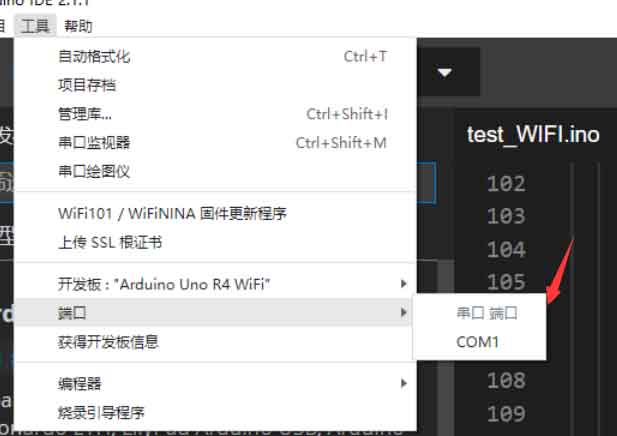
2.2】 After the driver installation is complete, click on COM Port.
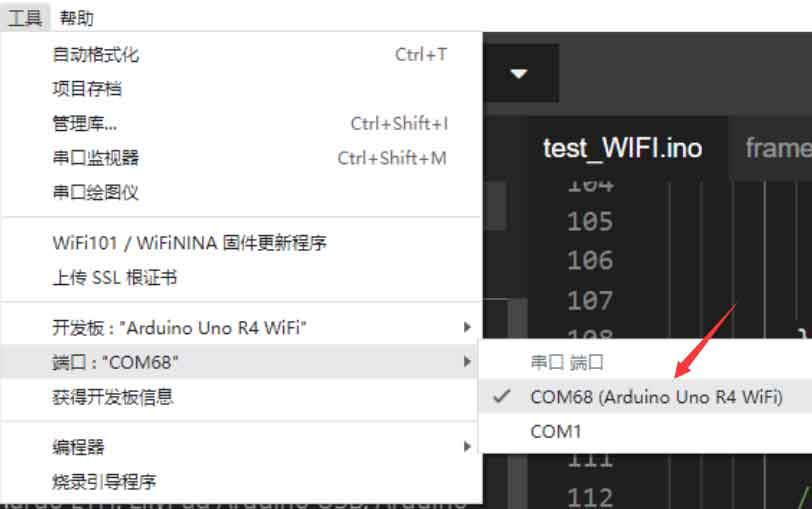
2.3】 Test the display effect of the matrix LED: Click on the built-in matrix LED example provided by the official Arduino IDE.
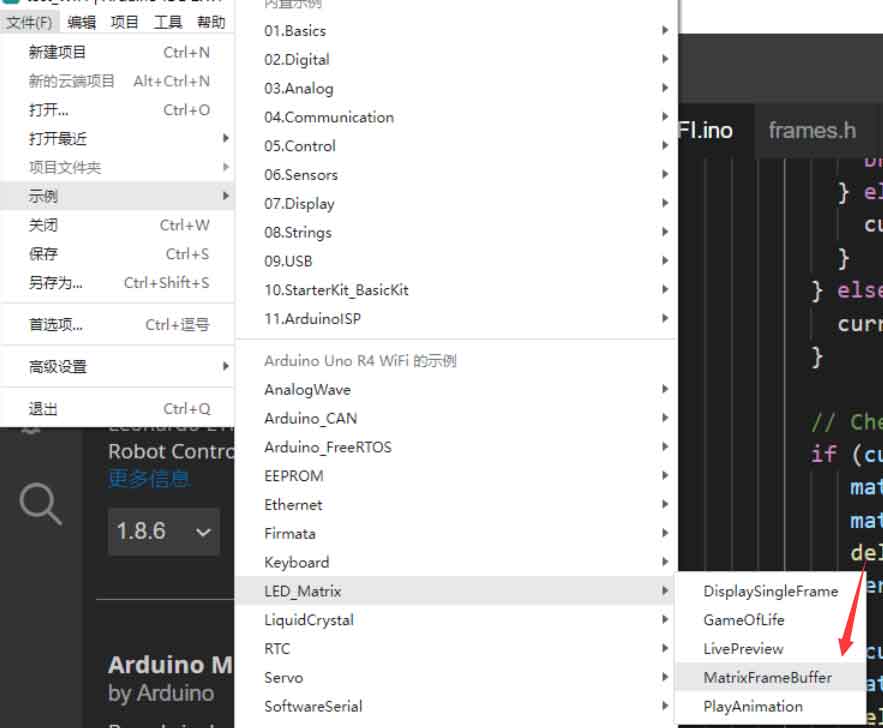
TAG:
UPS HAT D
Raspberry Pi 5
SpotPear
Raspberry Pi 5 PCIe to M.2 NVME SSD And Gigabit Ethernet RJ45 HAT RTL8111H M_KEY For 2230/2242/2260/2280
Industrial RS232 to RS485
MiniPCIe Interface 2 CH CAN Card USB CAN Multiple Protection Circuits For Linux/Windows
FLASH File System Operation
LuckFox Pico
Raspberry Pi 5 Audio
BPI-M4 Berry
Pico-DALI2 Expansion Board For ESP32 C6 S3 DALI communication control multiple LED
Raspberry Pi 5 PD Power
Serial UART Bus Servo TTL ST3235 30KG.CM Magnetic Encoder 360° High Precision And Large Torque
ESP32 Thermal imaging
Sipeed NanoCluster Mini Cluster Board mini data center For Raspberry Pi CM45 / Computer /LM3H /M4N
Raspberry Pi display
Gripper Serial Robotic Arm Gripper Mechanical claw Serial Bus Servo ST3215/CF35-12
Raspberry Pi 11.6 inch LCD HDMI /Type C Display In-Cell Capacitive TouchScreen 1768x828 For Jetson Nano/mini Computer PC
Raspberry Pi LCD
CPU Monitor Display
TAG:
DAPLINK
240x280
Arduino Thermal imaging
SpotPear
ESP32-S3 GEEK
ESP32-S3 USB Dongle
Raspberry Pi Pico 2 RP2350 industrial 6-ch Relay RS485 isolation protection
RS485 to RJ45
Luckfox Lyra Plus RK3506G2
ESP32-P4 AI Development Board 7/8/10.1inch HMI Touch Screen All-in-One Compatible with Deepseek
Sensor Development Board
ADXL356BEZ
Sipeed Maix Bit RISC-V AI+lOT K210
Sipeed Lichee Tang Nano1K FPGA GW1NZ-1
Raspberry Pi 5 Camera
Raspberry Pi 5 PoE Moudle
ESP32 S3 Development Board 1.47 inch LCD Touch Screen 1.47inch Display 172×320 SD AXS5106L JD9853
Raspberry Pi 5 802.3af
Raspberry Pi LCD Capacitive TouchScreen Display HDMI 6.25inch 720x1560
4inch LCD Luckfox Pico Ultra kit RGB Captive TouchScreen Display TVBOX




