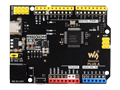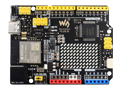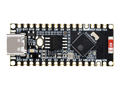- sales/support
Google Chat:---
- sales
+86-0755-88291180
- sales01
sales@spotpear.com
- sales02
dragon_manager@163.com
- support
tech-support@spotpear.com
- CEO-Complaints
zhoujie@spotpear.com
- sales/support
WhatsApp:13246739196
- HOME
- >
- ARTICLES
- >
- For Arduino
- >
- Mother Board
R7FA4-Plus-A User Guide
Overview
Introduction
The R7FA4 Plus development platform provides users with an economical, flexible and convenient way to realize more creative ideas. On the hardware, it features Renesas Electronics' powerful 32-bit microcontroller R7FA4M1AB3CFM, which has expanded memory, peripherals, and faster clocks, enabling it to easily handle complex projects.
Features
- Based on R7FA4M1AB3CFM, and is compatible with Arduino UNO R4 Minima.
- Utilizes Renesas Electronics' RA4M1 (Arm® Cortex®-M4) microcontroller, with a main frequency of 48MHz.
- Equipped with 256 kB Flash and 32 kB RAM, the expanded memory can easily handle complex projects.
- The R7FA4 Plus development board adds a 12-bit DAC, CAN bus and operational amplifiers, providing expanded functionality and flexibility for designs.
- Onboard 5V/3.3V headers for easy voltage switching, allowing the use of more expansion modules.
- Flexible power options, supporting USB-C power supply or external input power VIN (6V<=VIN<=24V).
- Onboard power indicator (PWR), USER LED, serial port receive indicator (RX) and transmit indicator (TX), making it easy to monitor the working status of the development board.
- Onboard ICSP interface, can be used as an SPI interface.
- Supports user soldering of corresponding interface insertion into the experimental board.
Product Parameters Comparison
| MODEL |
|
|
|
|---|---|---|---|
| MICROCONTROLLER | R7FA4 (32-bit ARM Cortex-M4) | R7FA4 (32-bit ARM Cortex-M4) | ESP32-S3R8 (Dual-core 32-bit Xtensa LX7) |
| ESP32-S3FN8 (Dual-core 32-bit Xtensa LX7) | |||
| CLOCK FREQUENCY | R7FA4: 48MHz | R7FA4: 48MHz | ESP32-S3R8: 240MHz |
| ESP32-S3FN8: 240MHz | |||
| STORAGE | R7FA4: 256kB Flash, 32kB RAM | R7FA4: 256kB FLASH, 32kB RAM | ESP32-S3R8: 384kB ROM, 512kB RAM, 16MB Flash, 8MB PSRAM |
| ESP32-S3FN8: 384kB ROM, 512kB RAM, 8MB Flash | |||
| WIRELESS COMMUNICATION | None | 2.4GHz WiFi + Bluetooth LE | |
| OPERATING VOLTAGE | Options for 5V/3.3V, support more shields | 3.3V | |
| POWER INPUT | 6~24V | 6~21V | |
| RESET BUTTON | Lateral, easier to use when connecting with shield | Vertical | |
| IO PIN OUTPUT CURRENT | 8mA | 40mA | |
| DIGITAL PINS | 14 | 14 | |
| ANALOG PINS | 6 | 8 | |
| DAC | 2 | None | |
| PWM | 6 | 5 | |
| UART | 1 | 2 | |
| I2C | 1 | 1 | |
| SPI | 1 | 1 | |
| CAN | 1 | None | |
| DC JACK | Low profile, shields won't be blocked anymore while connecting | None | |
| POWER OUTPUT HEADER | Provides 5V OR 3.3V power output and common-grounding with other boards | None | |
| 5V POWER OUTPUT | Up to 2000mA Max, features higher driving capability | 1000mA Max | |
| EXPERIMENTAL BOARD | Support, the solder pad is provided for DIY interfaces to connect with the experimental board | Support | |
Hardware Description
Onboard Interface
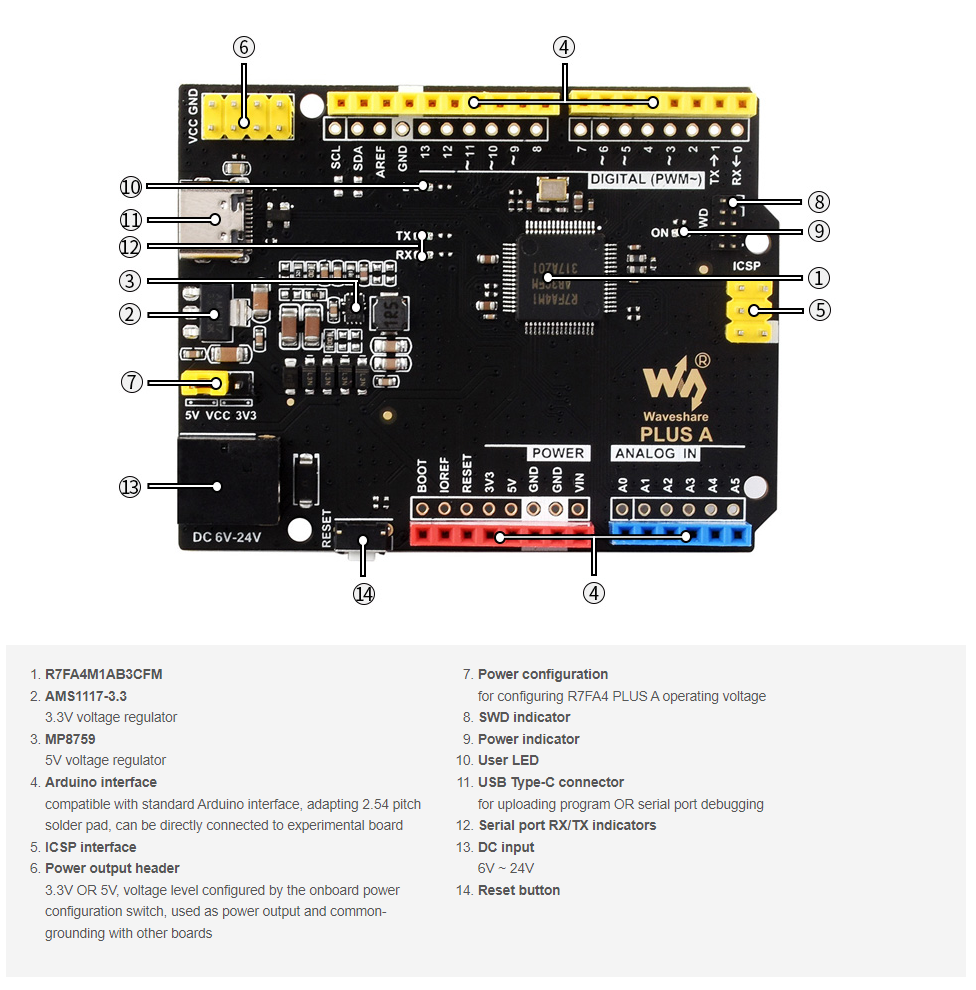
Pinout Definition
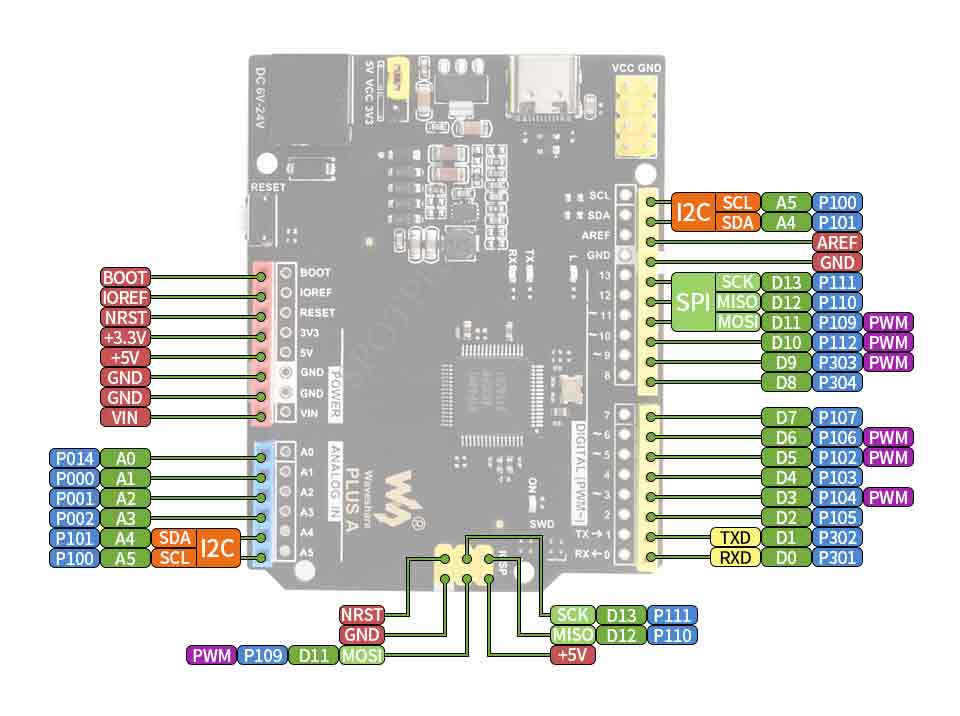
Dimensions
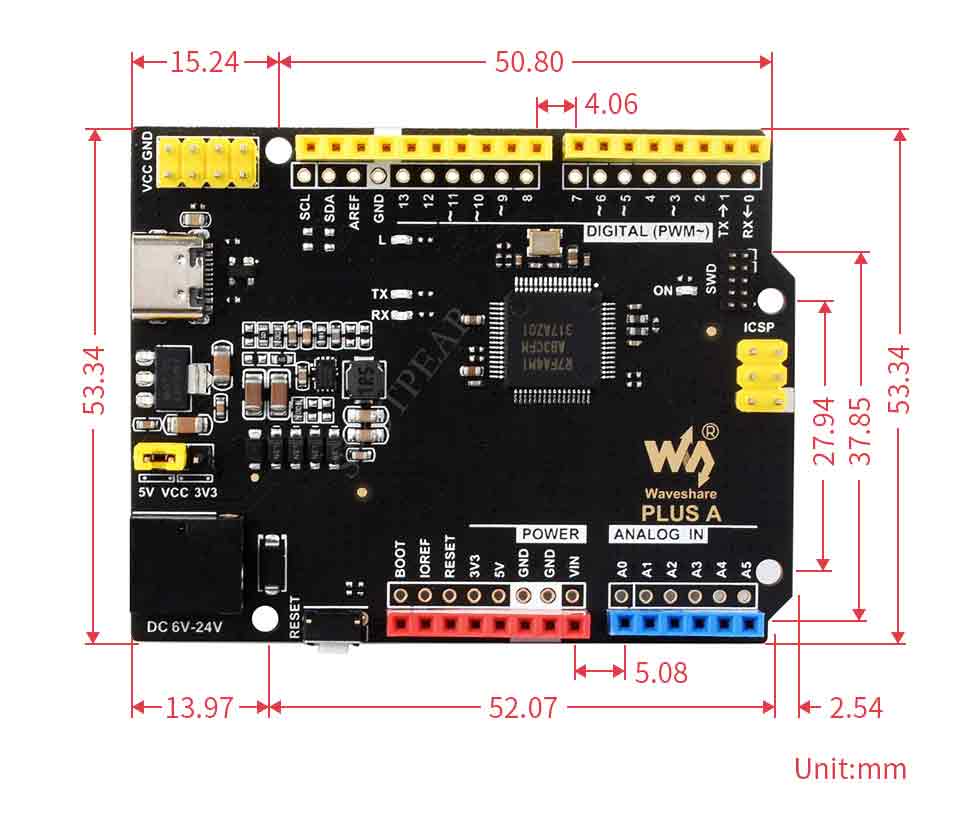
Arduino IDE Development
Install Arduino IDE
- The following development is based on Windows by default.
- Open download page, and select the corresponding one to download according to your system and system bits.
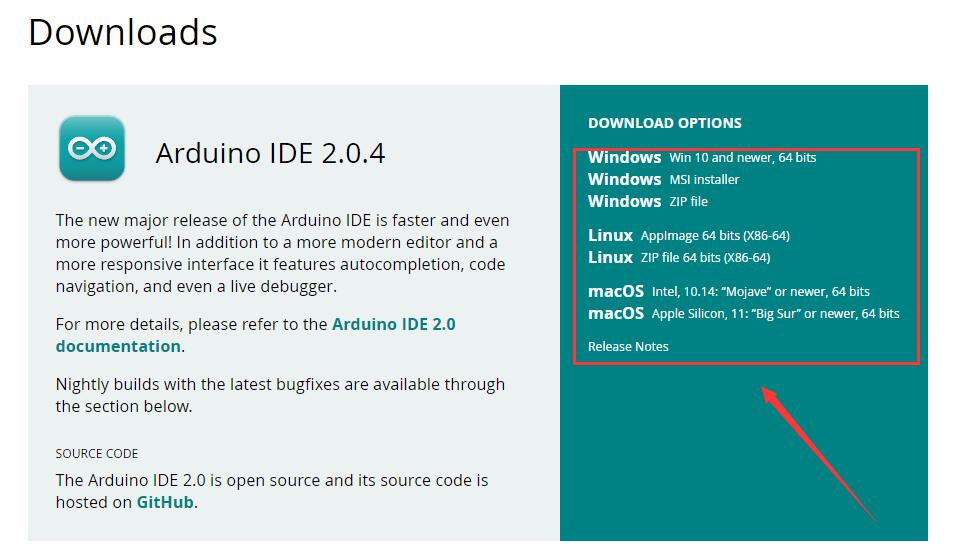
- Select "JUST DOWNLOAD" OR "CONTRIBUTE DOWNLOAD".
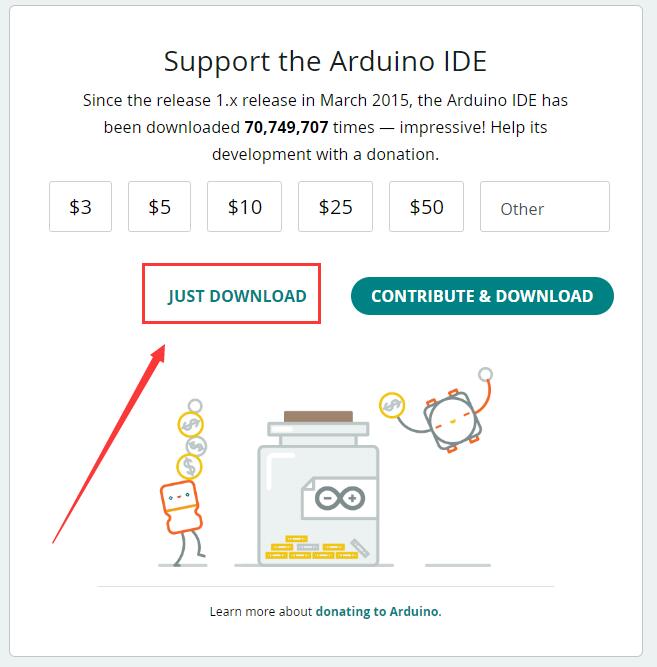
- Just run to install and install all the defaults.
Install Board Package
- Please open "Board Manager" on the left, search "UNO R4 Minima" and install the latest version (or the version to be used):
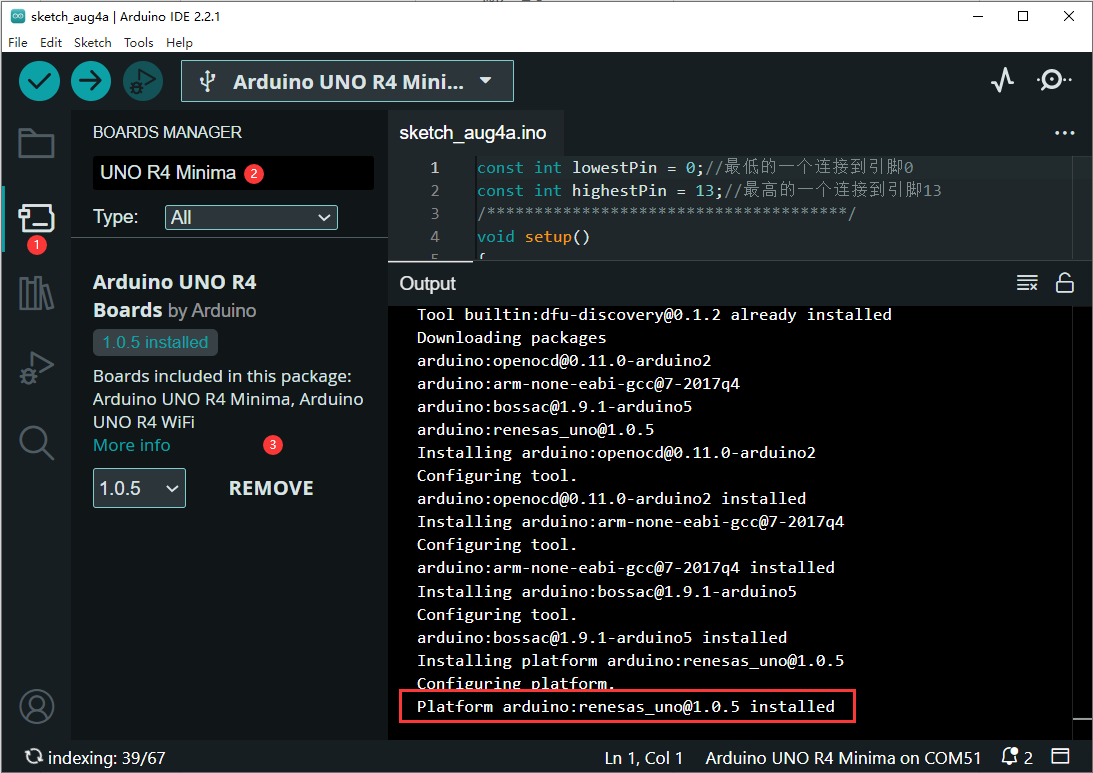
Create Example
- The following example is about how to make LED blinks (File -> examples -> Blink under 01.Basics).
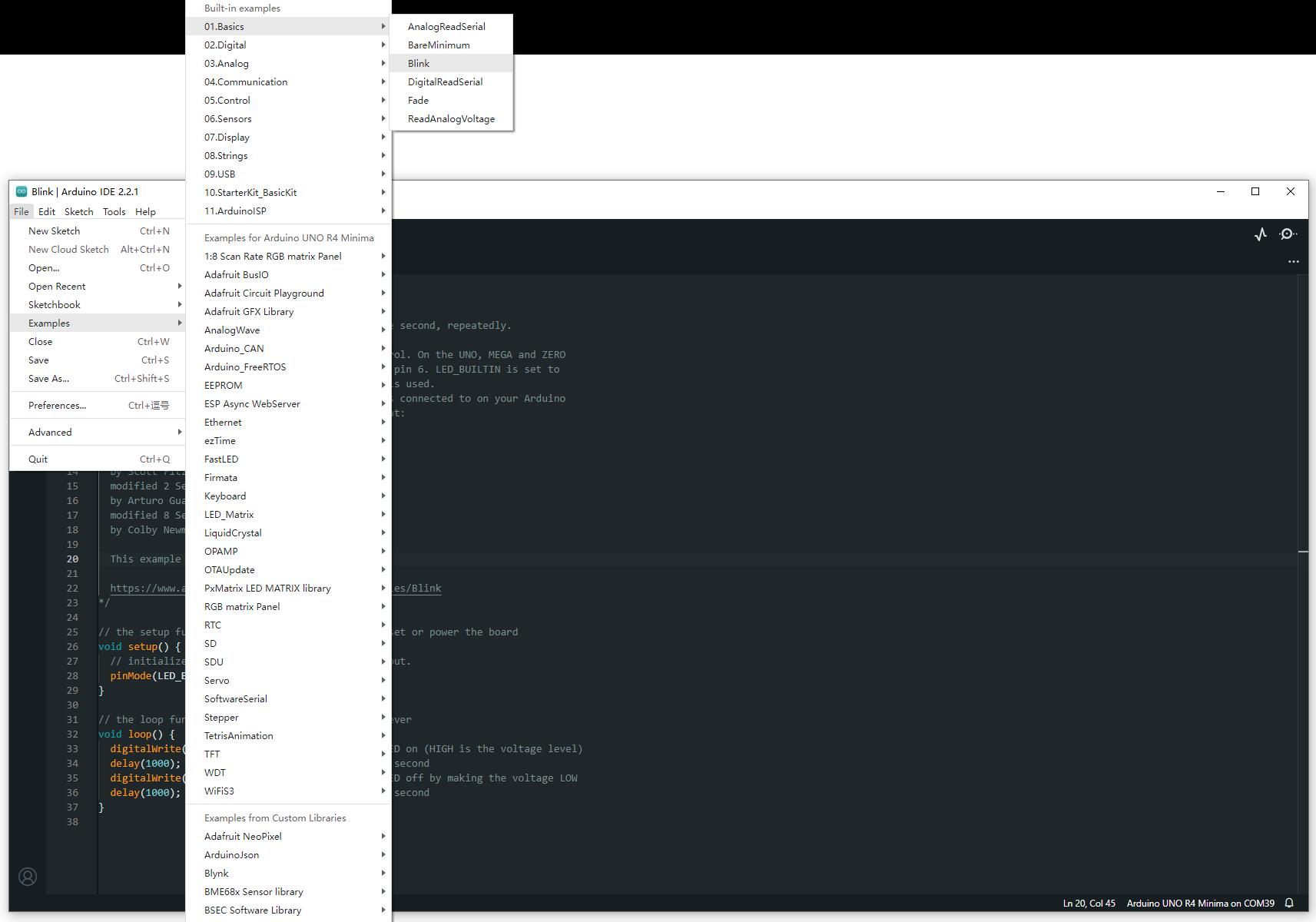
- Select the development board and COM port.
Search UNO R4, select Arduino UNO R4 Minima, and then click on "OK".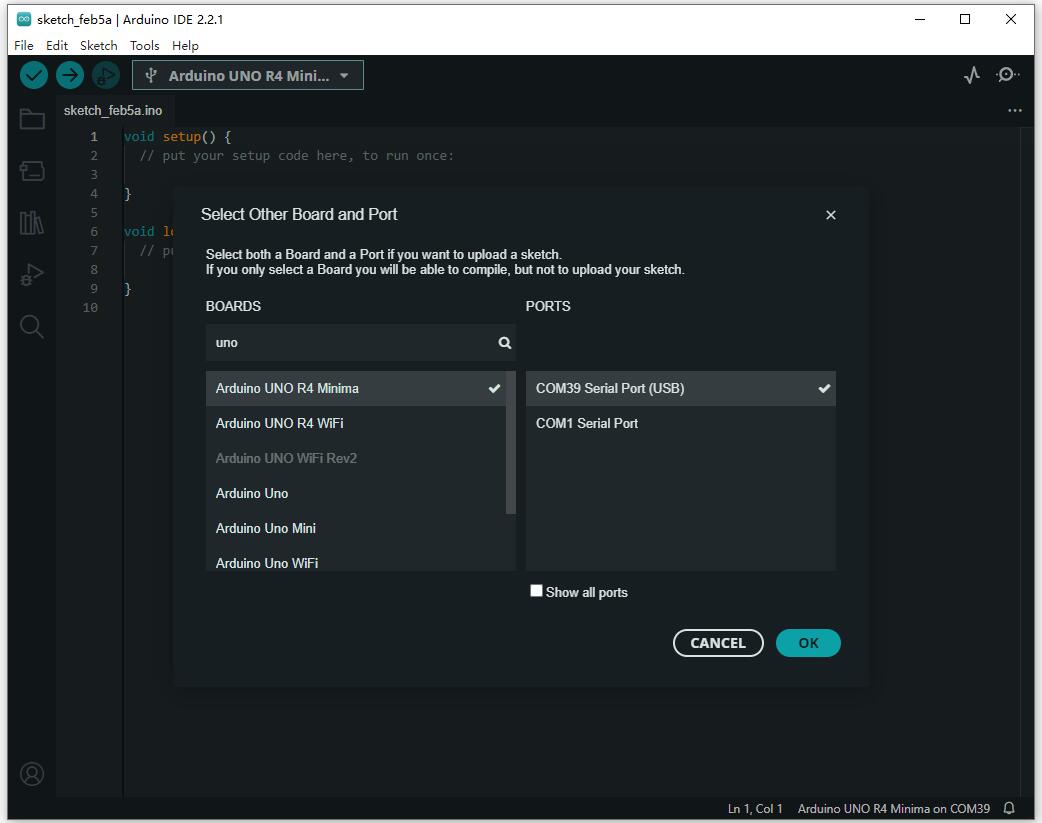
- Click ✓ in the menu bar to compile, and click → to burn the compiled program to the board.
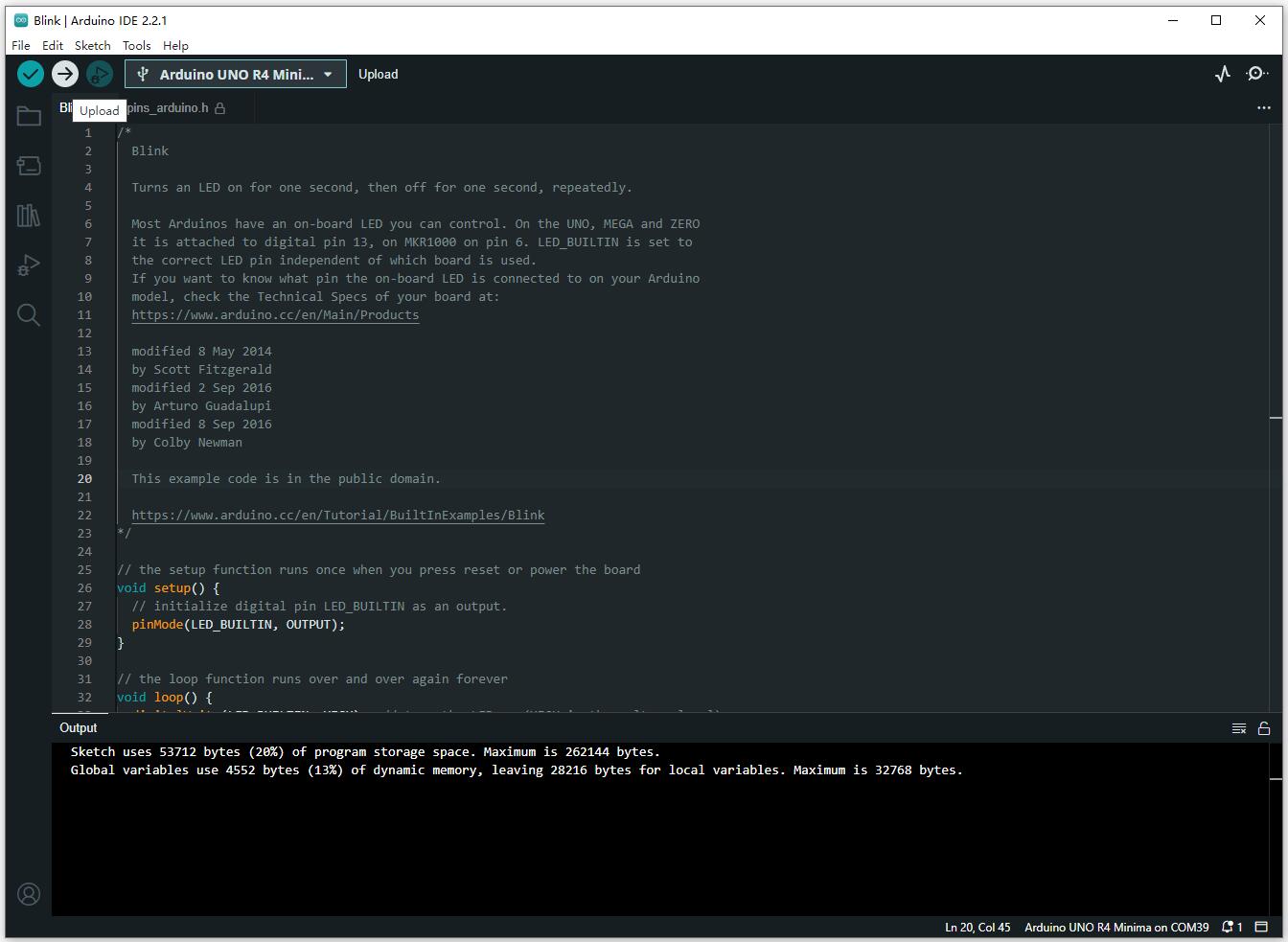
Open Example
- Open the existing example, the operation is simpler, directly run the corresponding .ino demo, refer to the operation above, select the corresponding board and port, compile, download and burn.
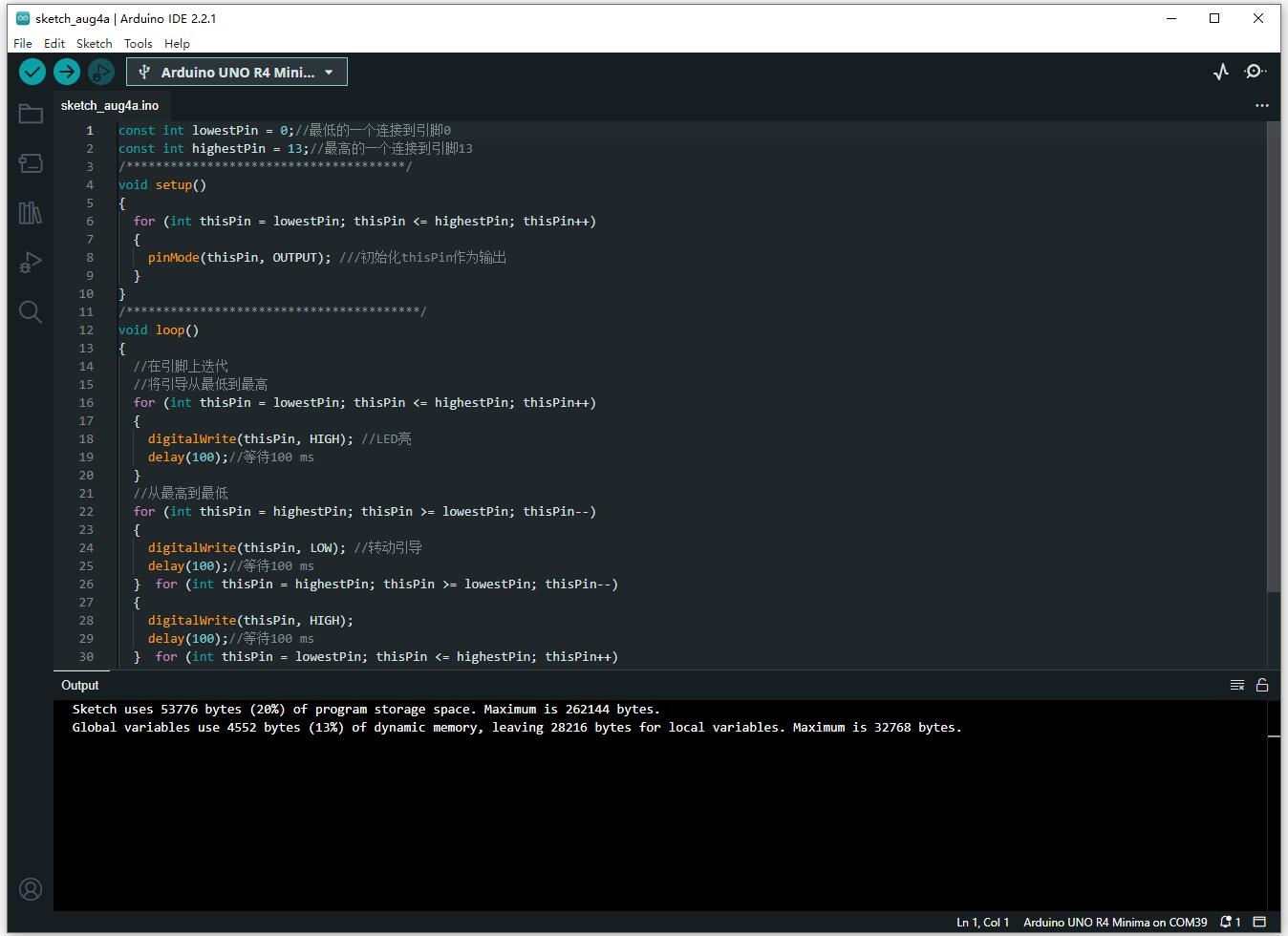
Example Explanation
GPIO_TEST
This demo is for testing the GPIO0-13 output, in this demo, the GPIO0-13 is initialized as output mode and outputs the high level or low level in order.
ADC_TEST
The Photosensitive demo obtains the value of the photosensitive resistor by reading the value of the pins A0-A5. If the value is greater than or equal to 730, the LED pin will be turned on and the relay pin will be switched on. Otherwise, the LED pin will be turned off and the relay pin will be switched off.
The Read_Analog_Input demo obtains the value of the analog pin of the raindrop sensor by reading the value of the pin A0. If the value is less than 500, the LED is on; otherwise, the LED is off.
Resource
Document
Software
Related Tutorial
Related Tutorials
Support
Monday-Friday (9:30-6:30) Saturday (9:30-5:30)
Email: services01@spotpear.com
TAG:
RV1103
1.38MP Global Shutter Camera ISG1321 For Luckfox Pico Zero
Pi5 Heatsink
Raspberry Pi 5 AI kit Hailo8 26Tops PCIe to M.2 NVMe HAT Plus For Pi5
Autofocus Camera
Raspberry Pi Pico 2 RP2350 ETH CH9120 TCP/UDP Ethernet Network For Arduino
MK20 Computer AI Deepseek Mechanical Voice Keyboard Linux 20x0.85inch LCD Screen Customize keys + 2.8 inch Secondary Display
4 inch e Paper HAT+ E Ink Spectra E6 Full-Color 600x400 Screen Display For Arduino /Raspberry Pi /Jetson Nano /STM32
CH340 driver
ESP32-C6 WiFi 6 Development Board ESP32-C6-MINI-1Support WiFi6 Bluetooth5 Zigbee Thread
AV to RGB
ESP32 S3 Development Board 1.85 inch Round LCD Display 360&amp;amp;times;360 QMI8658 Sensor / MIC / SD /MP3 Audio /Battery Port LVGL/HMI For Arduino
Computer AI Deepseek Mechanical Voice Keyboard Linux 10x0.85inch LCD Screen Customize keys + 2.01 inch Secondary Display
Raspberry Pi 5/4B easy Adapter Micro HDMI to HDMI 4K All Ports To Pi's USB Side
RS232 to Ethernet
Raspberry Pi Pico 2 RP2350-Matrix Development Board 8×8 RGB LED Matrix QMI8658 6-Axis Sensor
Arduino Thermal imaging camera
LuckFox Pico User Guide
RP2040 1.5inch LCD
Raspberry Pi RP2040