- sales/support
Google Chat:---
- sales
+86-0755-88291180
- sales01
sales@spotpear.com
- sales02
dragon_manager@163.com
- support
tech-support@spotpear.com
- CEO-Complaints
zhoujie@spotpear.com
- sales/support
WhatsApp:13246739196
Raspberry Pi Audio Module (B) Tutorial
【software configuration】
- sudo nano /boot/config.txt
- add to
dtoverlay=audremap,pins_18_19- need change
- dtparam=audio=off
- to
- dtparam=audio=on
- Save, exit, restart
sudo reboot - After rebooting , You need enable local audio
sudo raspi-config
Select System Options -> Audio -> 'headphone'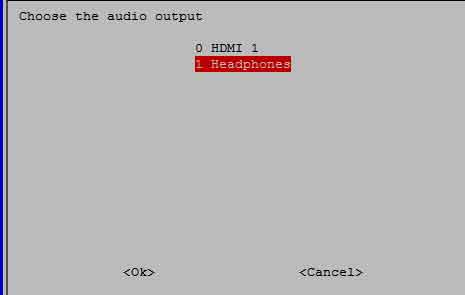
Then reboot again use
sudo reboot - Set audio voice max and play any music then you will hear sound
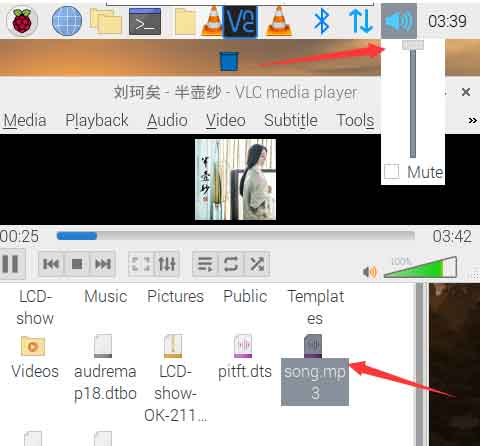
【Device Connection Diagram】
Connect Raspberry Pi Zero 2W (speaker output mode)
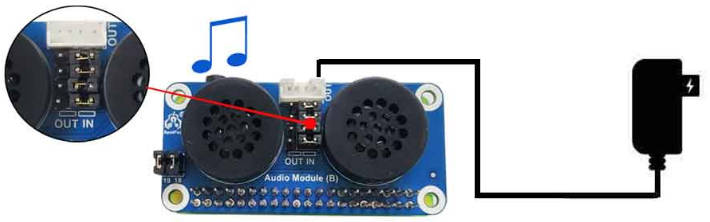
Connect to Raspberry Pi 4B (onboard speaker output mode)
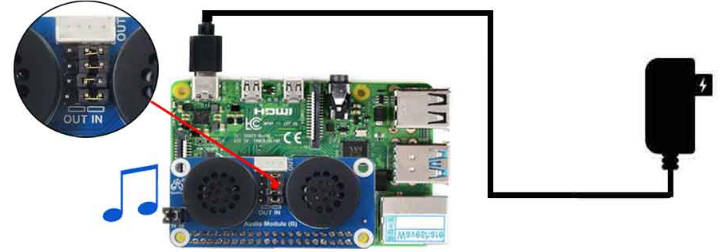
External 8 Euro 5W Speaker Output Mode
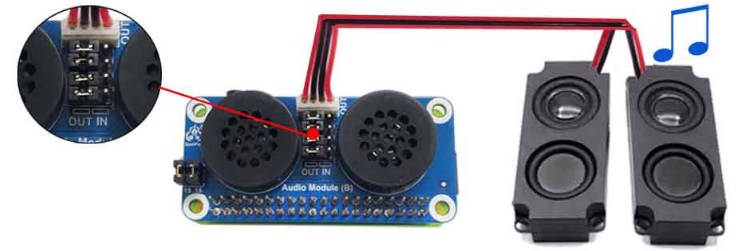
TAG:
Raspberry Pi 5 Speaker
Modbus RTU
Zero LCD HAT (A)
USB-CAN-B
Arduino board manager tutorial User Guide
Finger Vein Scanner Module (B) Cortex M4F UART serial port EAL4+ security certification qualification
Raspberry Pi 5 PCIe to USB3 HUB Double 2.5G ETH RJ45 and M.2 NVMe SSD PI5 Expansion board HAT+
Raspberry Pi 7 inch CAPLCD 1280x800 Capacitive TouchScreen HDMI/Type C Display Monitor For Computer mini PC
UGV Beast PT Kit AI OpenCV Robot Car MediaPipe For Jetson Orin
Raspberry Pi 13.3 inch DSI MIPI Display 13.3inch LCD Capacitive TouchScreen 1920x1080
7inch-USB-Monitor user guide
RM520N GL 5G/4G/3G M.2 Moudle IoT EMBB For LTE-A/NSA/SA And GNSS For DFOTA /VoLTE For Quectel
VGA to RGB
Sipeed-Lichee-Tang-Nano-FPGA-Series-IDE-Install
Raspberry Pi 5 RTC Battery
DAPLINK
Python UART Communication
14 inch Dual LCD Computer PC Monitor Display Double Secondary Screen Type C Mini HDMI 1080P For Windows/MacOS
Core1121 LoRa LR1121 HF LF SPI For Sub-GHz and 2.4GHz
MPTPU Raspberry Pi 5 TPU AI Kit 2TOPS PCIe to TPU HAT Pi5 For Google Coral Edge TPU




