- sales/support
Google Chat:---
- sales
+86-0755-88291180
- sales01
sales@spotpear.com
- sales02
dragon_manager@163.com
- support
tech-support@spotpear.com
- CEO-Complaints
zhoujie@spotpear.com
- sales/support
WhatsApp:13246739196
- HOME
- >
- ARTICLES
- >
- Raspberry Pi
Raspberry Pi 5/4B not boot To update BootLoader EEPROM Tutorial
Introduction
- The Raspberry Pi's EEPROM can store the firmware of the bootloader, ensuring that the correct firmware version can be loaded every time it starts.
- All other models of Raspberry Pi computers use files located in the boot file system. bootcode.bin
- The Raspberry Pi 4B's EEPROM can define functions, including manually updating the EEPROM configuration, modifying the bootloader, modifying the firmware release information, write protection, etc.
Steps
Use the Raspberry Pi Imager tool to update the EEPROM
You need to prepare a blank SD card
Select CHOOSE DEVICE to be burned
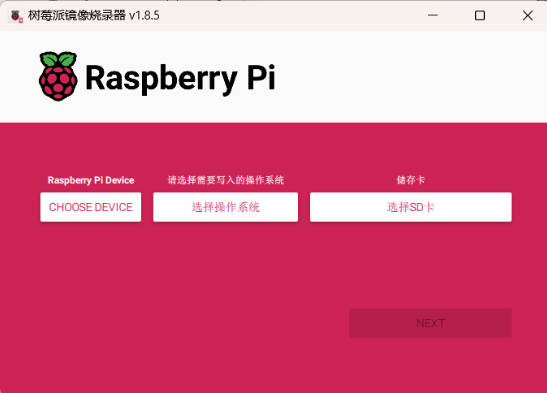
Here is an example of Raspberry Pi 5
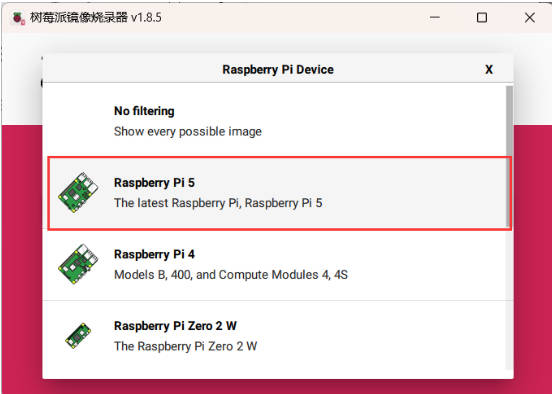
Select the operating system, pull down and select Misc utility images
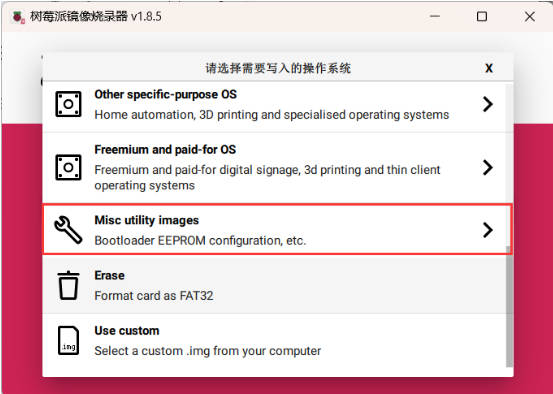
Select Bootloader (Pi 5 family)
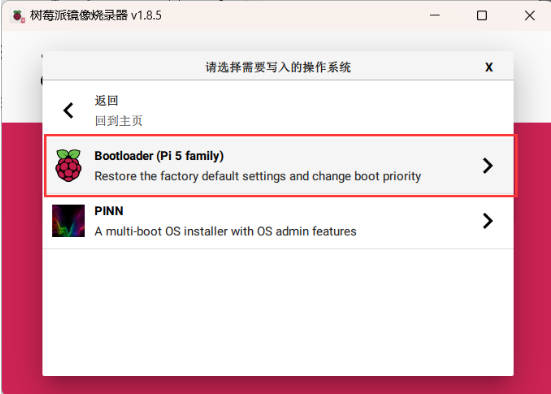
.Select SD Card Boot or USB Boot or Network Boot
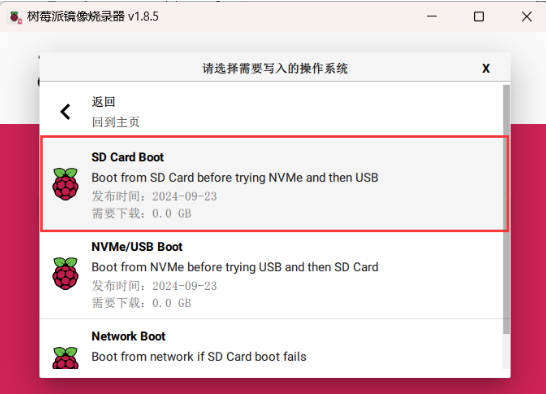
Click Next to burn the firmware
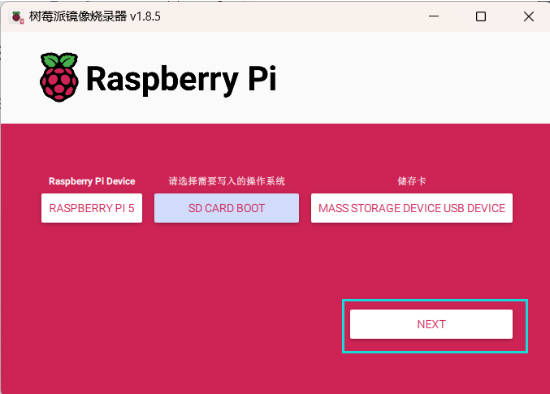


Phenomenon
- Insert the Raspberry Pi, then start it and wait for at least 10 seconds.
- The green LED light will flash in a steady pattern;
- If you have connected a display, the HDMI display will be green when successful.
At this point, the BootLoader EEPROM has been successfully updated. Finally, turn off the power of the Raspberry Pi and remove the SD card. After inserting the SD card with the Raspbian system, the Raspberry Pi can correctly boot into the operating system
Video
TAG:
Computer GPUCPU Monitor Screen
Raspberry Pi 10.1 inch LCD HDM Display Capacitive TouchScreen 10.1EP-CAPLCD 1920x1200 For Jetson Nano/mini Computer PC
Raspberry Pi 7.5 inch e-Paper link (H) RYBW 800x480 For Arduino / Jetson Nano / STM32
Serial UART Bus Servo TTL ST3235 30KG.CM Magnetic Encoder 360° High Precision And Large Torque
X1300 X1300-A2 Raspberry Pi 5 HDMI to CSI-2 Shield 1080P@60fps & Audio & Video Also
Raspberry Pi AF Camera
Computer USB Monitor Screen
Code
Step Recording and Reproduction
2.8inch Capacitive TouchScreen LCD Display ST7789 CST328 240x320 For Arduino/Raspberry Pi/ESP32/Pico
RoArm M2 4 DOF High Torque Serial Bus Servo ROS2 WIFI ESP NOW UART USB ST3235 QMI8658C For ESP32
SpotPear
Jetson Nano Development Board
Milk-V Duo Tutorial
ESP32 S3 LCD 1.3 inch Holographic Display Screen 1.3inch 3D Transparent Refractive Prism Mini TV For Arduino
Raspberry Pi 5 Audio hat
Mini TV
Raspberry Pi 5 / 4B UPS With PD Trigger Activation Uninterruptible Power Bank Supply 9600mAh 5V/5A 25W Also For Phone/Mini Computer PC
Mobile Robot
Raspberry Pi Pico 2 Plus RP2350 Board RP2350A




