- sales/support
Google Chat:---
- sales
+86-0755-88291180
- sales01
sales@spotpear.com
- sales02
dragon_manager@163.com
- support
tech-support@spotpear.com
- CEO-Complaints
zhoujie@spotpear.com
- sales/support
WhatsApp:13246739196
- HOME
- >
- ARTICLES
- >
- Common Moudle
- >
- LCD
Displaying a new image on 1.83inch LCD Module
【Step 1 Software 】
[] Custom pictures
Supports JPG BMP ico (PNG is not supported)
【STEP 2 Operation steps】
[] Adjust custom pictures
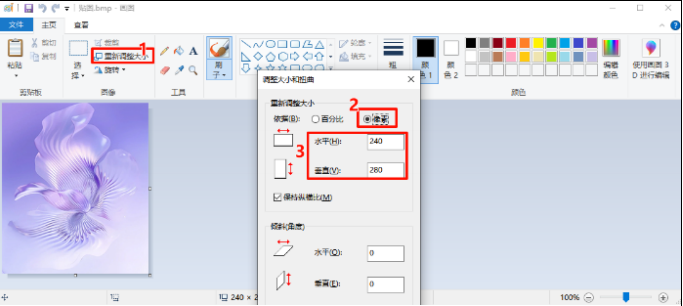
Resizes the image to the desired display size, making sure the image is not larger than the
display sizes
[] Image2Lcd software settings
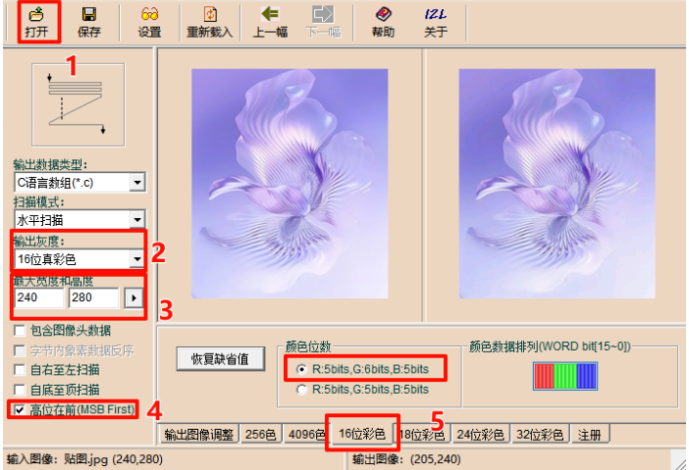
For example, if LCD _ 1in83 displays a full-screen picture (resolution 240 X 280): 1. Open Custom
Picture 2. Select Output Grayscale 3. Set the maximum width and height 4. Select MSB First 5.
Select 16-bit color (RGB 565)
[] Generate the.c file and add it to the project
Click the Save button to save the.c file locally
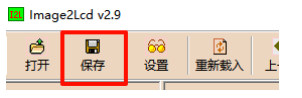
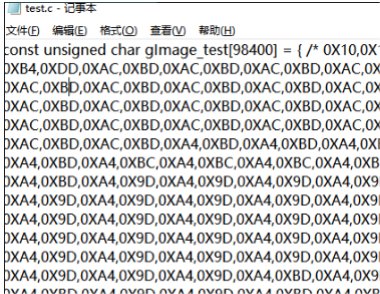
Open the image. CPP! In the corresponding project folder
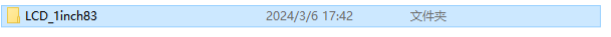
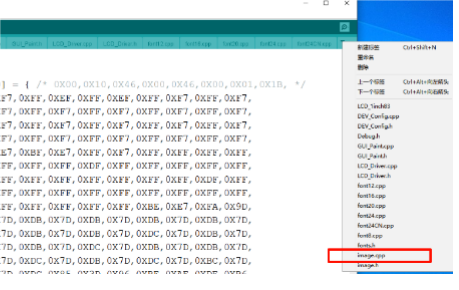
Add the array generated by the picture to it
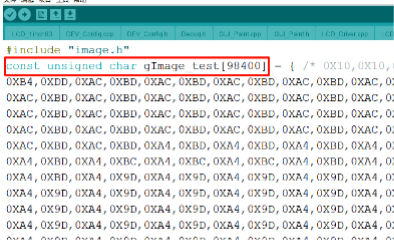
Open the image. H to add the variable declaration
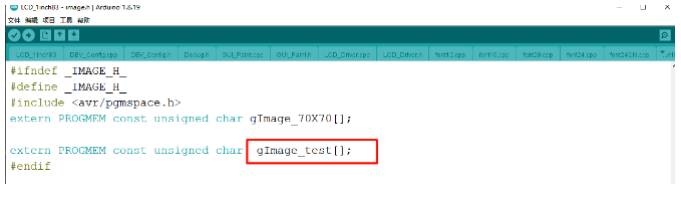
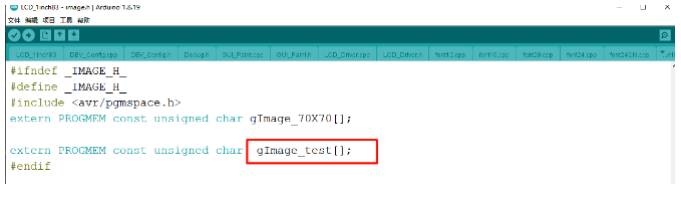
Use API to call image display in the application
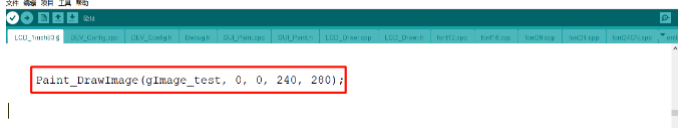
TAG:
1.54inch OLED
Computer Secondary Screen
Sipeed Tang Primer 25K GW5A RISCV FPGA Development Board Dock SDRAM GW5A-LV25MG121 Retro Game linux
Program
Raspberry Pi 5
spotpear
Raspberry Pi 8.8 inch DSI MIPI LCD TouchScreen Display 8.8inch 480x1920 For Luckfox Lyra RK3506/ESP32-P4/Luckfox Omni3576
Pi5 Power
CAN FD
Raspberry Pi 3.5 inch LCD F Display Capacitance TouchScreen 60fps ST7796 GT911 320x480 Also For Arduino/Pico2/ESP32/RP2040/RP2350
SIM8260G M2 3G/4G/5G/GNSS/GPS Sub-6G PCIe M.2 Moudle For LTE-A/NSA/SA For DFOTA /VoLTE For SIMCOM
ESP32 Portable Pendant
ESP32 ST7789
Raspberry Pi 5 DSI Bookworm
Raspberry Pi 10.85 inch e-Paper ink screen display black white 1360×480 For Arduino /Jetson /STM32 /ESP32
PC U
Raspberry Pi Pico RP2040-LCD-0.96 User Guide
Core3566004000
Raspberry Pi 5 Official Original PCIe to M.2 NVMe SSD Raspberry Pi M.2 HAT+ Board For Pi5
NVIDIA
TAG:
AS7341 Sensor
D-Robotics RDK X3
Xbox/PS4/Switch
TTGO Meshtastic T-Beam V1.2 ESP32 LoRa GPS OLED Display SX1278 SX1276 LILYGO
T-Deck ESP32-S3 SX1262 LoRa LoRaWAN 2.8 inch LCD TouchScreen Display Blackberry KeyBoard LILYGO Arduino
2.15 inch e Paper HAT+ B E Ink 296×160 Screen Display Arduino Raspberry Pi Jetson Nano STM32
Raspberry Pi Secondary Screen
Arduino Thermal imaging camera
Sipeed Lichee Tang Nano 20K FPGA RISCV Retro-Game Linux GW2AR-18 GOAI Gowin
100X Industrial Microscope Lens C/CS Mount Raspberry Pi HQ Camera Global Shutter
Raspberry Pi Camera Case
Gyroscope Sensor
Raspberry Pi Pico 2 P2350-Plus Smart Car Kit PicoGo2 Autonomous Driving Learning Car
Mini TV
DeepSeek AI Voice Chat ESP32-S3 Box N16R8 AUDIO Board Support External LCD/Camera AI deepseek
USB Monitor
USB IR Infrared Thermal Imaging Camera B
electronic Tag
NVIDIA Jetson Orin Nano/NX PoE Power over Ethernet RJ45 802.3af
DDSM115 Servo Motor All-In-One Hub RS485




