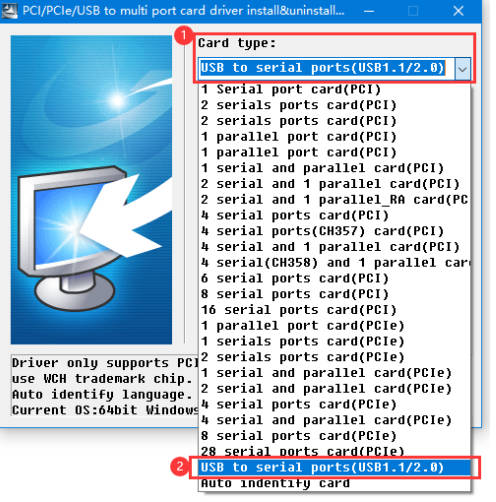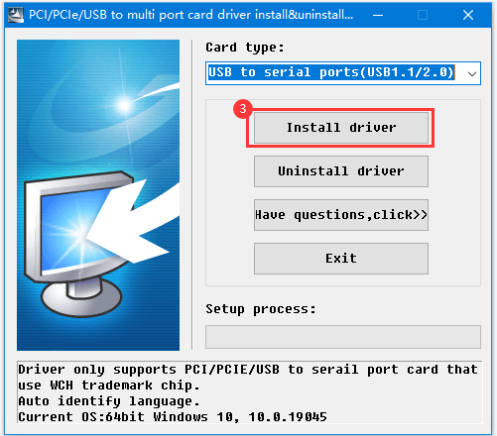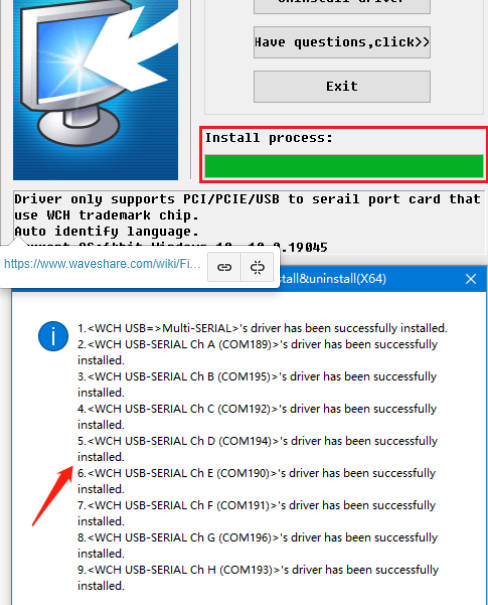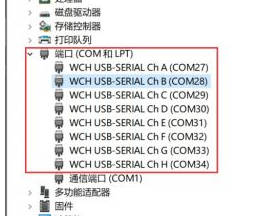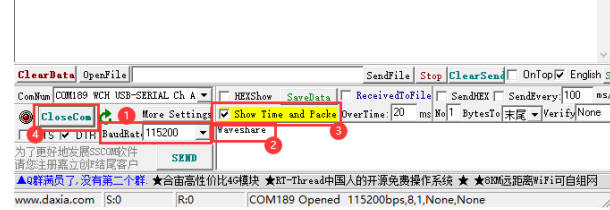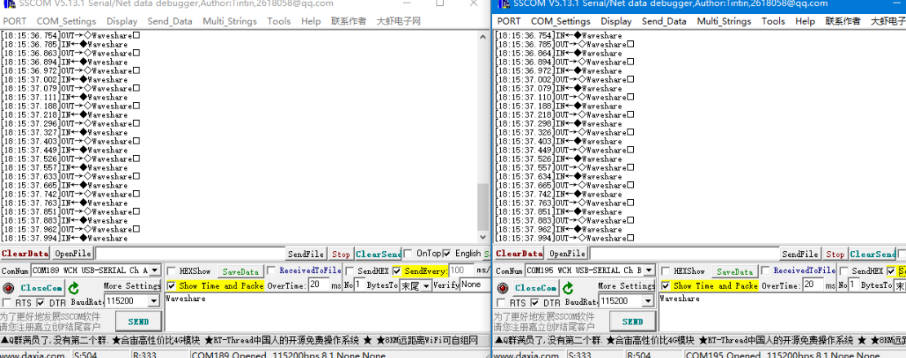- sales/support
Google Chat:---
- sales
+86-0755-88291180
- sales01
sales@spotpear.com
- sales02
dragon_manager@163.com
- support
tech-support@spotpear.com
- CEO-Complaints
zhoujie@spotpear.com
- Only Tech-Support
WhatsApp:13246739196
- HOME
- >
- ARTICLES
- >
- Common Moudle
- >
- UART Module
USB TO 8CH TTL User Guide
Overview
Introduction
USB TO 8CH TTL, an industrial UART TO 8CH TTL converter with an aluminum alloy case, features the original CH348L chip and built-in protection circuits such as the self-recovery fuse and TVS. This converter is easier to operate due to its fully automatic transceiver circuit with no delay. Boasting characteristics of fast communication, stability, reliability, and safety, it is an ideal choice for various industrial control devices and applications with high communication requirements.
Features
- Extending USB to 8CH TTL (UART) with hardware flow control, allows concurrent and independent communication for each channel.
- Onboard resettable fuse and protection diodes, ensure the current/voltage stable outputs, provide over-current/over-voltage proof, improving shockproof performance.
- Onboard TVS (Transient Voltage Suppressor), effectively suppresses surge voltage and transient spike voltage in the circuit, lightningproof & anti-electrostatic.
- Onboard voltage translator circuit, with anti-surge and ESD protection, safe and stable communication.
- Onboard TTL serial 3.3V/5V voltage translator, config the TTL level via the switch.
- Aluminium alloy enclosure with oxidation dull-polish surface, CNC process opening, solid and durable, well-crafted.
- 4x external LEDs for indicating the power and transceiver status.
Parameters
| Product | Industrial USB to TTL converter | |||
|---|---|---|---|---|
| Host Interface | USB | |||
| Device Interface | TTL (UART) | |||
| USB Connector | Operating Level | 5V | ||
| Connector | USB-B | |||
| Protection | 200mA self-recovery fuse, ESD protection | |||
| Power Port | Connector | 5V DC Power Port | ||
| Protection | Over-voltage protection and anti-reverse protection | |||
| TTL (UART) | Connector | 50PIN Anti-reverse Port | ||
| Protection | TVS diode, surge protection & ESD protection | |||
| UART TTL Level | 3.3V/5V (Adjustable) | |||
| Indicator | PWR | Power indicator, connects to USB, lights up red when voltage is detected | ||
| ACT | Status indicator, lights up green when the driver is detected | |||
| TXD | TX indicator, lights up when the USB port sends data | |||
| RXD | RX indicator, lights up when the device ports send data back | |||
| Operating System | Mac, Linux, Android, Windows 11/10/8.1/8/7 | |||
Onboard Interface

| Indicator | |
|---|---|
| PWR | Power indicator, connect to USB, red light is on when the voltage is detected |
| ACT | Status indicator, green light is on when the driver is detected |
| TXD | Transmitting indicator, turn on when data is sent from the USB port |
| RXD | Receiving indicator, turn on when receiving data from the corresponding port |
Dimensions

Driver Installation
- First, download the driver file USBMESR.
- Double-click USBMESR.exe and install it by steps.
- Select USB to serial ports (USB 1.1/2.0) as card type.
- Click on Install Driver.
- When the progress bar is loaded, a pop-up window will appear to indicate that the driver has been installed successfully.
- After connecting to the computer, you can find the available ports and their corresponding COM port. (Also, you can assign the COM port number through the serial port manager tool).
Communication Operation
- Open SSCOM software.
- In general, the identification of 8 COM port numbers usually proceeds sequentially from Port A to Port H, starting from the smallest.
TTL Communication
The following displays how to perform the communication between the UART 0 and UART 1 of the product.
Hardware Connection
| USB TO 8CH TTL - UART 0 | USB TO 8CH TTL - UART 1 |
| UART 0 - TXD | UART 1 - RXD |
| UART 0 - RXD | UART 1 - TXD |
| UART 0 - GND | UART 1 - GND |
Software Operation
- Open two SSCOM interfaces.
- Select the corresponding COM port of the UART0 and UART 1, respectively.
- Select the baud rate as 115200, input the characters you want to send, check Show time and packet, and click on Open COM.
- Select 100ms intervals in two SSCOM interfaces, and you can see they transmit and receive data normally, the effects as shown below:
Resource
Datasheet
Software and Drivers
- SSCOM Assistant
- Windows USBMESR driver (or download from WCH website)
- ComPortManager
FAQ
Question:The interface terminal of the product is 50PIN, how to distinguish the interface?
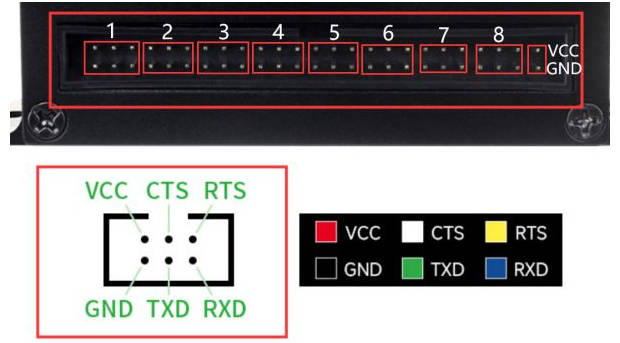
Question:In general, is it enough to use USB power supply, when do I need to use DC power supply?
- Generally, USB power supply is enough, and for old computers with insufficient USB power supply, DC power supply can be used.
- If multiple channels are used at the same time, multiple devices are connected at the same time, the communication distance is relatively long, the bandwidth can not be loaded, it is necessary to use; TTL power consumption is relatively low.
Question:What can be done to solve the problem of garbled code or not receiving any communication reply during communication?
This product has a level conversion chip on board, and there is a data conversion rate when using, so please try to avoid too much data conversion in the middle of the communication.
Support
Monday-Friday (9:30-6:30) Saturday (9:30-5:30)
Mobile: +86 13434470212
Email: services01@spotpear.com
[Tutorial Navigation]
- Overview
- Communication Operation
- Resource
- FAQ
- Question:The interface terminal of the product is 50PIN, how to distinguish the interface?
- Question:In general, is it enough to use USB power supply, when do I need to use DC power supply?
- Question:What can be done to solve the problem of garbled code or not receiving any communication reply during communication?
- Support